| Skip Navigation Links | |
| Exit Print View | |
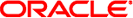
|
Oracle Directory Server Enterprise Edition Reference 11 g Release 1 (11.1.1.5.0) |
| Skip Navigation Links | |
| Exit Print View | |
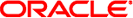
|
Oracle Directory Server Enterprise Edition Reference 11 g Release 1 (11.1.1.5.0) |
1. Directory Server Enterprise Edition File Reference
Software Layout for Directory Server Enterprise Edition
Directory Server Instance Default Layout
Directory Proxy Server Instance Default Layout
Part I Directory Server Reference
4. Directory Server LDIF and Search Filters
6. Directory Server Monitoring
Directory Server Monitoring Attributes
cn=monitor,cn=Class of Service,cn=plugins, cn=config
classicHashAvgClashPercentagePerHash
7. Directory Server Replication
8. Directory Server Data Caching
11. Directory Server Groups and Roles
12. Directory Server Class of Service
14. Directory Server Internationalization Support
Part II Directory Proxy Server Reference
15. Directory Proxy Server Overview
16. Directory Proxy Server Load Balancing and Client Affinity
17. Directory Proxy Server Distribution
18. Directory Proxy Server Virtualization
19. Connections Between Directory Proxy Server and Backend LDAP Servers
20. Connections Between Clients and Directory Proxy Server
21. Directory Proxy Server Client Authentication
22. Security in Directory Proxy Server
23. Directory Proxy Server Logging
Directory Server can be monitored in the following ways:
Directory Service Control Center, DSCC, can be used to monitor current activities of a Directory Server instance.
DSCC provides general server information, including a resource summary, current resource usage, connection status, and global database cache information. It also provides general database information, such as the database type, status, and entry cache statistics. Cache information and information relative to each index file within the database is also provided. In addition, DSCC provides information relative to the connections and the operations performed on each chained suffix.
The dsconf command can be used to configure logging and to monitor the replication status of Directory Server. For information about how to configure logging, see Configuring Logs for Directory Server in Oracle Directory Server Enterprise Edition Administration Guide. For information about how to use the dsconf command for monitoring, see Getting Replication Status by Using the Command Line in Oracle Directory Server Enterprise Edition Administration Guide.
The ldapsearch command can be used to search the cn=monitor entry for information about current activities of a Directory Server instance. For information about cn=monitor, see Directory Server Monitoring Attributes.
The Directory Server Resource Kit provides a log analyzer tool called logconv(1).
The logconv tool extracts usage statistics and counts the occurrences of significant events in the access logs.
Directory Server exposes management information through JMX according to the Common Monitoring Information and Data Model. See the Sun Java Enterprise System 5 Update 1 Monitoring Guide for details.
Java ES Monitoring Framework, Java ES MF, provides an JMX entry point to retrieve data. For information about the JMX entry points exposed for monitoring Directory Server, see Directory Server and SNMP.
Directory Server exposes management information through SNMP. See the Sun Java Enterprise System 5 Update 1 Monitoring Guide for details.
Java ES MF provides an SNMP entry point to retrieve SNMP data. For information about the SNMP entry points exposed for monitoring Directory Server, see Directory Server and SNMP.
Java ES MF provides a SOAP entry point to retrieve data. See the Sun Java Enterprise System 5 Update 1 Monitoring Guide for details.