| Skip Navigation Links | |
| Exit Print View | |
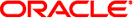
|
Oracle Directory Server Enterprise Edition Man Page Reference 11g Release 1 (11.1.1.5.0) |
| Skip Navigation Links | |
| Exit Print View | |
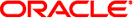
|
Oracle Directory Server Enterprise Edition Man Page Reference 11g Release 1 (11.1.1.5.0) |
- diagnose and repair some replication failures
install-path/bin/support_tools/replcheck subcommand options
The replcheck command allows you to diagnose and repair a replication halt. Use the replcheck command with one of the options described in this man page.
The following subcommands are supported:
Diagnoses the cause of the replication breakage and summarizes the proposed repair actions.
Fixes the replication breakage.
The following options are global, and are applicable to all commands and subcommands.
Displays help information for a command or subcommand.
Displays the current version of replcheck. The version is provided in the format year.monthday.time. So version number 2007.1204.0035 was built on December 4th, 2007 at 00h35. If the components used by replcheck are not aligned, the version of each individual component is displayed.
The following options are applicable to the subcommands where they are specified.
Use the specified bind DN to authenticate to the directory server.
The default is cn=Directory Manager.
Creates a replcheck.log log file in this directory.
If this option is not specified, the replcheck.log log file will be created in the home directory.
Displays additional information.
Use the bind password in the specified password-file.
If this option is not specified, the replcheck command prompts for the password.
The following operands are supported:
Specifies the path to the file that describes the replication topology.
This file contains one record for each line in the following format: hostname:port:suffix_dn[:label]. The optional label field provides a name that appears in any messages that are displayed or logged. If you do not specify a label, the hostname:port are used instead.
For example, the following topology file describes a replication topology consisting of two hosts:
host1:389:dc=example,dc=com:Paris host2:489:dc=example,dc=com:New York
Note - The replcheck command must access the servers in the topology using their non-secure ports. The topology file can not specify an SSL port.
I
The replcheck command diagnoses and repairs a replication halt. The replcheck diagnose subcommand compares the RUVs for each of the servers in your replication topology to determine if the masters are synchronized. If the search results show that all of the consumer replica in-memory RUVs are evolving on time or not evolving but equal to those on the supplier replicas, the tool will conclude that a replication halt is not occurring.
However, if the command determines that the consumer RUVs do not change at all over time, then the replcheck diagnose subcommand displays the repair operation it would do and exits without making the repair. Then, you can launch the replcheck fix subcommand to repair the replication halt. For example, the command determines that replication is blocked on the entry associated with CSN 24 if a supplier has a CSN of 40, while the consumer has a CSN of 23 that does not evolve at all over time.
The replcheck command can repair two types of replication halt:
The entry at which replication is halted, in our previous example CSN 24, exists on the supplier but not on the consumer. The replcheck command takes the entry from the instance that is at least more up-to-date than the consumer and then pushes it to the consumer.
The entry at which replication is halted, CSN 24, is unknown to supplier A. This can occur if a server is reinitialized or a replication agreement is deleted, resulting in a consumer becoming out of date and breaking replication . The replcheck command looks at other servers in the topology to see if the CSN is recognized. If it finds the CSN on a new supplier, such as supplier B, it creates a replication agreement with supplier B and lets replication send the entry, CSN 24, to the consumer.
The following exit status values are returned:
Successful completion.
An error occurred.
See attributes(5) for descriptions of the following attributes:
|