| Skip Navigation Links | |
| Exit Print View | |
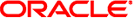
|
Oracle Hardware Management Pack 2.2.x HTML Documentation Collection |
| Skip Navigation Links | |
| Exit Print View | |
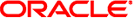
|
Oracle Hardware Management Pack 2.2.x HTML Documentation Collection |
Management Agents User's Guide
Oracle Server CLI Tools Overview
CLI Tools Command Syntax and Conventions
CLI Tools Device-Naming Convention
Device Terminology Used by biosconfig
biosconfig for Oracle Solaris OS
Viewing biosconfig Command Options and Version Information
How to View biosconfig Command Options
How to View biosconfig Version Information
Configuring the Device Boot Order
Methods for Changing the Boot List
How to Set the First Boot Device for the Next Boot
How to Make a Persistent Change to Boot Order
How to Change Boot Order Based on the PCI Bus, Device, or Function
How to Capture the BIOS CMOS Golden Image
How to Apply the BIOS CMOS Golden Image
Configuring Individual CMOS Settings
Static and Dynamic CMOS Settings
How to Configure a Static CMOS Setting
How to Configure a Dynamic Setting
Commands That Produce Unrelated, Innocuous, Extra Output
Automatic and Manual Update Modes
fwupdate Command-Line Interface
Automatic Mode fwupdate Command-Line Interface
Manual Mode fwupdate Command-Line Interface
Automatic Mode update Subcommand
fwupdate Network Based Service Processor Options
How to Use fwupdate to Update an Oracle ILOM Service Processor
Brief Listing of a Disk Example
How to Remove a Disk from a RAID Volume
How to Remove a Spare Disk or a RAID Volume
How to Modify the BIOS Boot Target
How to Modify a RAID Volume Name
start task and stop task Subcommands
restore config and clear config Subcommands
How to Check a Controller Configuration Exists
How to Restore a RAID Controller Configuration
How to Clear a RAID Controller Configuration
How to Export Inventory Data to a File
How to Configure RAID Volumes from a File
Creating RAID Volumes With Partial Disks
Guidelines for Using the RAID Volume Size Option
Deletion of RAID Volumes With Partial Disks
Exporting a RAID Configuration Including a RAID Volume With Partial Disks
Adding or Removing a Partial Disk
Restoring and Modifying Oracle ILOM XML Configuration Files
XML File Configuration Commands
How to Export an XML Configuration
How to Import an XML Configuration
How to Restore Oracle ILOM to Defaults
How to List System Summary Information
How to Modify a User Password or Role
How to Create an SNMP Community
How to List IPv4 Network Settings
How to Modify IPv4 Network Settings
How to List IPv6 Network Settings
How to Modify IPv6 Network Settings
How to List Service Processor Identification Information
How to Modify Identification Information
How to Modify Clock Information
Host-to-ILOM Interconnect Configuration Commands
How to Enable the Host-to-ILOM Interconnect
How to Disable the Host-to-ILOM Interconnect
How to Modify the Host-to-ILOM Interconnect
How to List the Host-to-ILOM Interconnect Settings
How to Set Up a Credential Cache on the Host
How to Delete a Credential Cache on the Host
How to List Subsystem Information
How to Export Subsystem Information
How to List Zoning Information
enable zoning and disable zoning Subcommands
How to Enable and Disable Zoning
Sun IPMI System Management Driver 2.1
The add disk subcommand adds a specified disk to a RAID configuration.
Only certain RAID levels, such as RAID 5 or 6, allow for disks to be added to their configuration when in a non-degraded (healthy) state. Only RAID levels that support redundancy allow for disks to be added.
The add disk subcommand requires the options shown in the following table.
|