| Skip Navigation Links | |
| Exit Print View | |
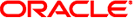
|
Oracle® Hardware Management Pack Installation Guide |
Oracle Hardware Management Pack Installation Guide Overview
Introduction to the Oracle Hardware Management Pack
Enabling the Host-to-ILOM Interconnect
Platform Server Support and ILOM Access Through the Host-to-ILOM Interconnect
Installing Components Using the Oracle Hardware Management Pack Installer
As of Oracle ILOM 3.0.12, a communication channel known as the Host-to-ILOM Interconnect was added to enable you to communicate locally with Oracle ILOM from the host operating system (OS) without the use of a network management connection (NET MGT) to the server. The Host-to-ILOM Interconnect is available on the latest Oracle servers and is particularly useful when you want to perform these Oracle ILOM tasks locally:
All server management functions in Oracle ILOM that you typically perform from the command line, web, or IPMI interfaces through the network management (NET MGT) connection on the server.
All data transfers, such as firmware upgrades, to Oracle ILOM that you typically perform from the host over a Keyboard Controller Style (KCS) interface using IPMI flash tools. For these types of server management environments, the Host-to-ILOM Interconnect can provide a more reliable and potentially faster data transfer rate than traditional KCS interfaces.
All future server monitoring and fault detection operations that you typically perform from the host operating system through the use of Oracle enabled software tools and agents installed on the server.
Oracle servers supporting the Host-to-ILOM Interconnect are supplied with an internal LAN-over-USB device installed.
The Host-to-ILOM Interconnect provides two network connection points known as the Oracle ILOM Service Processor (SP) connection point and the host operating system (OS) connection point. These must each have a non-routable IPv4 address for the Host-to-ILOM Interconnect to work. Non-routable IPv4 addresses are considered secured private addresses that prevent external internet users from navigating to your system.
You can choose to either have the Host-to-ILOM Interconnect automatically configured for you or manually configured. Details about both of these configuration options are provided below.
Automatic Configuration (Recommended)
For the Oracle Hardware Management Pack 2.1 (or later) to automatically configure the Host-to-ILOM Interconnect connection points, the Local Interconnect settings in Oracle ILOM must be in the Host Managed state. In order to automatically configure the Host-to-ILOM Interconnect connection points, you must:
Before installing Hardware Management Pack, accept the default settings provided in Oracle ILOM for Local Host Interconnect.
Install the Oracle Hardware Management Pack 2.1 or later on the server and accept the installation defaults provided for Host-to-ILOM Interconnect.
Manual Configuration (Advanced users only)
If you are an advanced network administrator and prefer not to automatically configure the Host-to-ILOM Interconnect, you can manually configure the connection points on the Oracle ILOM SP and host operating system. In order to manually configure the Host-to-ILOM Interconnect connection points, you must:
Ensure your operating system recognizes the internal LAN—over—USB device, which requires an Ethernet. For instructions on installing the driver, see Installing the Host-to-ILOM Interconnect Driver.
You must manually configure an IPv4 address for the connection points. There are two ways to do this:
Use the itpconfig tool or the ilomconfig tool to configure the Host-to-ILOM Interconnect connection points on the Oracle ILOM service processor and the host OS.
Use the Oracle ILOM interface to configure the connection point in the Oracle ILOM service processor and separately configure the host side connection point.
For more information, refer to the Oracle Integrated Lights Out Manager Documentation Collection at: http://www.oracle.com/goto/ILOM/docs