| Skip Navigation Links | |
| Exit Print View | |
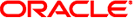
|
Oracle® Hardware Management Pack Installation Guide |
Oracle Hardware Management Pack Installation Guide Overview
Introduction to the Oracle Hardware Management Pack
Enabling the Host-to-ILOM Interconnect
Installing Components Using the Oracle Hardware Management Pack Installer
Installing Components Manually
Installing the Sun IPMI System Management Driver 2.1
How to Install Sun IPMI System Management Driver 2.1 Manually
How to Perform an Unattended Installation of the Sun IPMI System Management Driver 2.1
How to Verify ipmitool Installation
How to Uninstall the Sun IPMI System Management Driver 2.1
How to Install Host-to-ILOM Interconnect Drivers on a Oracle Solaris Server
How to Uninstall Host-to-ILOM Interconnect Drivers on a Oracle Solaris Server
How to Import the Security Certificate on a Windows Server
How to Install the Host-to-ILOM Interconnect Drivers on a Windows Server
The drivers described in this section must be installed if you are manually configuring the Host-to-ILOM Interconnect through ilomconfig or the Local Host Interconnect through the ILOM interface on a Windows system or Oracle Solaris OS 10 10/09 system.
You do not need to install this driver if:
You have installed the Oracle Hardware Management Pack using the instructions in Installing Components Using the Oracle Hardware Management Pack Installer and enabled the Host-to-ILOM Interconnect during the installation.
You have installed the Oracle Hardware Management Pack using the manual instructions in Installing Components Manually and chosen to install the Host-to-ILOM Interconnect features.
You are running a Linux operating system or Solaris version other than Oracle Solaris OS 10 10/09 (Oracle Solaris OS 10 9/10 contains the driver and Oracle Solaris OS 10 5/09 does not support this feature).
This section covers the following procedures: