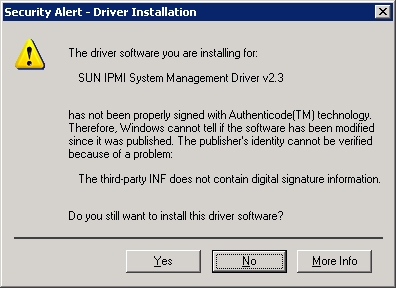| Skip Navigation Links | |
| Exit Print View | |
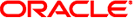
|
Oracle® Hardware Management Pack Installation Guide |
Oracle Hardware Management Pack Installation Guide Overview
Introduction to the Oracle Hardware Management Pack
Enabling the Host-to-ILOM Interconnect
Installing Components Using the Oracle Hardware Management Pack Installer
Installing Components Manually
Installing the Sun IPMI System Management Driver 2.1
How to Install Sun IPMI System Management Driver 2.1 Manually
How to Verify ipmitool Installation
How to Uninstall the Sun IPMI System Management Driver 2.1
Installing the Host-to-ILOM Interconnect Driver
How to Install Host-to-ILOM Interconnect Drivers on a Oracle Solaris Server
How to Uninstall Host-to-ILOM Interconnect Drivers on a Oracle Solaris Server
How to Import the Security Certificate on a Windows Server
How to Install the Host-to-ILOM Interconnect Drivers on a Windows Server
This section describes how to perform unattended (no user interaction required) installation of the Sun IPMI System Management Driver 2.1 for Microsoft Windows Server 2003 SP2 or earlier. The Sun IPMI System Management Driver 2.1 is included in the Hardware Management Pack download, in the Drivers directory.
For the 32–bit driver:
cd \extraction-directory\oracle-hmp-version\drivers\ism\32
For the 64–bit driver:
cd \extraction-directory\oracle-hmp-version\drivers\ism\64
isminst load ism.inf *ism
A window might open requesting that the unsigned driver be installed.