| Skip Navigation Links | |
| Exit Print View | |
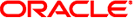
|
Oracle® Server CLI Tools User's Guide |
Oracle Server CLI Tools Overview
CLI Tools Command Syntax and Conventions
On some platforms, ipmitool offers an alternative to using biosconfig to make persistent changes to the boot order. This interface can specify which is the highest-priority category of boot device. This operation is equivalent to entering BIOS setup and moving an entire category of devices to the top of the boot list (for example, moving all disks to boot before CD-ROMs).
The following ipmitool raw commands work like the ipmitool chassis bootdev commands. During BIOS POST, the BIOS asks the SP for boot flags. The raw commands have an extra bit set (the persistent bit), which causes the BIOS to reorder the boot list and save that order in CMOS. These ipmitool commands can also be issued through the host SP Keyboard Controller Style (KCS) interface if you have the IPMI drivers installed on a host Linux system.
Use one of the following commands, depending on which device you want to boot first:
To boot from PXE first:
ipmitool -H ... -U root -P ... raw 0x0 0x8 0x5 0xC0 0x4 0x0 0x0
The BIOS boot order changes so that PXE attempts to boot first. Sun Blade X6275 has both IB and Gigabit Ethernet interfaces, and this moves both to the top of the boot list with the InfiniBand PXE first followed by GE if IB fails over. The BIOS setup reflects the change in the boot order.
To boot from CD/DVD first:
ipmitool -H ... -U root -P ... raw 0x0 0x8 0x5 0xC0 0x14 0x0 0x0
The BIOS boot order changes so that any CD/DVD attempts to boot first. On Sun Blade X6275 this could be a USB external CD/DVD-ROM drive or a JavaConsole-redirected CD. The BIOS setup reflects the change in the boot order.
To boot from floppy or any removable media:
ipmitool -H ... -U root -P ... raw 0x0 0x8 0x5 0xC0 0x3C 0x0 0x0
The BIOS boot order changes so that any floppy or removable media (such as USB flash) attempts to boot first. On Sun Blade X6275 this could be a USB flash drive or a JavaConsole-redirected floppy. The BIOS setup reflects the change in the boot order.
To boot from the hard drive:
ipmitool -H ... -U root -P ... raw 0x0 0x8 0x5 0xC0 0x8 0x0 0x0
The BIOS boot order changes so that the hard drive attempts to boot first. Sun Blade X6275 has a flash mini-DIMM SATA that boots first. The BIOS setup reflects the change in the boot order.