| Skip Navigation Links | |
| Exit Print View | |
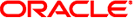
|
Oracle® Server CLI Tools User's Guide |
Oracle Server CLI Tools Overview
CLI Tools Command Syntax and Conventions
Restoring and Modifying Oracle ILOM XML Configuration Files
XML File Configuration Commands
How to Export an XML Configuration
How to Import an XML Configuration
How to Restore Oracle ILOM to Defaults
How to List System Summary Information
How to Modify a User Password or Role
How to Create an SNMP Community
How to List IPv4 Network Settings
How to Modify IPv4 Network Settings
How to List IPv6 Network Settings
How to Modify IPv6 Network Settings
How to List Service Processor Identification Information
How to Modify Identification Information
How to Modify Clock Information
Host-to-ILOM Interconnect Configuration Commands
How to Enable the Host-to-ILOM Interconnect
How to Disable the Host-to-ILOM Interconnect
How to Modify the Host-to-ILOM Interconnect
How to List the Host-to-ILOM Interconnect Settings
How to Set Up a Credential Cache on the Host
The ilomconfig commands must be run in administrator mode.
When a command fails, it returns one of several failure codes listed in ilomconfig Error Codes.
The following table lists the options available to all CLI Tools commands, including ilomconfig.
|
The options listed in the following table apply to using ilomconfig on a remote service processor.
|
You use these options to make changes to a remote service processor, rather than the local service processor. When using these options to access a remote service processor, you must use both options together. For example:
ilomconfig list system-summary –-remote-hostname=address –-remote-username=username
where address is the remote Oracle ILOM service processor's hostname or IP address in xx.xx.xx.xx format, and username is the user name with access rights to the Oracle ILOM service processor.
You are prompted for the password for this user name when accessing the remote Oracle ILOM service processor.
The option listed in the following table applies to using ilomconfig on a local XML file.
|
You use this option to make changes to a local XML file, rather than a local or remote service processor.
The available ilomconfig subcommands are listed in the following table.
|
See also CLI Tools Command Syntax and Conventions.