| Skip Navigation Links | |
| Exit Print View | |
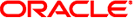
|
Oracle® Server CLI Tools User's Guide |
The import subcommand imports UEFI BIOS settings stored in an XML file to the server at next boot. The format of the import subcommand is:
ubiosconfig import type -x filename.xml option
where type is one of the options described below, filename is the path to the XML file you want to import settings from and option is one of the options described below.
The supported types of import are listed in the following table.
|
The possible option for the import is listed in the following table.
|