| Skip Navigation Links | |
| Exit Print View | |
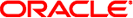
|
Sun Server X2-4 (formerly Sun Fire X4470 M2) Installation Guide for Windows Operating System |
| Skip Navigation Links | |
| Exit Print View | |
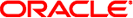
|
Sun Server X2-4 (formerly Sun Fire X4470 M2) Installation Guide for Windows Operating System |
Part I Windows Server Installations
1. Assisted OS Installation With Oracle Hardware Installation Assistant
Oracle Hardware Installation Assistant Task Overview
How to Obtain Oracle Hardware Installation Assistant
Oracle Hardware Installation Assistant Documentation Resources
Supported Windows Server Operating Systems
Windows Installation Prerequisites
Windows Server Installation Task Overview
SAS PCIe HBAs Requiring LSI Mass Storage Driver for Windows Server 2008 SP2
3. Installing Windows Server 2008
Installing Windows Server Using Local or Remote Media
Windows Server Installation Using a PXE Network Boot
4. Post Installation of Windows Server 2008
Installing Critical Device Drivers and Supplemental Software
Install Server-Specific Device Drivers
5. Getting Server Firmware and Software
Firmware and Software Access Options
Available Software Release Packages
Accessing Firmware and Software
Part II Windows Server System Administrator References
A. Supported Installation Methods
B. Supported Operating Systems
C. BIOS Defaults for New Installations
Verification of BIOS Factory Defaults
D. Incorporating Device Drivers Into Windows Server 2008 WIM Images for Windows Deployment Services
There are several Supplemental Software components available for your Sun Server X2-4. You have two options for installation:
Typical. Installs all Supplemental Software applicable for your server.
Custom. Installs only the Supplement Software selected for installation.
Install Pack Optional Supplemental Software identifies the optional Supplemental Software components available for your server.
Table 4-1 Install Pack Optional Supplemental Software
|
 | Caution - If you have already installed the Supplemental Software, running the installation again will not necessarily reinstall the Supplemental Software. It might result in the components being removed. Carefully review the dialog boxes during Supplemental Software installation to ensure that the results are as expected. |
The Component Installation wizard will guide you through the installation of each of the selected Supplemental Software components.
If you ran the Sun Server Installation Package software from the Tools and Drivers firmware DVD, remove the DVD from your system.