| Skip Navigation Links | |
| Exit Print View | |
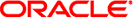
|
Oracle Integrated Lights Out Manager (ILOM) 3.1 Supplement for Sun Server X2-4 |
| Skip Navigation Links | |
| Exit Print View | |
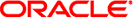
|
Oracle Integrated Lights Out Manager (ILOM) 3.1 Supplement for Sun Server X2-4 |
1. Determining Your Server Management Strategy
Common System Management Tasks
Server Management Software Benefits
Oracle Integrated Lights Out Manager
Oracle Hardware Management Pack
Oracle Hardware Installation Assistant
Server Management Downloads and Documentation
2. Oracle ILOM 3.1 Documentation
Oracle ILOM 3.1 Documentation Collection
3. Oracle ILOM Features for the Sun Server X2-4
Sun Server X2-4 Supported Firmware
Oracle ILOM 3.1 Features Supported on All Servers
Oracle ILOM 3.1 Features Supported on Oracle x86 Servers
Host Power Throttling and Recovery
Local Host Interconnect Management Connection
Diagnostics Using Pc-Check and NMI
Switch Serial Port Output to Host Management Console
Oracle ILOM 3.1 Features Not Supported on Sun Server X2-4
4. Sensors and Indicators Reference Information
Fan Speed and Physical Security Sensors
Power Supply Unit Current, Voltage, and Power Sensors
SNMP and PET Message Reference Information
5. Getting Server Firmware and Software
Firmware and Software Access Options
Available Software Release Packages
Accessing Firmware and Software
Download Firmware and Software Using My Oracle Support
Gathering Information for the Physical Media Request
Request Physical Media (By Phone)
The following table identifies the Oracle ILOM 3.1 features and functions that are specific to, and supported on, Oracle x86 servers. Therefore, these Oracle ILOM 3.1 features are supported on the Sun Server X2-4. For complete information about these features and functions, refer to the documents in the Oracle ILOM 3.1 Documentation Library. The following table lists Oracle ILOM 3.1 features that are implemented on the Sun Server X2-4.
|
For information about Oracle ILOM 3.1 features supported on the Sun Server X2-4, see these sections:
The sideband management feature is one of four ways you can establish a management connection to Oracle ILOM. By default, Oracle ILOM is set to transmit all traffic through the secure dedicated management port (NET MGT) on the Oracle x86 server chassis. However, if you prefer to support only one network connection to Oracle ILOM for both management and host traffic, you can configure a sideband management connection.
For more information about special considerations, requirements, and instructions for configuring a sideband management connection in Oracle ILOM, refer to “Setting Up a Management Connection to Oracle ILOM” in the Oracle ILOM 3.1 Configuration and Maintenance Guide.
In Oracle ILOM 3.1, the following power features are enabled for Oracle x86 servers.
Table 3-1 Power Control Policies for Oracle x86 Servers
|
The Sun Server X2-4 supports a simple mechanism to automatically apply hardware throttles to the CPUs and memory controllers when power exceeds the rated capacity of the available power supplies. This can occur when a redundant power supply has failed or has been removed from the system.
When the server's hardware (power CPLD) determines that power demand has exceeded the system's available power, it automatically throttles the host processor to reduce its power consumption. The service processor (SP) removes this hardware throttle after it has been applied for 5 seconds. Host power throttling and recovery continues until such action is no longer needed.
The Low Line AC Override policy setting is provided to enable special test scenarios of a 4-CPU system using low-line (110 volt) power. Low-line voltage is normally supported only in 2-CPU system configurations. The capacity of each power supply unit (PSU) is roughly 1000 watts at low line. Since the power of a 4-CPU system can exceed 1000 watts by a large amount, enabling this setting results in a loss of PSU redundancy. This setting is disabled by default on the Sun Server X2-4.
The Local Host Interconnect property in Oracle ILOM enables you to optionally establish a dedicated and secure communication channel between the managed server host operating system and the Oracle ILOM service processor. It is recommended that you use the Oracle Hardware Management Pack, version 2.2 or later, to automatically configure this optional management connection for you.
For further information, refer to “Dedicated Interconnect SP Management Connection” in Oracle ILOM 3.1 Configuration and Maintenance Guide, and also refer to “Enabling the Local Interconnect Interface” in Oracle Hardware Management Pack 2.2 User's Guide.
Pc-Check is a DOS-based diagnostic utility that is integrated into Oracle ILOM that enables you to detect and test all motherboard components, ports, and slots. Pc-Check has four operating modes that you can run from Oracle ILOM:
Enabled – Run a predefined set of diagnostics when the server starts up.
Extended – Run a comprehensive test suite of diagnostics when the server starts up.
Manual – Run only the diagnostics that you specify when the server starts up.
Disabled – Do not run Pc-Check diagnostics when the server starts up.
You can also send a non-maskable interrupt (NMI) to the host operating system using Oracle ILOM. Note that sending an NMI to the host operating system could cause the host to stop responding and wait for input from an external debugger. Therefore, you should use this feature only when instructed to do so by Oracle Services personnel.
For more information about Pc-Check diagnostics, refer to the Oracle x86 Servers Diagnostics, Applications, and Utilities Guide for Servers with Oracle ILOM 3.1 at http://www.oracle.com/pls/topic/lookup?ctx=x86diag.
For instructions on how to run Pc-Check and how to generate an NMI from Oracle ILOM, refer to “Troubleshooting Oracle ILOM Managed Devices” in Oracle ILOM 3.1 User's Guide.
Using Oracle ILOM, you can remotely control what the next boot device will be at the next power-on. Available states for the Next Boot Device setting include the following. These settings take effect at the next host boot and will bypass the current BIOS boot order settings.
No Override (default) – No override in the BIOS setting. Also clears any previously chosen selection.
PXE – Host will boot from the network, following the PXE specification.
Disk – Host will boot from the first disk as determined by BIOS.
Diagnostic – Host will boot into the diagnostic partition, if configured.
CD-ROM – Host will boot from the attached CD-ROM or DVD device.
BIOS – Host will boot into the BIOS Setup screen.
For information on how to configure the Next Boot Device setting in Oracle ILOM, refer to “Setting Next Boot Device on x86 Host Server” in Oracle ILOM 3.1 Configuration and Maintenance Guide.
Oracle ILOM includes a top-level indicator (TLI) auto-update feature that ensures that the TLI stored in the server's field-replaceable units (FRUs) is always correct. The TLI, which is unique to each server, is used to track the server's service entitlement and warranty coverage. When a server requires service, the server's TLI is used to verify that the server's warranty has not expired.
The TLI is stored in the FRUID (field-replaceable unit identifiers) of these components: power distribution board (PDB), motherboard (MB), and disk backplane (DBP).
The TLI components stored in each component FRUID include:
Product name
PPN (product part number)
PSN (product serial number)
When a server FRU that contains the TLI is removed and a replacement module installed, the TLI of the replacement module is programmed by Oracle ILOM to contain the same TLI as the other two modules.
Oracle ILOM, by default, streams local management traffic through the serial management port (SER MGT). However, you can configure Oracle ILOM to stream the console output directly to the host console port (COM1). This feature is beneficial to Windows kernel debugging, as it enables you to view non-ASCII character traffic from the host console.
For more information about prerequisites and instructions for switching the serial port output between the serial port and host console, refer to “Switch Serial Management Port Output to Host Console” in Oracle ILOM 3.1 Configuration and Maintenance Guide.
Oracle ILOM automatically detects system hardware faults and environmental conditions on a managed system. If a problem occurs on a managed system, Oracle ILOM will automatically:
Illuminate the Service Action indicator (LED) on the managed device.
Identify the faulted condition in an easy-to-read Open Problems table.
Record system information about the fault condition in the event log.
After the component is repaired or replaced, Oracle ILOM automatically clears the fault state from the Open Problems table.
For further information about administering hardware faults that are detected and reported in the Oracle ILOM interfaces, refer to “View Open Problems Detected on a Managed Device” and “Managing Sun Hardware Faults Through the Oracle ILOM Fault Management Shell” in Oracle ILOM 3.1 User's Guide.
When a system fault occurs, you can view system indicators and use the Oracle ILOM CLI or web interface to determine the fault:
LEDs – The Service Required LED will always be illuminated, and the component or subsystem-specific Service LED will be illuminated when applicable.
Oracle ILOM CLI – Examine fault messages in the Oracle ILOM event log or see a fault summary.
For example:
To view the Oracle ILOM event log, log in to the Oracle ILOM CLI and type: show /SP/logs/event/list
To view a fault summary, log in to the Oracle ILOM CLI and type: show /SP/faultmgmt
Oracle ILOM web interface – Examine fault messages in the Oracle ILOM event log or see a fault summary.
For example:
To view the Oracle ILOM event log, log in to the Oracle ILOM web interface and select: System Monitoring --> Event Logs
To view a fault summary, log in to the Oracle ILOM web interface and select: System Information --> Fault Management
The procedure for clearing a fault differs depending on the type of component. Customer-replaceable units (CRUs) that are hot-swappable and are monitored by the SP will have their faults cleared automatically when the failed component is replaced and the updated status is reported as deasserted.
CRUs and field-replaceable units (FRUs) that have a FRUID container with identity information will have their faults cleared automatically when the failed component is replaced, as the SP is able to determine when a component is no longer present in the system.
You can use the Oracle ILOM web interface or the command-line interface (CLI) to manually clear faults. For information on how to use the Oracle ILOM web interface or the CLI to clear server faults, see the Oracle ILOM 3.1 Documentation Library at:
http://www.oracle.com/pls/topic/lookup?ctx=ilom31
The following types of faults are diagnosed by the Oracle ILOM SP:
Environmental events – Fan modules, power supplies, ambient temperature, AC power loss, and chassis intrusion switch
Memory Reference Code (MRC) errors and warnings – Memory initialization and population
I/O Hub (IOH) uncorrectable error events – Motherboard
Memory ECC uncorrectable and correctable events – Memory DIMMs
CPU uncorrectable error events – Processor
Boot progress events – Power-on, power-off, IPMI, MRC, QPI, BIOS, setup, and boot retries
Service Processor error events – Oracle ILOM
For the Sun Server X2-4, the following types of faults must be cleared manually after the faulty component is replaced:
PCIe faults (network ports and PCIe cards)
Processor (CPU) faults
For instructions, refer to “Managing Sun Hardware Faults Through the Oracle ILOM Fault Management Shell” in the Oracle ILOM 3.1 User's Guide.
In addition, the following fault does not require replacement of a faulty component; however, user action is required to clear the fault:
fault.security.integrity-compromised@/sys/sp
This fault is generated when the server's top cover is removed while the AC power cords are still connected to the power supply and standby power is still applied to the server service processor. To clear the fault.security.integrity-compromised@/sys/sp fault, replace the server's top cover and then either reboot the Oracle ILOM SP, or remove the AC power cords and then reconnect the power cords.