| Skip Navigation Links | |
| Exit Print View | |
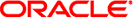
|
Oracle Integrated Lights Out Manager (ILOM) 3.1 Supplement for Sun Server X2-4 |
| Skip Navigation Links | |
| Exit Print View | |
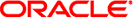
|
Oracle Integrated Lights Out Manager (ILOM) 3.1 Supplement for Sun Server X2-4 |
1. Determining Your Server Management Strategy
Server Management Software Benefits
Oracle Integrated Lights Out Manager
Oracle Hardware Management Pack
Oracle Hardware Installation Assistant
Server Management Downloads and Documentation
2. Oracle ILOM 3.1 Documentation
Oracle ILOM 3.1 Documentation Collection
3. Oracle ILOM Features for the Sun Server X2-4
Sun Server X2-4 Supported Firmware
Oracle ILOM 3.1 Features Supported on All Servers
Oracle ILOM 3.1 Features Supported on Oracle x86 Servers
Local Host Interconnect Management Connection
Diagnostics Using Pc-Check and NMI
Switch Serial Port Output to Host Management Console
Administer Open Problems and Clear Server Faults
Oracle ILOM 3.1 Features Not Supported on Sun Server X2-4
4. Sensors and Indicators Reference Information
Fan Speed and Physical Security Sensors
Power Supply Unit Current, Voltage, and Power Sensors
SNMP and PET Message Reference Information
5. Getting Server Firmware and Software
Firmware and Software Access Options
Available Software Release Packages
Accessing Firmware and Software
Download Firmware and Software Using My Oracle Support
Gathering Information for the Physical Media Request
Request Physical Media (By Phone)
Each system management tool has unique capabilities, but some of the functions of the tools overlap. You can use each tool independently, or, depending on your platform, you can use the tools together for more comprehensive system management. Each system management tool is freely available.
The following table gives examples of common system management tasks that you can perform with the available system management tools.
|