| Skip Navigation Links | |
| Exit Print View | |
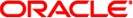
|
Sun Server X2-8 (formerly Sun Fire X4800 M2) Installation Guide for Linux Operating Systems Sun Server X2-8 (formerly Sun Fire X4800 M2) Documentation Library |
| Skip Navigation Links | |
| Exit Print View | |
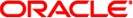
|
Sun Server X2-8 (formerly Sun Fire X4800 M2) Installation Guide for Linux Operating Systems Sun Server X2-8 (formerly Sun Fire X4800 M2) Documentation Library |
Oracle Hardware Installation Assistant (OHIA)
How to Erase Your Boot Hard Disk
Selecting a Media Delivery Method
Local Installation by Accessing the Console Using the Serial or Video Port
Remote Installation by Accessing the Console Using Oracle ILOM
Installing Oracle Linux From Distribution Media
Installing Red Hat Enterprise Linux
Installing RHEL From Distribution Media
Installing SUSE Linux Enterprise Server
Installing SLES From Distribution Media
Configuring a Linux Server to Support PXE Installation
How to Install and Configure a DHCP Server for PXE
How to Install Portmap on Your PXE Server
How to Configure the TFTP Service on Your PXE Server
How to Configure PXELINUX on Your PXE Server
How to Configure the NFS Service on Your PXE Server
How to Create a PXE Installation Image for Oracle Linux
How to Create a PXE Installation Image for RHEL
How to Create a PXE Installation Image for SLES
How to Create a PXE Installation Image for Oracle VM
How to Install Linux From a PXE Server
Identifying Logical and Physical Network Interface Names for Linux OS Configuration
How to Identify Installed Network Ports
How to Identify Logical and Physical Network Interface Names While Installing Oracle Linux or RHEL
How to Identify Logical and Physical Network Interface Names While Installing SLES
A list of product downloads (listed as patches) appears.