| Skip Navigation Links | |
| Exit Print View | |
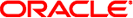
|
Sun Server X2-8 (formerly Sun Fire X4800 M2) Rackmounting Hardware Installation Guide Sun Server X2-8 (formerly Sun Fire X4800 M2) Documentation Library |
| Skip Navigation Links | |
| Exit Print View | |
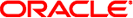
|
Sun Server X2-8 (formerly Sun Fire X4800 M2) Rackmounting Hardware Installation Guide Sun Server X2-8 (formerly Sun Fire X4800 M2) Documentation Library |
Introduction to Rack Mounting Hardware Installation
How to Identify Your Rack Mounting Kit
Installing the Server In the Rack Using the Standard Rack Mounting Kit
Contents of the Standard Rack Mounting Kit
Location of the Rack Mounting Kit and the Shipping Bracket Kit
Installing the Server In a Rack Using the Standard Rack Mounting Kit
How to Remove Components to Reduce Weight
How to Replace the Components in the Server
How to Install the Standard Rack Mounting Hardware in a Rack
How to Insert the Server Into the Rack
How to Remove the Standard Rack Mounting Kit Shipping Brackets
How to Install the Standard Rack Mounting Kit Shipping Brackets
Installing the Server in the Rack Using the Universal Rack Mounting Kit
Contents of the Universal Rack Mounting Kit
Installing the Server in a Rack Using the Universal Rack Mounting Kit
Installing and Removing the Universal Rack Mounting Kit Shipping Brackets
If the server is shipped in a rack, it must be supported by shipping brackets.
If the server is shipped to you in a rack, you must remove the shipping brackets before placing it in service. See How to Remove the Standard Rack Mounting Kit Shipping Brackets .
If you plan to ship the server in a rack, see How to Install the Standard Rack Mounting Kit Shipping Brackets.
The shipping bracket parts are in the accessory tray with the rack mounting hardware. See Location of the Rack Mounting Kit and the Shipping Bracket Kit for details.