| Skip Navigation Links | |
| Exit Print View | |
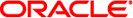
|
Sun Blade X3-2B (formerly Sun Blade X6270 M3) Administration Guide |
| Skip Navigation Links | |
| Exit Print View | |
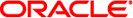
|
Sun Blade X3-2B (formerly Sun Blade X6270 M3) Administration Guide |
Sun Blade X3-2B Model Name Change
Getting the Latest Firmware and Software
About the User Administration Guide
Planning the System Management Environment
Choosing Tools for Single System Management
Choosing Tools for Multiple System Management
System Management Tools Overview
Common System Management Tasks
Common System Administrative Tasks
Evaluating the Server Environment
Accessing System Management Tools
Access Oracle System Assistant
Access Oracle Hardware Management Pack
Setting Up Oracle System Assistant and Updating the Server
Setting Up Oracle System Assistant
Provisioning the Server for Operation
Oracle System Assistant Administrative Tasks
Troubleshooting and Verifying Oracle System Assistant
Performing Advanced Maintenance, Security, and Configuration Tasks
Setting Up Software and Firmware
Set Up Software and Firmware Using Oracle System Assistant
Set Up Software and Firmware Using Oracle ILOM
Set Up Software and Firmware Using Oracle Hardware Management Pack
Managing Server Policies Using Oracle ILOM
Oracle ILOM Features for x86 Sun Servers
Service Processor Power-On Policies
Power Management Policies Supported
Diagnostics Using Pc-Check and NMI
Switch Serial Port Output to Host Management Console
Back Up and Restore BIOS Configuration
Configure Management Policies Using Oracle ILOM Web Interface
Configure Management Policies Using Oracle ILOM CLI
Oracle Recommendations for Drive Slot Population and Virtual Drive Creation
Creating a RAID Volume Before Installing an Operating System
Creating a RAID Volume After Installing an Operating System
Setting Up the Server With BIOS Setup Utility
Access BIOS Setup Utility Menus
Navigate BIOS Setup Utility Menus
BIOS Setup Utility Menu Overview
Selecting Legacy and UEFI BIOS
Configuring the UEFI BIOS Boot Mode
Selecting Legacy BIOS or UEFI Boot Mode
Configuration Utilities for Add-In Cards
Select UEFI or Legacy BIOS Boot Mode
Common BIOS Setup Utility Tasks
Verify BIOS Factory Default Settings
Legacy BIOS Option ROM Allocation Considerations
Configuring Option ROM Settings
Enable or Disable I/O Resource Allocation
Configuring iSCSI Virtual Drives
BIOS Setup Utility Screen Reference
BIOS UEFI Driver Control Menu Selections
BIOS Save & Exit Menu Selections
BIOS LSI MegaRAID Configuration Utility Screen Reference
Accessing BIOS LSI MegaRAID Configuration Utility Controller Management Menus
BIOS LSI MegaRAID Configuration Utility Controller Management Selections
BIOS LSI MegaRAID Configuration Utility Drive Management Menu Selections
BIOS LSI MegaRAID Configuration Utility Virtual Drive Management Menu Selections
BIOS LSI MegaRAID Configuration Utility Enclosure Management Menu Selections
Identifying Hardware Components and SNMP Messages
Identifying System Hardware Components
System Board Components (Sensors)
Field Replaceable Units (FRUs)
Getting Server Firmware and Software
Firmware and Software Access Options
Available Software Release Packages
 Install an Operating System
Install an Operating System Planning for Operating System Installation
Planning for Operating System Installation Legacy BIOS Option ROM Allocation Considerations
Legacy BIOS Option ROM Allocation Considerations Configuring Option ROM Settings
Configuring Option ROM Settings Choosing Tools for Multiple System Management
Choosing Tools for Multiple System Management Access Oracle Hardware Management Pack From Oracle System Assistant
Access Oracle Hardware Management Pack From Oracle System Assistant Common System Administrative Tasks
Common System Administrative Tasks Access Oracle Hardware Management Pack From My Oracle Support
Access Oracle Hardware Management Pack From My Oracle Support Oracle Hardware Management Pack
Oracle Hardware Management Pack Common System Management Tasks
Common System Management Tasks Set Up Software and Firmware Using Oracle Hardware Management Pack
Set Up Software and Firmware Using Oracle Hardware Management Pack Oracle Hardware Management Pack
Oracle Hardware Management Pack Set Up Software and Firmware Using Oracle Hardware Management Pack
Set Up Software and Firmware Using Oracle Hardware Management Pack Common System Administrative Tasks
Common System Administrative Tasks Back Up and Restore BIOS Configuration
Back Up and Restore BIOS Configuration Clear Server Faults
Clear Server Faults Configure Hardware for Oracle ILOM SP
Configure Hardware for Oracle ILOM SP Configure Management Policies Using Oracle ILOM CLI
Configure Management Policies Using Oracle ILOM CLI Configure Management Policies Using Oracle ILOM Web Interface
Configure Management Policies Using Oracle ILOM Web Interface Configure Hardware for Oracle ILOM SP
Configure Hardware for Oracle ILOM SP Diagnostics Using Pc-Check and NMI
Diagnostics Using Pc-Check and NMI Configure Hardware for Oracle ILOM SP
Configure Hardware for Oracle ILOM SP FRU TLI Auto-Update
FRU TLI Auto-Update Configure Hardware for Oracle ILOM SP
Configure Hardware for Oracle ILOM SP Sensors
Sensors Common System Management Tasks
Common System Management Tasks Planning for Modular System Management
Planning for Modular System Management Set Up Software and Firmware Using Oracle ILOM
Set Up Software and Firmware Using Oracle ILOM Configure Hardware for Oracle ILOM SP
Configure Hardware for Oracle ILOM SP Oracle Integrated Lights Out Manager (ILOM)
Oracle Integrated Lights Out Manager (ILOM) Service Processor Power-On Policies
Service Processor Power-On Policies Power Management Policies Supported
Power Management Policies Supported Administer Open Problems
Administer Open Problems Switch Serial Port Output to Host Management Console
Switch Serial Port Output to Host Management Console Control Next Boot Device
Control Next Boot Device Sideband Management
Sideband Management Access Oracle System Assistant Using Oracle ILOM CLI
Access Oracle System Assistant Using Oracle ILOM CLI Access Oracle System Assistant Remotely
Access Oracle System Assistant Remotely Access Oracle ILOM Using CLI
Access Oracle ILOM Using CLI Access Oracle ILOM Using a Web Browser
Access Oracle ILOM Using a Web Browser Set Up Software and Firmware Using Oracle ILOM
Set Up Software and Firmware Using Oracle ILOM Update Firmware
Update Firmware Configure Hardware for Oracle ILOM SP
Configure Hardware for Oracle ILOM SP Oracle ILOM Features for x86 Sun Servers
Oracle ILOM Features for x86 Sun Servers Mounting the Oracle System Assistant USB Flash Drive
Mounting the Oracle System Assistant USB Flash Drive Access Oracle Hardware Management Pack From Oracle System Assistant
Access Oracle Hardware Management Pack From Oracle System Assistant Access Oracle System Assistant Shell
Access Oracle System Assistant Shell Common System Administrative Tasks
Common System Administrative Tasks Access Oracle System Assistant Shell
Access Oracle System Assistant Shell Check Media Integrity
Check Media Integrity Configure Network Settings
Configure Network Settings Configure Hardware for RAID
Configure Hardware for RAID Configure Hardware for Oracle ILOM SP
Configure Hardware for Oracle ILOM SP Disable Oracle System Assistant Using the UI
Disable Oracle System Assistant Using the UI Get Updates of Platform Software Release
Get Updates of Platform Software Release Enable (or Disable) Oracle System Assistant Using the BIOS Setup Utility
Enable (or Disable) Oracle System Assistant Using the BIOS Setup Utility Access Oracle System Assistant Locally
Access Oracle System Assistant Locally Install an Operating System
Install an Operating System Common System Management Tasks
Common System Management Tasks Mounting the Oracle System Assistant USB Flash Drive
Mounting the Oracle System Assistant USB Flash Drive Set Up Software and Firmware Using Oracle System Assistant
Set Up Software and Firmware Using Oracle System Assistant Oracle System Assistant
Oracle System Assistant Recover Oracle System Assistant Software
Recover Oracle System Assistant Software Set Keyboard Language
Set Keyboard Language Access Oracle System Assistant Locally
Access Oracle System Assistant Locally Access Oracle System Assistant Using Oracle ILOM CLI
Access Oracle System Assistant Using Oracle ILOM CLI Access Oracle System Assistant Remotely
Access Oracle System Assistant Remotely Organization of Oracle System Assistant
Organization of Oracle System Assistant Troubleshooting and Verifying Oracle System Assistant
Troubleshooting and Verifying Oracle System Assistant Update Firmware
Update Firmware Setting Up Oracle System Assistant and Updating the Server
Setting Up Oracle System Assistant and Updating the Server Troubleshoot and Verify Oracle System Assistant
Troubleshoot and Verify Oracle System Assistant  View Oracle System Assistant Product Documentation From the OS
View Oracle System Assistant Product Documentation From the OS View Oracle System Assistant Release Notes
View Oracle System Assistant Release Notes View System Overview Information
View System Overview Information View System Inventory Information
View System Inventory Information Install an Operating System
Install an Operating System Mounting the Oracle System Assistant USB Flash Drive
Mounting the Oracle System Assistant USB Flash Drive