| Oracle® On Track Communication Installation Guide Release 1 (1.0) Part Number E20956-03 |
|
|
View PDF |
| Oracle® On Track Communication Installation Guide Release 1 (1.0) Part Number E20956-03 |
|
|
View PDF |
Oracle On Track Communication is a Web-based collaboration solution that helps drive business conversations to decisions by providing a media-rich, real time contextual experience. It enables effective communication through group interactions with active business intelligence, annotated content, voice, video and application sharing. Oracle On Track can be integrated with Oracle Fusion Applications, Oracle Applications Unlimited and Oracle WebCenter to facilitate collaboration of people, documents and gadgets as well as to preserve the context and the history of various conversations.
This chapter provides an overview of the installation of Oracle On Track and outlines the tasks involved in installing and configuring it.
This chapter includes the following sections:
Oracle On Track can be installed in the following topologies:
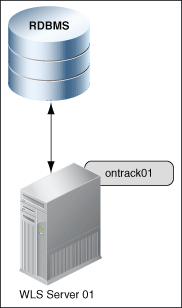
The installation of Oracle On Track Single Instance consists of the following components:
Oracle Database (RDBMS)
Oracle WebLogic Server (WLS Server 01))
Oracle On Track instance (for example, ontrack01)
Oracle recommends that you install Oracle Database and the Oracle WebLogic Server on separate computers.
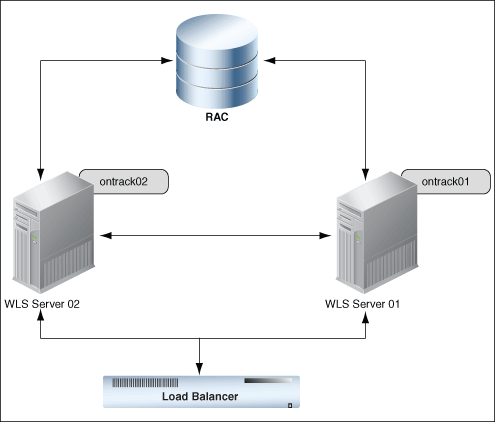
Oracle On Track High Availability Topology is made up of the following components:
Oracle Real Application Clusters Database (Oracle RAC)
Clustered Oracle WebLogic Servers (WLS Server 01 and WLS Server 02) hosting the deployment of Oracle On Track instances (for example, ontrack01 and ontrack02)
Load Balancer (Proxy Server)
As this topology is based on high availability, there are two or more Oracle Web Logic Servers and hence multiple Oracle On Track instances. The user requests go through a hardware load balancer. The load balancer routes them to the Oracle WebLogic cluster. The Oracle WebLogic cluster applications interact with the database cluster to service the request.
More information on load balancers is available in the "Load Balancing for EJBs and RMI Objects" section in the Oracle® Fusion Middleware Using Clusters for Oracle WebLogic Server guide.
For Oracle On Track Single Instance Topology, the port to which HTTP or HTTPS connections are to be made must be enabled for HTTP access. Ensure that the port is open and available on the server. This port can either be configured in Oracle WebLogic Server or in the front-end proxy server.
Application sharing in Oracle On Track requires User Datagram Protocol (UDP) access. If a proxy server on another host is placed in front of Oracle WebLogic Server, then the network administrator should use Network Address Translator (NAT) for UDP access.
For Oracle On Track High Availability Topology, along with the HTTP port, each Oracle Fusion Applications middle tier must have its own port for application sharing. Each of these ports must be exposed at the load balancer.
For enterprises using browsers other than Microsoft Internet Explorer 8, Oracle recommends that the system used for installation has two Domain Name Server (DNS) resolvable host names assigned to it. The Web browsers limit the number of connections that can be made to a single host name at once. So, having at least two hosts doubles the number of simultaneous connections that are allowed to Oracle On Track. For more information, see Oracle On Track Administrator's Guide.
The high-level tasks that are required to install Oracle On Track are as follows:
Prepare your system for installation. Ensure that your system environment meets the installation requirements for Oracle On Track. For more information on installation requirements, see System Requirements. The Oracle On Track certification information is available at
Install Oracle Database. More information on installing the Oracle Database is available at
http://www.oracle.com/technetwork/database/enterprise-edition/documentation/database-093888.html
Install Oracle Fusion Middleware and Oracle WebLogic Server Homes. More information on Oracle WebLogic Server is available at
http://www.oracle.com/technetwork/middleware/weblogic/documentation/index.html
Run the Oracle On Track installer. Oracle On Track can be installed in two modes:
Graphical Mode
Silent Mode
For more information, see Running the Installation Program.
Install Repository Creation Utility (RCU) for Oracle Database configuration. RCUs need to be installed for creating database schemas. For more information regarding RCU, see Installing Oracle Repository Creation Utility.
Create Oracle WebLogic Server Domain. After the installation of Oracle On Track, create a domain for it. For more information, see Creating or Extending a Domain.
Configure your Oracle On Track administrator account. Use Oracle WebLogic Scripting Tool ( WLST) to set the user name and the password of the administrator account. For more information, see Setting the Oracle On Track Administrator Password.
Important:
Ensure that you note the values of certain variables such as Schema Name, Schema Password, Middleware Home and so on. You will need these values during the installation of Oracle On Track.