| Skip Navigation Links | |
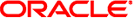
|
Configuring Oracle Java CAPS for SSL Support Java CAPS Documentation |
| Skip Navigation Links | |
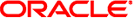
|
Configuring Oracle Java CAPS for SSL Support Java CAPS Documentation |
Describes how to configure Java CAPS for Secure Sockets Layer (SSL) support.