| Skip Navigation Links | |
| Exit Print View | |
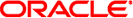
|
Using the Oracle Business Process Manager Worklist Manager for User Activities Java CAPS Documentation |
| Skip Navigation Links | |
| Exit Print View | |
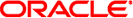
|
Using the Oracle Business Process Manager Worklist Manager for User Activities Java CAPS Documentation |
Using the Oracle Business Process Manager Worklist Manager for User Activities
Creating the Worklist Manager Database
To Create the Worklist Manager Database
Oracle Directory Server Enterprise Edition
Configuring Secure Sockets Layer
LDAP and UNIX Java CAPS Environments
Creating a Web Service Definition
Creating the Business Processes
Associating the Partner with Activities
Creating the Main Business Process
Configuring User Activities Inside While Loops
Creating a Task Assignment Expression
Defining Task Assignment Conditions
Assigning Users to the Activity
Exposing User Activity Values to Visual Page Designer Pages
Define Email Notifications for Tasks
Configuring the WorkList Manager
Creating the Worklist Manager External System
Defining WLM Configuration Properties
Customizing Flex Attribute Labels
Defining email Notification Properties
Configuring an OpenLDAP Connection
Configuring an Oracle Internet Directory Connection
Configuring an Oracle Directory Server Enterprise Edition Connection
Configuring a Microsoft Active Directory Connection
Configuring Task Assignment Fields
Organizational roles help define processes based on a person’s position or title. By entering information about the structure of your organization, you can make processes easier to manage.
Support for LDAP means that you can use repositories of users, hierarchical organizational structures, and roles. An LDAP-based application can be used to populate the Worklist Manager with members of your organization and their organizational roles. You assign rights based on organizational role assignments.
For example, you can permit managers to view their subordinate’s activity list (also called a worklist) and to reassign tasks in that list. As a manager, when you log into your worklist, you see your tasks and the tasks of your direct reports.
Note - For information about setting up your organization’s information in LDAP, see the user documentation provided with your LDAP server.