| Skip Navigation Links | |
| Exit Print View | |
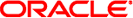
|
Oracle Java CAPS Adapter for Batch User's Guide Java CAPS Documentation |
| Skip Navigation Links | |
| Exit Print View | |
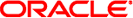
|
Oracle Java CAPS Adapter for Batch User's Guide Java CAPS Documentation |
Oracle Java CAPS Adapter for Batch User's Guide
Additional Licensing Considerations
Batch Adapter System Requirements
Installing Adapter Enterprise Manager plug-ins
Creating and Configuring Batch Adapters
Selecting a Batch External Application
Modifying the Adapter Properties
BatchFTP Adapter Connectivity Map Properties
Pre Transfer (BatchFTP Connectivity Map)
SOCKS (BatchFTP Connectivity Map)
FTP (BatchFTP Connectivity Map)
FTP Raw Commands (BatchFTP Connectivity Map)
Sequence Numbering (BatchFTP Connectivity Map)
Post Transfer (BatchFTP Connectivity Map)
Target Location (BatchFTP Connectivity Map)
SSH Tunneling (BatchFTP Connectivity Map)
Additional SSH-supporting Software
General Settings (BatchFTP Connectivity Map)
BatchFTP Adapter Environment Properties
General Settings (BatchFTP Environment)
SSH Tunneling (BatchFTP Environment)
Connection Pool Settings (BatchFTP Environment)
Connection Retry Settings (BatchFTP Environment)
BatchFTPOverSSL Adapter Connectivity Map Properties
Pre Transfer (BatchFTPOverSSL Connectivity Map)
FTP and SSL Settings (BatchFTPOverSSL Connectivity Map)
Post Transfer (BatchFTPOverSSL Connectivity Map)
Firewall Settings (BatchFTPOverSSL Connectivity Map)
Synchronization (BatchFTPOverSSL Connectivity Map)
BatchFTPOverSSL Adapter Environment Properties
FTP and SSL Settings (BatchFTPOverSSL Environment)
Firewall Settings (BatchFTPOverSSL Environment)
General Settings (BatchFTPOverSSL Environment)
Connection Pool Settings (BatchFTPOverSSL Environment)
Connection Retry Settings (BatchFTPOverSSL Environment)
BatchSCP Adapter Connectivity Map Properties
SCP Settings (BatchSCP Connectivity Map)
Firewall Settings (BatchSCP Connectivity Map)
Synchronization (BatchSCP Connectivity Map)
BatchSCP Adapter Environment Properties
SSH Settings (BatchSCP Environment)
Firewall Settings (BatchSCP Environment)
General Settings (BatchSCP Environment)
Connection Pool Settings (BatchSCP Environment)
Connection Retry Settings (BatchSCP Environment)
BatchSFTP Adapter Connectivity Map Properties
Pre Transfer (BatchSFTP Connectivity Map)
SFTP Settings (BatchSFTP Connectivity Map)
Post Transfer (BatchSFTP Connectivity Map)
Firewall Settings (BatchSFTP Connectivity Map)
Synchronization (BatchSFTP Connectivity Map)
BatchSFTP Adapter Environment Properties
SFTP Settings (BatchSFTP Environment)
Firewall Settings (BatchSFTP Environment)
General Settings (BatchSFTP Environment)
Connection Pool Settings (BatchSFTP Environment)
Connection Retry Settings (BatchSFTP Environment)
BatchLocalFile Connectivity Map Properties
Pre Transfer (BatchLocalFile Connectivity Map)
Sequence Numbering (BatchLocalFile Connectivity Map)
Post Transfer (BatchLocalFile Connectivity Map)
General Settings (BatchLocalFile Connectivity Map)
Target Location (BatchLocalFile Connectivity Map)
BatchLocalFile Environment Properties
General Settings (BatchLocalFile Environment)
Connection Pool Settings (BatchLocalFile Environment)
BatchRecord Connectivity Map Properties
General Settings (BatchRecord Connectivity Map)
Record (BatchRecord Connectivity Map)
BatchRecord Environment Properties
Connection Pool Settings (BatchRecord Environment)
BatchInbound Connectivity Map Properties
Settings (BatchInbound Connectivity Map)
BatchInbound Environment Properties
MDB Settings (BatchInbound Environment)
IBM IP Stack Required for MVS Sequential, MVS GDG, and MVS PD
Creating User Defined Heuristic Directory Listing Styles
Heuristics Configuration File Format
FTP Heuristics Configuration Parameters
Commands Supported by FTP Server
Header Indication Regex Expression
Trailer Indication Regex Expression
Directory Indication Regex Expression
File Link Indication Regex Expression
File Link Symbol Regex Expression
Valid File Line Minimum Position
Special Envelope For Absolute Path Name
Listing Directory Yields Absolute Path Names
Absolute Path Name Delimiter Set
Change Directory Before Listing
Directory Name Requires Terminator
FTP Configuration Requirements for AS400 UNIX (UFS)
Dynamic Configurable Parameters for Secure FTP OTDs
Configuration Parameters that Accept Integer Values
Understanding Batch Adapter OTDs
Code Conversion and Generation
Type Conversion Troubleshooting
Essential BatchFTP OTD Methods
Additional FTP File Transfer Commands
BatchFTPOverSSL OTD Node Functions
BatchLocalFile OTD Node Functions
BatchLocalFile Specific Features
Pre/Post File Transfer Commands
Essential BatchLocalFile OTD Methods
Operation Without Resume Reading Enabled
To Avoid Storing a Resume Reading State
Generating Multiple Files with Sequence Numbering
Example 1: Parsing a Large File
Example 2: Slow, Complex Query
Record-processing OTD Node Functions
Using the Record-processing OTD
Choosing the Parse or Create Mode
Using Record Processing with Data Streaming
Regular Expressions and the Adapter
Rules for Directory Regular Expressions
Restrictions for Using Regular Expressions as Directory Names
Regular Expression Directory Name Examples
Additional Batch Adapter Features
Streaming Data Between Components
Introduction to Data Streaming
Overcoming Large-file Limitations
Data Streaming Versus Payload Data Transfer
SOCKS Configuration Properties
Additional Software Requirements
The Batch Adapter allows you to use a Name Pattern, that is, special characters that symbolize often-used information as short-hand. You can use these character combinations to specify place holders for this specific information. Using these characters, you can quickly convey date/time, number, and file-name information.
The BatchFTP, Batch FTPOverSSL, BatchSFTP, BatchLocalFile, and BatchInbound OTDs allow you to use special characters or specify a name pattern. A name pattern allows you to specify patterns for file names and directory names. Name patterns are used for “put” operations (sending or destination) , as opposed to regular expressions which are used for “get” operations (receiving or source).
Special characters are utilities the eWays use for file-name pattern. The general rules for their use are:
Use % to indicate the special character that needs to be expanded.
Use %% to indicate the escaped character %; for example, abc%%d means abc%d, and the %d is not expanded again.
For example, for a put operation, a pattern such as file%#.dat can be used. This pattern uses the sequence number setting in the configuration, and each put creates successive files named file1.dat, file2.dat, and so on.
For information on regular expressions, see Using Regular Expressions.
The eWay provides the following types of name patterns:
Date/Time stamp: Uses the format %[GyMdhHmsSEDFwWakKz], for example, abc%y%y%y%y means abc2001 (see Table 58 for more information).
Sequence number: Uses the format %#, %5#, for example, abc%# means abc1, abc2, abc3, and so on; for another example, abc%5# (zero-padded) means abc00001, abc00002, abc00003, ..., abc00010, ..., abc00100, and so on.
Working-file name: Uses the format %f; normally, it is used for pre- or post-file-transfer commands (see Pre/Post File Transfer Commands), for example, %f.abc means working_filename.abc.
The sequence of expansion operates in the reverse order of the previous list, that is, first the file name is expanded, then the sequence number, and finally the time stamp.
Some additional examples of name pattern:
abc.%y%y%y%y%M%M%d%d.%h%h%m%m%s%s%S%S%S means abc.20011112.162532678
abc%#.def%# means abc2.def3
%f.%# means xxxxx.4, xxxxx.5, ... (Where xxxxx is the working-file name)
Typically, the pre/post names with name patterns or regular expressions are resolved during get() and put() method calls. But sometimes, in using Collaboration Rules, the eWay has to get the resolved names before the actual get() or put() call.
In such cases, you can get the resolved names in this way through the ResolvedNamesForGet and ResolvedNamesForPut nodes in the BatchFTP OTD, for example:
getResolvedNamesForPut().getTargetFileName()
The previous code yields file1 based on the pattern file%#. In this usage, the OTD nodes can be used to make the desired method call. See BatchFTP OTD Node Functions for more information on BatchFTP OTD nodes.
The eWay uses the Java simple default date and time format syntax (U.S. locale). To specify these formats for name pattern, you must use a time pattern string.
Note - The eWay uses the Java standard for date/time stamps from the Java class java.text.SimpleDateFormat. Some of these formats can differ from the list given here, depending on the Java SDK version you are using.
In these patterns, all ASCII letters are reserved as pattern letters. See Table 58 for a complete list.
Table 58 Time Pattern Strings and Meanings
|
The general rules for date/time formats are:
Text: The count of pattern letters determines the format as follows:
For four or more pattern letters, use the full form.
For fewer than four, use the short or abbreviated form if one exists.
Number: The minimum number of digits as follows:
Shorter numbers are zero-padded to this amount.
The year is handled differently; that is, if the count of “y” is two, the year is truncated to two digits.
Text and number: For three or more pattern letters, use text; otherwise use a number.
Quotes and delimiters: Use these symbols as follows:
Enclose literal text you want rendered within single quotes.
Use double quotes to mean single quotes.
Use commas for delimiters.
Table 59 U.S. Locale Date/time Patterns
|