| Skip Navigation Links | |
| Exit Print View | |
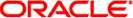
|
Oracle Java CAPS File Binding Component User's Guide Java CAPS Documentation |
| Skip Navigation Links | |
| Exit Print View | |
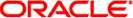
|
Oracle Java CAPS File Binding Component User's Guide Java CAPS Documentation |
Using the File Binding Component in a Project
About the File Binding Component
File Binding Component Features
Accessing the File Binding Component Runtime Properties
The File Binding Component Runtime Properties
Configuring File BC WSDL Attributes
Application Variables in File Name Patterns
File Binding Component Processing Protocol
Mapping Persisted Sequences to File Based Persistences
Application Configuration Support
Processing Protocols and Capabilities
Normalized Message Properties Defined by the File Binding Component
General Normalized Message Properties
Throttling allows you to set the maximum number of concurrent messages that are processed by a particular endpoint. Increased message load and large message payloads can cause memory usage spikes that can decrease performance. Throttling limits resource consumption so that consistent performance is maintained.
When Max Concurrency Limit is set to 1, File Binding Component will process messages in a serial fashion. That is, after sending one inbound message, next message will be sent only after a response/acknowledgement is received for the first message.
The CASA Editor opens containing your composite application.
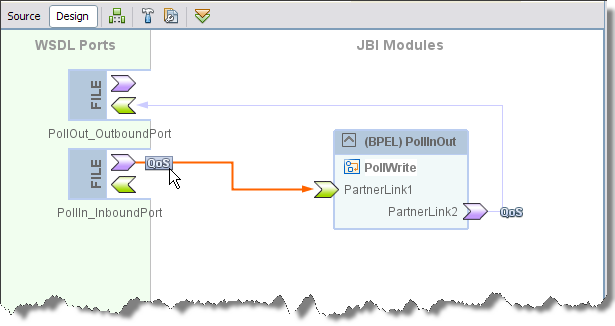
The QOS Properties Editor appears.
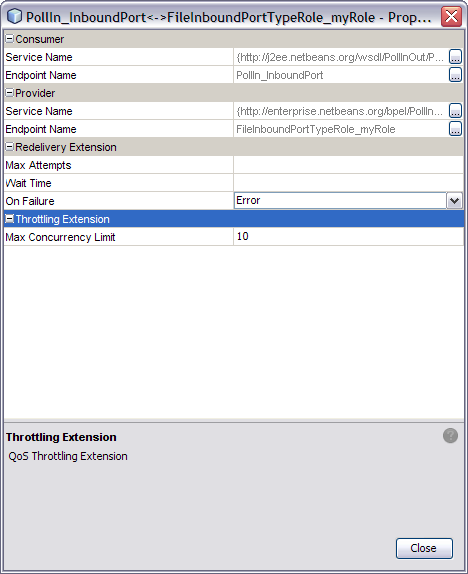
The appropriate throttling configuration for the connection is generated in the project's jbi.xml file, when the service assembly is built.