| Skip Navigation Links | |
| Exit Print View | |
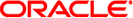
|
Oracle Java CAPS FTP Binding Component Tutorial Java CAPS Documentation |
| Skip Navigation Links | |
| Exit Print View | |
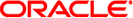
|
Oracle Java CAPS FTP Binding Component Tutorial Java CAPS Documentation |
Understanding the FTP Binding Component
Software Needed for the Tutorial
FTP Binding Component Project in a Nutshell
Starting the GlassFish Application Server
To Start the GlassFish Application Server
Working With JBI Runtime Environment
FTP Binding Component Runtime Configuration Properties
Creating a BPEL Module Project : SendInventory
To Create a BPEL Module Project
Creating a WSDL Document : Using FTP
To Create a WSDL Document : ftpTransfer
To Modify ftp:message Properties
Poll Request Wizard Properties
FTP MessageActivePassive Element (<ftp:messageActivePassive>)
FTP Binding Component Extensibility Elements
FTP Operation Element (<ftp:operation>)
FTP Binding Element (<ftp:binding>)
FTP Transfer Element (<ftp:transfer>)
FTP Address Element (<ftp:address>)
FTP Message Element (<ftp:message>)
Creating a WSDL Document : Using FILE
To Create a WSDL Document : fileTrigger
To Add Web Services and Basic Activities
To Edit Web Service : Receive1
To Edit the Web Service : Invoke1
To Edit the Basic Activities : Assign1
Creating a Composite Application
To Create a Composite Application
Deploying the Composite Application
To Deploy the Composite Application
Working With Various Binding Types
To Add a Complex and a Global Complex Type to the XML Schema
The FTP Binding Component (referred as FTP BC) is a binding component implementation in compliance with JBI Specification 1.0. The FTP BC uses the FTP protocol to transport messages. This helps define the services using WSDL and bind them to FTP as the underlying message transport protocol. For example, in a JBI environment, the Services Engine (SE) can orchestrate the services consumption and provision.
The FTP BC implements all required using JBI specification so that it can be deployed and executed in any JBI compliant target environment. This implementation also uses a NetBeans module as the design-time component to facilitate the process of service definition and binding. The NetBeans module makes WSDL authoring and FTP binding convenient in the NetBeans IDE.
This tutorial illustrates the following aspects of the FTP Binding Component.
Create an SOA project.
Add WSDL documents to your project.
Use the Partner view of the WSDL editor to add the messages, partner link type, port type, and operation.
Create a Composite Application project.
Use the Composite Application (Service Assembly) editor to modify the project configuration.