| Skip Navigation Links | |
| Exit Print View | |
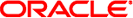
|
Oracle Java CAPS WSDL Editor User's Guide Java CAPS Documentation |
| Skip Navigation Links | |
| Exit Print View | |
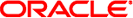
|
Oracle Java CAPS WSDL Editor User's Guide Java CAPS Documentation |
Prerequisites for This Tutorial
Using Code Completion in WSDL Files
Importing XML Schemas Using the WSDL View
Adding Inline Schemas Using the WSDL View
To Configure the Global Properties of the Inline Schema
To Define the Structure of the Inline Schema
Importing WSDL Files Using the WSDL View
Configuring Messages Using the WSDL View
To Change the Name of a Message or Part
Configuring Port Types Using the WSDL View
To Add an Operation to an Existing Port Type
To Add a Fault to a Request-Response Operation
To Change the Name of a Port Type or Operation
To Change the Parameter Order of an Operation
To Delete a Port Type or Operation
Configuring Bindings Using the WSDL View
To Create a Binding and Service from a Port Type
To Create a Binding Individually
Configuring Services Using the WSDL View
To Create a Binding and Service from a Port Type
To Create a Service Individually
Configuring Partner Link Types Using the WSDL View
To Add a Partner Link Type Automatically
To Add a Partner Link Type Manually
Configuring Properties and Property Aliases Using the WSDL View
To Add a Property to a WSDL File
To Add a Property Alias to a WSDL File
Finding Usages of WSDL Components
To Find Usages of a WSDL Component
To Clear Highlights After a Search
Strategies for Defining the Abstract Elements
To Define the Abstract Elements by Starting with the Partner Interactions
To Define the Abstract Elements by Starting with the Messages
Navigating in the Partner View
Creating Partner Link Types Using the Partner View
To Create a Partner Link Type with One Role
To Add a Second Role to a Partner Link Type
To Add a Fault to a Request-Response Operation
Editing Partner Link Types Using the Partner View
To Change the Name of a Partner Link Type, Role, Port Type, or Operation
Creating Messages Using the Partner View
Editing Messages Using the Partner View
To Change the Name of a Message
To Change the Type of Content for a Part
Creating a WSDL File From Scratch
To Create a WSDL File from Scratch
Creating a WSDL File Based On an Existing WSDL File
To Create a WSDL File Based on an Existing WSDL File
The WSDL Editor enables you to edit Web Services Description Language (WSDL) files.
WSDL is an XML-based language for describing web services. A WSDL file contains the following types of information:
Information about the functionality of the web service
Information about how to access the web service
The WSDL Editor supports version 1.1 of the WSDL specification.
The WSDL Editor provides the following views:
In the Source View, the underlying XML source code appears.
In the WSDL View, the WSDL file appears as a tree component or a series of columns.
In the Partner View, you can visualize and configure the abstract elements in a WSDL file.
To create a WSDL file, you use a wizard. You must choose one of the following approaches:
Create a WSDL file from scratch
Create a WSDL file based on an existing WSDL file