| Skip Navigation Links | |
| Exit Print View | |
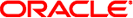
|
Oracle Java CAPS REST Binding Component User's Guide Java CAPS Documentation |
| Skip Navigation Links | |
| Exit Print View | |
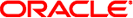
|
Oracle Java CAPS REST Binding Component User's Guide Java CAPS Documentation |
Using the REST Binding Component
About the REST Binding Component
REST Binding Component Features
Working With the REST BC WSDL Document
Creating the REST BC WSDL Document
To Create a WSDL Document for REST Inbound
To Create a WSDL Document for REST Outbound
New WSDL Wizard Properties for REST
Configuring REST BC WSDL Attributes
To Configure REST BC WSDL Attributes
Service Level REST WSDL Element
Binding Level REST WSDL Elements
Configuring the REST Binding Component Runtime Properties
To Configure REST BC Runtime Properties
REST Binding Component Runtime Property Descriptions
Creating Application Configurations for Connectivity Parameters (URLs)
To Create Application Configurations
To Create an Application Variable
To Use an Application Variable for Password Protection
Using REST BC Normalized Message Properties in a Business Process
Using Predefined Normalized Message Properties
To Use Predefined Normalized Message Properties in Mapper View
To Use Predefined Normalized Message Properties in Source View
Normalized Message Properties for REST
General Normalized Message Properties
REST Binding Component Normalized Message Properties
Application Configurations allow you to configure the external connectivity parameters (URLs) for a JBI application and, without changing or rebuilding the application, deploy the same application into a different system. For example, if you have an application that is running in a test environment, you can deploy it to a production environment using new connectivity parameters without rebuilding the application.
The connectivity parameters for the REST BC are normally defined in the WSDL service extensibility elements. When you create and apply application configurations for these parameters, the values defined for the application configuration override the values defined in the WSDL elements. You apply the configurations to the Composite Application by entering the application configuration name in the Config Extension Name property for the appropriate endpoint.
Perform the following procedures to implement application configurations for the REST BC:
Once you create an application configuration, you can modify it as described in To Change Application Configuration Values.
You can create several application configurations, which are all referenced by the names you define. Make sure the REST Binding Component is started before you begin this procedure.
The Properties window appears.
The Application Configuration Editor appears.
A new row appears in the configuration list.
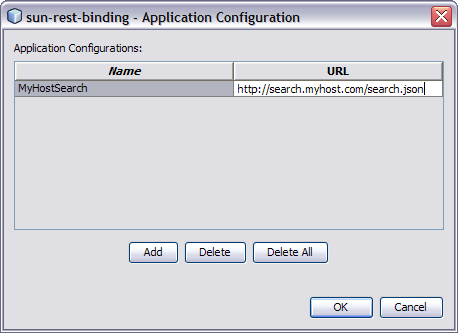
The Properties window appears.
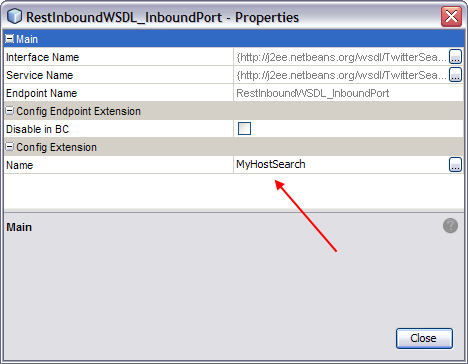
The REST Binding Component must be started in order to perform this procedure.
The Properties window appears.
The Application Configuration Editor appears.