| Skip Navigation Links | |
| Exit Print View | |
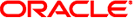
|
Oracle Java CAPS COBOL Copybook Encoder User's Guide Java CAPS Documentation |
| Skip Navigation Links | |
| Exit Print View | |
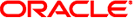
|
Oracle Java CAPS COBOL Copybook Encoder User's Guide Java CAPS Documentation |
Working With the COBOL Copybook Encoder
COBOL Copybook Encoder Overview
About the COBOL Copybook Encoder
Handling Content Beyond Column 72
Creating the COBOL Copybook Document
To Import an Existing Document
Generating the XML Schema Definition (XSD)
Creating a WSDL Document to Use COBOL Copybook Encoding
To Create a WSDL Document for the File Binding Component
If you have an existing XSD that was not generated from a COBOL copybook document, you can apply copybook encoding to it.
Once you apply the Encoder, a special encoding node is automatically added to XSD elements as a child node of an annotation node.