| Skip Navigation Links | |
| Exit Print View | |
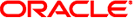
|
Oracle Java CAPS COBOL Copybook Encoder User's Guide Java CAPS Documentation |
| Skip Navigation Links | |
| Exit Print View | |
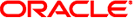
|
Oracle Java CAPS COBOL Copybook Encoder User's Guide Java CAPS Documentation |
Working With the COBOL Copybook Encoder
COBOL Copybook Encoder Overview
About the COBOL Copybook Encoder
Handling Content Beyond Column 72
Creating the COBOL Copybook Document
To Import an Existing Document
Generating the XML Schema Definition (XSD)
Creating a WSDL Document to Use COBOL Copybook Encoding
To Create a WSDL Document for the File Binding Component
You can validate the encoding rules in the copybook's XSD file by opening the file in the XSD Editor and clicking the Validate File icon in the XSD Editor. The file is validated for XML grammar and semantics, and if encoding rules are present, they are validated as well.
You can test the Encoder's runtime behavior using the Encoder Tester. After the Decode test is complete, the result is placed in an XML file inside the current project.
The Test Encoding dialog box appears.
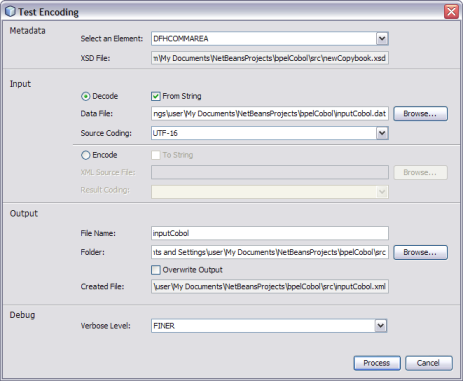
For more information, see the table at the end of this procedure.
When a Decode test is complete, the parsed XML file is generated and opened in the NetBeans editor. When an Encode test is complete, the output COBOL copybook native data is generated. Information on the testing process appears below the editor in the Output panel.
Tip - The generated XML file for the Decode test is not formatted. To format the file, click Source in the NetBeans toolbar, and then select Format from the drop-down menu.
|