| Skip Navigation Links | |
| Exit Print View | |
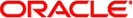
|
Oracle Java CAPS JMS JCA Wizard User's Guide Java CAPS Documentation |
| Skip Navigation Links | |
| Exit Print View | |
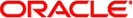
|
Oracle Java CAPS JMS JCA Wizard User's Guide Java CAPS Documentation |
To Create an Admin Object Resource
To Create the EJB Module Project
To Create the JCA Message-Driven Bean
To Create an Admin Object Resource
To Define a JMS Session Instance
Create a Reference to the Destination Object
Initiating a Request-Reply Transaction
To Create the EJB Module Project
The JMS JCA Wizard provides tools for Java EE users to easily connect to JMS message servers from their Java EE applications. The wizard is a NetBeans IDE plug-in module and provides GUI support for the JMS JCA inbound configuration and for code fragment generation through a drag-and-drop code palette. The wizard leverages the EJB 3.0 and JCA 1.5 APIs to simplify code creation. The runtime components are GlassFish Enterprise Server and the JMS JCA Adapter. The JMS JCA Adapter is a JCA 1.5 compliant resource adapter. The advantage of using the JMS JCA Adapter is that it allows you to connect transparently to the message servers from different vendors, such as WebSphere, WebLogic, JBoss, and so on.