| Skip Navigation Links | |
| Exit Print View | |
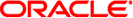
|
Broadcasting Master Index Updates to External Systems Java CAPS Documentation |
| Skip Navigation Links | |
| Exit Print View | |
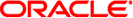
|
Broadcasting Master Index Updates to External Systems Java CAPS Documentation |
Broadcasting Master Index Updates to External Systems
About Oracle Java CAPS Master Index Broadcasts
Creating a JMS Connection Factory
To Create a JMS Connection Factory
Defining the Client Connection to the JMS Topic Using BPEL
Creating the BPEL Project for the Master Index Topic
Creating a Web Service Definition for the JMS Binding Component
To Create the JMS Web Service Definition
Creating a Web Service Definition for the File Binding Component
To Create the File Web Service Definition
Creating a BPEL Process to Access the Master Index Topic
Creating a Composite Application for Master Index Broadcasts
Once you have completed all the steps for configuring the master index application to broadcast updates, you can test the system to be sure it is working. You can view a sample broadcast message in Sample Master Index Broadcast Message
Before You Begin
Make sure the master index project is deployed and the database is running.
Tip - The URL for the MIDM is http://localhost:port/ApplicationNameMIDM, where port is the HTTP port number of the application server (8080 by default) and ApplicationName is the name of the master index application. The application name and “MIDM” are case sensitive.
The outbound messages generated by updates to the master index application include several transactional fields, system and local ID information, and the record's SBR. The SBR provides external systems with the single best data for a particular entity along with the EUID. Transactional fields include information such as the update function, system, user, and date; create function and user; and status. The local ID and system information provides a list of system and local ID pairs that are associated with the record, allowing you to easily identify which records in the external systems are affected by the update.
A unique schema definition file (XSD file) is generated for each master index application based on the object structure defined for that application. You can view the XSD file at NetBeansProjects/ProjectName/files-generated/outbound.xsd.
Below is a sample broadcast message for EUID 0000006501, which is associated with three different system records. The master index application is based on the Person template.
<?xml version="1.0" encoding="UTF-8"?>
<OutMsg Event="UPD" ID="00000000000000004010">
<SBR EUID="0000006501" Status="active" CreateFunction="Add" ChildType="Customer"
CreateSystem="System" UpdateFunction="Update" RevisionNumber="3" CreateUser="mdm"
UpdateSystem="System" UpdateDate="" CreateDate="" UpdateUser="mdm">
<SystemObject SystemCode="ORACLE" LID="2372385720" Status="active"></SystemObject>
<SystemObject SystemCode="ORACLE" LID="2837482562" Status="active"></SystemObject>
<SystemObject SystemCode="SAP" LID="8327423434" Status="active"></SystemObject>
<Customer PersonCatCode="MEMBER" FirstName="ELIZABETH" FirstName_Std="ELIZABETH"
FirstName_Phon="E421" MiddleName="ANN" LastName="WARNER" LastName_Std="WARNER"
LastName_Phon="WARNAR" Suffix="" Title="DR" SSN="555999222"
DOB="04/14/1964 00:00:00"Death="" Gender="F" MStatus="M" Race="C" Ethnic="31"
Religion="AG" Language="EN" SpouseName="CRAIG" MotherName="JEN" MotherMN="SMITH"
FatherName="MARK" Maiden="MILLER" PobCity="MILFORD" PobState="ONTARIO"
PobCountry="CAN" VIPFlag="NONE" VetStatus="NONE" Status=""
DriverLicense="CT12941284" DriverLicenseSt="CT" Dod="" DeathCertificate=""
Nationality="CAN" Citizenship="CAN">
<Alias FirstName="LIZ" MiddleName="" LastName="MILLER"></Alias>
<Address AddressType="H" AddressLine1="1330 BLOSSOM ST."
AddressLine1_HouseNo="1330"AddressLine1_StDir="" AddressLine1_StName="BLOSSOM"
AddressLine1_StPhon="BLASAN" AddressLine1_StType="St" AddressLine2=""
City="SHEFFIELD" StateCode="CT" PostalCode="09876" PostalCodeExt=""
County="CAPE BURR" CountryCode="USA"></Address>
<Phone PhoneType="CC" Phone="9894774477" PhoneExt=""></Phone>
</Customer>
</SBR>
</OutMsg>