| Skip Navigation Links | |
| Exit Print View | |
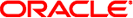
|
Oracle Java CAPS Adapter for TCP/IP HL7 Tutorial Java CAPS Documentation |
| Skip Navigation Links | |
| Exit Print View | |
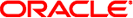
|
Oracle Java CAPS Adapter for TCP/IP HL7 Tutorial Java CAPS Documentation |
TCP/IP HL7 Adapter Inbound and Outbound Tutorial
Standard Inbound and Outbound Samples
Working With the Standard Inbound and Outbound Sample Projects (V2.x)
Installing the TCP/IP HL7 Adapter and Sample Projects
Installing the TCP/IP HL7 Adapter
Installing the TCP/IP Adapter in the NetBeans IDE
Downloading the Sample Projects
Importing the Sample TCP/IP HL7 Adapter Projects
Importing the TCP/IP Adapter Sample Projects
Checking Out the Imported Projects
Creating and Configuring the Environments
Creating and Configuring the HL7 Outbound Environment
Creating Environments for the HL7 Inbound and Outbound Samples
Configuring the Connectivity Map Properties
To Configure the Connectivity Map Properties
Creating the Deployment Profile
To Create the Deployment Profile
Creating Deployment Profiles for the HL7 Inbound and Outbound Samples
Building and Deploying the Project
Working With the Schematron HL7 V3 Sample Project
Modifying the Connectivity Map
To Modify the Connectivity Map
Modifying the Java Collaboration Definition
Modify the Collaboration Editor
Schematron Validation Inside the JCD
Excerpt for Beginning Schematron Validation
validateWithSchematron() method
Retrieving the Validation Results
Creating and Importing Sample Files
Importing a Schematron XML File
Building and Deploying the Sample Project
The following topics provide information about the process covered and this tutorial and the purpose of the sample projects:
This tutorial shows you how to work with the standard inbound and outbound sample projects that are provided with the TCP/HL7 Adapter. It also include information on working with the schematron inbound sample.
The tutorial process is divided into the following steps.
Install the TCP/IP Adapter, if it is not already installed, and download the sample files.
Import the projects into the Repository.
Check Out the imported project.
Configure the Connectivity Maps.
Create and configure the Environments.
Create the Deployment Profile.
Build the project.
Start the GlassFish server, which allows you to deploy and manage projects.
In a typical real-world situation, you have an application with access to patient information that is periodically updated (for instance, when a patient is discharged or a lab result is issued). On the other hand, you have parties who are interested in knowing when that information changes. The parties with whom you want to communicate, however, have no direct access to the data, especially to the manner in which the application internally structures the data. Instead, it is likely that other parties have their own customized methods of handling data internally. To communicate the data to them, you need to encode it in an HL7 message, which is a widely used standard for transmitting healthcare-related information. As long as the parties can handle HL7 messages, you can communicate your data to them.
For the purposes of this tutorial, the structure of the data inside your application bears little relation to the format of the data specified by the HL7 standard. What is needed is an interface between the application and the HL7 message, a way to efficiently and reliably map the desired information out of the application's data structures and into an HL7 message, which can then be sent to interested parties. The Java CAPS provides a flexible and intuitive means of designing HL7 messages and mapping the desired data into the messages, thus making the data available to the recipient in a standard format.