| Skip Navigation Links | |
| Exit Print View | |
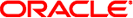
|
Oracle Java CAPS Adapter for SQL Server Tutorials Java CAPS Documentation |
| Skip Navigation Links | |
| Exit Print View | |
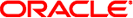
|
Oracle Java CAPS Adapter for SQL Server Tutorials Java CAPS Documentation |
Java CAPS Adapter for SQL Server Tutorials
About the Java CAPS Business Process Manager Project
Associating Business Process Manager Operators
Deploying JCD- Based Operations in the Business Process Manager
About the Java Collaboration Definition Sample Project
Creating the Java Collaboration Definition Project for the Java CAPS Adapter for SQL Server
Create the SQL Server Database OTD
Create the Inbound and Outbound DTD OTDs
Creating the Collaboration Definitions (Java)
Create the jcdDelete Collaboration Definition
Using the Java Collaboration Editor to Create Business Rules
Creating the Business Rules for the jcdDelete Collaboration
Create the jcdDelete Collaboration Business Rules
jcdDelete Collaboration Java Code
Creating the Business Rules for the jcdInsert Collaboration
Create the jcdInsert Collaboration Business Rules
jcdInsert Collaboration Java Code
Creating the Business Rules for the jcdPsSelect Collaboration
Using the Collaboration Editor's Java Source Editor
Create the jcdPsSelect Collaboration Business Rules
Creating the Business Rules for the jcdTableSelect Collaboration
Create the jcdTableSelect Collaboration Business Rules
jcdTableSelect Collaboration Java Code
Creating the Business Rules for the jcdUpdate Collaboration
Create the jcdUpdate Collaboration Business Rules
jcdUpdate Collaboration Java Code
Creating the Connectivity Maps
Adding Connectivity Maps to a Project
Add the Connectivity Maps to the Project
Populating and Binding the Connectivity Maps Using the Connectivity Map Generator
Populate the Connectivity Maps Using the Connectivity Map Generator.
Configuring the Adapter Properties
Configuring the Connectivity Map Properties
Configure the Connectivity Map Properties
File1 Inbound Adapter Properties
File2 Outbound Adapter Properties
SQL1 Outbound Adapter Properties
Configuring the Environment Properties
Configure the Environment Properties
File Adapter Environment Properties
SQL Server Adapter Environment Properties
Creating the Deployment Profile
Building and Deploying the Project
Deploying the Project from NetBeans
Creating the BPEL-Based Project for the Adapter for SQL Server
Creating the Business Processes
Create the bpDelete Business Process
Create the bpInsert Business Process
Create the bpPsSelect Business Process
Create the bpTableSelect Business Process
Create the bpUpdate Business Process
Using Business Process Designer to Create Business Rules
Creating the bpDelete Business Rules
Create the bpDelete Business Rules
Creating the bpInsert Business Rules
Create the bpInsert Business Rules
Creating the bpPsSelect Business Rules
Create the bpPsSelect Business Rules
Creating the bpTableSelect Business Rules
Create the bpTableSelect Business Rules
Topics covered in this section include:
The Adapter for SQL Server sample project ZIP file contains two sample Projects, one that is Java Collaboration Definition (JCD) based, and one that uses the Business Process Manager (BPM).
Both the prjSQLServer_JCD and prjSQLServer_BPEL sample projects demonstrate how to:
Select employee records from a database using a prepared statement.
Select employee records from the db_employee table.
Insert employee records into the db_employee table.
Update an employee record in the db_employee table.
Delete an employee record from the db_employee table.
In addition to the sample projects, the sql_svr.zip file also includes six sample input trigger files and ten sample output files
Sample input files
TriggerInsert.in.~in (for JCD projects only)
TriggerBpInsert.in.~in (for BPM projects only)
TriggerDelete.in.~in
TriggerUpdate.in.~in
TriggerPsSelect.in.~in
TriggerTableSelect.in.~in
Sample output JCD files
JCD_Insert_output().dat
JCD_Delete_output().dat
JCD_Update_output().dat
JCD_PsSelect_output().dat
JCD_TableSelect_output().dat
Sample output BPM files
BPEL_Insert_output().dat
BPEL_Delete_output().dat
BPEL_Update_output().dat
BPEL_TableSelect_output().dat
BPEL_PsSelect_output().dat
Data used for the sample projects are contained within a table called db_employee. The table has three columns, as follows:
Table 1 Sample Project Data - db_employee Table
|
Note - SQL Server databases do not accept table data with columns that include Boolean data types. For example, an SQL Server server expects a literal “T” or “F” for True or False Boolean values, and does not accept Java primitive Boolean True or False values.
The following database operations are used in both the Java Collaboration Definition-based and Business Process Manager sample projects:
Delete
Insert
Select Prepared Statement
Select Table
Update