| Skip Navigation Links | |
| Exit Print View | |
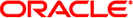
|
Oracle Fusion Middleware Architecture Reference for Oracle Unified Directory 11g Release 1 (11.1.1) |
| Skip Navigation Links | |
| Exit Print View | |
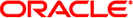
|
Oracle Fusion Middleware Architecture Reference for Oracle Unified Directory 11g Release 1 (11.1.1) |
2. The Directory Server Access Control Model
Access Control and Replication
To Target an Entry and Attributes
To Target Entries or Attributes Using LDAP Filters
To Target Attribute Values Using LDAP Filters
To Target a Single Directory Entry
To Specify the Scope of an ACI
To Target LDAP Extended Operations
Rights Required for LDAP Operations
Defining User Access (userdn Keyword)
Defining General Access (all Keyword)
Defining Anonymous Access (anyone Keyword)
Defining Self Access (self Keyword)
Defining Parent Access (parent Keyword)
Specifying Users With LDAP URLs
Specifying Users With Wildcards
Specifying Users With a Logical OR of LDAP URLs
Defining Group Access (groupdn Keyword)
Specifying a Group With a Single LDAP URL
Specifying a Group With a Logical OR of LDAP URLs
Defining Access Based on Value Matching (userattr Keyword)
Defining Access From a Specific IP Address (ip Keyword)
Defining Access From a Specific Domain (dns Keyword)
Defining Access at a Specific Time of Day or Day of Week (timeofday and dayofweek Keywords)
Defining Access Based on Authentication Method (authmethod Keyword)
Authentication Method Examples
Defining Access Based on a Connection's Security Strength Factor (ssf Keyword)
DIGEST-MD5 QOP Key Size Mapping
Compatibility With the Oracle Directory Server Enterprise Edition Access Control Model
All Attributes targetattr Rule (targetattr="*")
Distinguished Name (DN) Wildcard Matching
3. Understanding the Directory Server Schema
4. Directory Server Index Databases
5. Directory Server Replication
Depending on the ACIs defined for the directory, for certain operations, you need to bind to the directory. The following sections describe how bind rules are used to control access:
Binding means logging in or authenticating yourself to the directory by providing a bind DN and password, or, if using SSL, a certificate. The credentials provided in the bind operation and the circumstances of the bind determine whether access to the directory is allowed or denied.
Every permission set in an ACI has a corresponding bind rule that details the required credentials and bind parameters.
A simple bind rule might require that the person accessing the directory belong to a specific group. A complex bind rule can state that a person must belong to a specific group and must log in from a machine with a specific IP address between 8 a.m. and 5 p.m.
Bind rules define who can access the directory, when, and from where. More specifically, bind rules can specify the following:
Users, groups, and roles that are granted access
Location from which an entity must bind (The location from which a user authenticates can be spoofed and can therefore not be trusted. Do not base ACIs on this information alone.)
Time or day on which binding must occur
Type of authentication that must be in use during binding
Security strength factor (that is, the length of encryption key currently in use)
Additionally, bind rules can be complex constructions that combine these criteria by using Boolean operators, as described in Bind Rule Syntax.
The directory server evaluates the logical expressions used in ACIs according to a three-valued logic similar to the one used to evaluate LDAP filters, as described in RFC 4511 Lightweight Directory Access Protocol (LDAP): The Protocol. In summary, this means that if any component in the expression evaluates to Undefined (for example if the evaluation of the expression aborted due to a resource limitation), then the directory server handles this case correctly: it does not erroneously grant access because an Undefined value occurred in a complex Boolean expression.
Bind rules can be complex expressions that use the Boolean expressions AND,OR, and NOT to set very precise access rules. When creating boolean bind rules, always use parentheses to define the order in which rules are to be evaluated. A trailing semicolon is a required delimiter that must appear after the final rule.
For example, to bind with bindRuleA, and with either bindRuleB, or with either bindRuleC and bindRuleD, use the following syntax:
(bindRuleA and (bindRuleB or (bindRuleC and bindRuleD));)
Using another example, the following bind rule is evaluated to be true if the bind DN client is accessed from within the example.com domain and is a member of either the administrators group or both the mail administrators and calendar administrators groups.
(dns = "*.example.com" and (groupdn = "ldap:///cn=administrators,dc=example,dc=com" or (groupdn = "ldap:///cn=mail administrators,dc=example,dc=com" and groupdn = "ldap:///cn=calendar administrators,dc=example,dc=com"));)
The || operator is allowed only in the groupdn bind rule keyword expression. For all other bind rule expressions, the or operator must be used.