| Skip Navigation Links | |
| Exit Print View | |
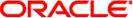
|
SPARC T4-1 Server Product Notes |
Supported Versions of Oracle Solaris OS, Firmware, and Software
Determining Oracle Solaris 11 OS Package Update Version
Determining Oracle Solaris 10 Patch Revision
Minimum Required Patchset for Oracle Solaris 10 8/11 OS
Minimum Required Patchsets and SPARC Bundle for Oracle Solaris 10 9/10 OS
Minimum Required Patchsets and SPARC Bundle for Oracle Solaris 10 10/09 OS
Installing and Booting Oracle Solaris 11 From Devices Connected to a USB Port
Support for new 16 Gbyte and 32 Gbyte DIMMs
Rules for I/O Slot Use by Certain Cards
Use Links Labeled SPARC T3 to Download sas2ircu Firmware and Documentation for SPARC T4 Servers
Sun Type 6 Keyboards Are Not Supported By SPARC T4 Series Servers
Caution Needed When Removing a SATA Data Cable From a Backplane Connector
Caution Needed When Handling the Connector Board
Server Panics When Booting From a USB Thumbdrive Attached to the Front USB Ports (Bug ID 15667682)
PCIe Correctable Errors Might Be Reported (Bug ID 15720000, Bug ID 15722832)
Upon a Reboot After an Unrecoverable Hardware Error, CPUs Might Not Start (Bug ID 15733431)
reset /SYS Operations Can Cause the SAS Controller to Disappear (Bug ID 15737475)
Rebooting an SDIO-SAS HBA Guest Domain Might Generate ereport.io.pciex.pl.re (Bug ID 15718101)
Characters Are Occasionally Dropped at the Oracle OpenBoot Prompt (Bug ID15813690)
Cannot Boot Oracle Solaris 10 10/09 OS (U8) From the Internal DVD
Spurious Interrupt Message in System Console (Bug ID 15651697, Bug ID 15771956, Bug ID 15771958)
Spurious Error Message During Initial Oracle Solaris 10 OS Installation (Bug ID 15658412)
Memory Allocation Issues With Emulex 8Gb HBAs In a Magma IO Expansion Box (Bug ID 15666779)
Fault Management Sometimes Sends Resolved Cases to the SP (Bug ID 15667874, Bug ID 15741999)
The trapstat -T Command Causes Bad Watchdog Resets at TL2 (Bug ID 15720390)
ereport.fm.fmd.module Generated During a Reboot of an SDIO Domain (Bug ID 15738845, Bug ID 15742069)
Benign Error Message: mptsas request inquiry page 0x83 for target:a, lun:0 failed! (Bug ID 15809005)
Some pciex8086,105f Devices Fail to Attach (Bug ID 15774699)
L2 Cache Uncorrectable Errors Causing a Reboot Abort (Bug ID 15826320)
Cold Reset Adds One Day to System Time (CR 15764743, Bug ID 15765255, Bug ID 15765770)
Timestamp for an Oracle ILOM Fault/Critical Event Might Be Off by One Hour (Bug ID 15802097)
Units Used to Define the MIB Power Management Time Limit Are Reported in Seconds (Bug ID 15675720)
Explicit Processor Binding Might Block Strand Retirement (Bug ID 15733312)
Blue OK-to-Remove LED On Drive Does Not Light When The Drive Is Ready To Remove (Bug ID 15737491)
System Firmware 8.2.0 Contains a New Version of the scvar Database (Bug ID 16184046)
System Firmware 8.3.0.b Incompatible with the Sun Flash Accelerator F40 PCIe Card (Bug ID 16813726)
This section describes issues related to the system firmware.
On servers ordered with the Sun Storage 6 Gb SAS PCIe 8-Port Internal RAID HBA card preinstalled, you must specify the full device path when performing first-time boot.
Set the auto-boot parameter to false:
sc> set /HOST/bootmode script="setenv auto-boot? false"
Use the full device path when performing first-time boot:
ok boot /pci@400/pci@2/pci@0/pci@c/LSI,mrsas@0/disk@0,0
Note - This issue was originally listed as CR 7127740.
Note - This issue is fixed in System Firmware version 8.1.4.e.
After a cold reset, the server might add one day to the Oracle Solaris OS date and time. This possible date change will only occur on the first cold reset after the first day of a leap year (for example. January 1, 2012). Once you set the correct date using the Oracle Solaris OS date(1) command, the corrected date and time will persist across future resets.
Note - This extra day error condition will return if the clock offset stored in the SP is cleared for any reason. For example, the clock offset will be lost if the battery is replaced, Oracle ILOM is reset, or the system firmware is flashed without first saving and then restoring the configuration.
A cold reset is when you halt the OS and restart the service processor (SP). For example, you can use one of the following Oracle Solaris OS commands to halt the OS:
# shutdown -g0 -i0 -y
# uadmin 1 6
# init 5
# poweroff
Then, at the Oracle ILOM prompt, use the following commands to reset the host:
# stop /SYS
# start /SYS
Refer to the service manual, the administration guide, and the Oracle Solaris OS documentation for more information.
Workaround: After the first cold reset of the system, verify that system date and time are correct. If the date has been impacted by this issue, use the Oracle Solaris OS date(1) command to set the correct date and time.
For example, to set the date and time to be February 26, 9:00am, 2012, type:
# date 022609002012
Refer to the date (1) man page and the Oracle Solaris OS documentation for more information.
Note - This issue was originally listed as CR 6943957.
Note - This issue is fixed in System Firmware 8.3.0.
The timestamp reported in an email generated in an Oracle ILOM Fault/critical event might be one hour later than the timestamp recorded in the event log.
Recovery Action: Check the timestamp recorded in the event log. If it does not match the timestamp reported in the email, use the event log time.
Note - This issue was originally listed as CR 6968801.
When running Oracle VTS on T4 series platforms, it is possible (although rare) for a Oracle VTS test to hang. If this happens, it might cause other processes and commands to hang, including fmadm and prtconf. The hung processes cannot be killed.
Workaround: Reboot the system. If the problem repeats, contact your authorized service provider. Avoid running Oracle VTS in production environments.
Note - This issue was originally listed as CR 6993008.
The MIB should report the sunHwCtrlPowerMgmtBudgetTimelimit in milliseconds, but the value displayed is in seconds.
Workaround: Understand that the value reported for sunHwCtrlPowerMgmtBudgetTimelimit is in seconds.
Note - This issue was originally listed as CR 7046898.
Note - This issue is fixed in Oracle Solaris 11.
A message displayed by the cpustat command says:
SPARC T4 Supplement to Oracle SPARC Architecture 2011 User's Manual" for descriptions of these events. Documentation for Sun processors can be found at: http://www.sun.com/processors/manuals
This document and web site listed in this message are not available.
Note - This issue was originally listed as CR 7050975.
Note - This issue is fixed in Oracle Solaris 10 01/13.
When running the reboot disk command, extraneous characters are occasionally added to the disk argument before it reaches the OpenBoot PROM (OBP). This results in a failure to boot.
Recovery Action: Repeat the boot request.
Note - This issue was originally listed as CR 7071974.
The explicit assignment of specific process(es) to CPU strands, either by binding or by use of the High-IPC feature, might cause a situation in which the fault manager's attempt to retire a strand is rejected because the strand is marked as busy.
Workaround: Remove the explicit binding of any process to the CPU strand diagnosed as faulty.
Note - This issue was originally listed as CR 7082700.
When you attempt to unconfigure a drive for removal, the drive's OK-to-Remove LED might not light. This happens after you place a drive in a slot in place of a drive that had a different WWID.
Workaround: If you inserted a drive after booting the server, realize that the OK‐to-‐Remove LED does not perform this function until the server has been rebooted.
In some cases, a PCIe card might disappear from the device tree upon reboot or during power-on. The PCIe card reappears in the device tree when the system is power cycled or reset.
Workaround: Do one of the following:
Power cycle the sever.
Perform a system reset:
ok reset-all
Note - If the PCIe card does not reappear even after a power cycle or system reset, the PCIe card might be faulty
A new version of the scvar database was introduced in system firmware 8.2.0. Upgrading the system firmware from a version prior to 8.2.0 to system firmware version 8.2.0 or later reverts the scvar database to default settings after the installation completes. This also erases any date/time offsets that have not been saved in an LDOMs spconfig file, making it necessary to re-set the date/time on affected domains.
Servers equipped with System Firmware 8.3.0.b might exhibit severe performance degradation due to thermal limiting of the Sun Flash Accelerator F40 PCIe Card.
Workaround: If your server is equipped with the Sun Flash Accelerator F40 PCIe Card, do not not upgrade to System Firmware 8.3.0.b. If you have already upgraded a server equipped with a Sun Flash Accelerator F40 PCIe Card to System Firmware 8.3.0.b and are encountering thermal-related performance degradation, downgrade to System Firmware 8.2.2.c.