| Skip Navigation Links | |
| Exit Print View | |
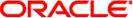
|
SPARC T4-1 Server Product Notes |
Supported Versions of Oracle Solaris OS, Firmware, and Software
Determining Oracle Solaris 11 OS Package Update Version
Determining Oracle Solaris 10 Patch Revision
Minimum Required Patchset for Oracle Solaris 10 8/11 OS
Minimum Required Patchsets and SPARC Bundle for Oracle Solaris 10 9/10 OS
Minimum Required Patchsets and SPARC Bundle for Oracle Solaris 10 10/09 OS
Installing and Booting Oracle Solaris 11 From Devices Connected to a USB Port
Support for new 16 Gbyte and 32 Gbyte DIMMs
Rules for I/O Slot Use by Certain Cards
Use Links Labeled SPARC T3 to Download sas2ircu Firmware and Documentation for SPARC T4 Servers
Sun Type 6 Keyboards Are Not Supported By SPARC T4 Series Servers
Caution Needed When Removing a SATA Data Cable From a Backplane Connector
Caution Needed When Handling the Connector Board
Server Panics When Booting From a USB Thumbdrive Attached to the Front USB Ports (Bug ID 15667682)
PCIe Correctable Errors Might Be Reported (Bug ID 15720000, Bug ID 15722832)
Upon a Reboot After an Unrecoverable Hardware Error, CPUs Might Not Start (Bug ID 15733431)
reset /SYS Operations Can Cause the SAS Controller to Disappear (Bug ID 15737475)
Rebooting an SDIO-SAS HBA Guest Domain Might Generate ereport.io.pciex.pl.re (Bug ID 15718101)
Characters Are Occasionally Dropped at the Oracle OpenBoot Prompt (Bug ID15813690)
Cannot Boot Oracle Solaris 10 10/09 OS (U8) From the Internal DVD
Spurious Interrupt Message in System Console (Bug ID 15651697, Bug ID 15771956, Bug ID 15771958)
Spurious Error Message During Initial Oracle Solaris 10 OS Installation (Bug ID 15658412)
Memory Allocation Issues With Emulex 8Gb HBAs In a Magma IO Expansion Box (Bug ID 15666779)
Fault Management Sometimes Sends Resolved Cases to the SP (Bug ID 15667874, Bug ID 15741999)
The trapstat -T Command Causes Bad Watchdog Resets at TL2 (Bug ID 15720390)
ereport.fm.fmd.module Generated During a Reboot of an SDIO Domain (Bug ID 15738845, Bug ID 15742069)
Benign Error Message: mptsas request inquiry page 0x83 for target:a, lun:0 failed! (Bug ID 15809005)
Some pciex8086,105f Devices Fail to Attach (Bug ID 15774699)
L2 Cache Uncorrectable Errors Causing a Reboot Abort (Bug ID 15826320)
Cold Reset Adds One Day to System Time (CR 15764743, Bug ID 15765255, Bug ID 15765770)
Timestamp for an Oracle ILOM Fault/Critical Event Might Be Off by One Hour (Bug ID 15802097)
Units Used to Define the MIB Power Management Time Limit Are Reported in Seconds (Bug ID 15675720)
Explicit Processor Binding Might Block Strand Retirement (Bug ID 15733312)
Blue OK-to-Remove LED On Drive Does Not Light When The Drive Is Ready To Remove (Bug ID 15737491)
System Firmware 8.2.0 Contains a New Version of the scvar Database (Bug ID 16184046)
System Firmware 8.3.0.b Incompatible with the Sun Flash Accelerator F40 PCIe Card (Bug ID 16813726)
This section describes issues related to the Oracle Solaris OS in this release.
Note - This issue was originally listed as CR 7048380.
Ideally, memory access start addresses should be aligned with the largest page size supported by the OS. For example, when the largest supported page size is 2 GB, memory accesses should start on 2-GB page boundaries.
When a start address aligns with a smaller page size, the OS should allocate pages based on the next available page size. For example, if an application specifies a start address on a 256 MB boundary, the OS should begin allocating 256 MB pages. Later, when the page allocations align with a 2 GB address, the OS should start allocating 2-GB pages.
Note - This issue was fixed in Oracle Database 11g Release 2, version 11.2.0.3.
Workaround: Update the package Oracle Database 11g Release 2 to patch set 11.2.0.3 or later.
The internal DVD cannot be used to boot the Oracle Solaris U8 release.
Note - Later updates of Oracle Solaris 10 do not have this limitation.
Workaround: Remote cdrom/DVD (Storage part of rKVMS) can be used to boot the DVD media itself or the iso image. An external USB DVD drive can also be used to boot the media.
Note - This issue was originally listed as CR 6963563.
Note - This issue was fixed in System Firmware 8.2.0.a.
During the normal operation of the server, and when running the Oracle VTS system exerciser, you might see the following message in the system console:
date time hostname px: [ID 781074 kern.warning] WARNING: px0: spurious interrupt from ino 0x4 date time hostname px: [ID 548919 kern.info] ehci-0#0 date time hostname px: [ID 100033 kern.info]
Workaround: You can safely ignore this message.
Note - This issue was originally listed as CR 6971896.
The miniroot is a bootable root file system that includes the minimum Oracle Solaris OS software required to boot the server and configure the OS. The miniroot runs only during the installation process.
When the server boots the miniroot for the initial configuration, you might see the following messages in the system console:
Fatal server error: InitOutput: Error loading module for /dev/fb giving up. /usr/openwin/bin/xinit: Network is unreachable (errno 128): unable to connect to X server /usr/openwin/bin/xinit: No such process (errno 3): Server error.
The messages indicate the Xsun server in the Oracle Solaris 10 OS miniroot cannot find a supported driver for the AST graphics device in the service processor. These messages are legitimate, as the miniroot contains only the Xsun environment, and the AST framebuffer (astfb) is supported only in the Xorg environment. The Xorg environment is included in the installed system, so the graphics device might be used when running the installed Oracle Solaris OS.
Workaround: You can safely ignore this message.
Note - This issue was originally listed as CR 6982060.
When installing the Oracle Solaris OS to a device when the OBP diag-switch? parameter is set to true, the Oracle Solaris OS installer fails to update the bootdevice parameter with the new device path where the OS was installed. Therefore, this new device path will not be used during the subsequent automatic system reboots.
Under these conditions, the server will display the following error message and you will not be able to reboot from the device:
Installing boot information - Installing boot blocks (cxtxdxsx) - Installing boot blocks (/dev/rdsk/cxtxdxsx) - Updating system firmware for automatic rebooting WARNING: Could not update system for automatic rebooting
On previous systems, the OBP diag-device parameter used to set the new device path to the boot device when the diag-switch? parameter was set to true. On SPARC T4 systems, the diag-device parameter is no longer supported and the Oracle Solaris OS installer warns that setting the OBP boot-device parameter is not possible.
Workaround: From the Oracle ILOM prompt, set the OBP diag-switch? parameter to false:
-> set /HOST/bootmode script="setenv diag-switch? false"
Note - The change to the /HOST/bootmode script will take effect with the next system poweron.
Alternatively, you can set this parameter at the OBP ok prompt:
ok setenv diag-switch? false
Note - This issue was originally listed as CR 6982072.
Memory allocation errors might occur when four or more 8Gb FC PCI-Express HBA, Emulex cards are used in a Magma IO expansion box connected to an Oracle SPARC T4 series server. The following is an example of the types of messages that might be logged in /var/adm/messages with this configuration:
date time hostname emlxs: [ID 349649 kern.info] [ 8.019A]emlxs22: ERROR: 301: Memory alloc failed. (BPL Pool buffer[1760]. size=1024) date time hostname emlxs: [ID 349649 kern.info] [ 8.019A]emlxs20: ERROR: 301: Memory alloc failed. (BPL Pool buffer[2765]. size=1024) date time hostname emlxs: [ID 349649 kern.info] [ 8.019A]emlxs24: ERROR: 301: Memory alloc failed. (BPL Pool buffer[3437]. size=1024) date time hostname emlxs: [ID 349649 kern.info] [13.0363]emlxs22: ERROR: 201: Adapter initialization failed. (Unable to allocate memory buffers.) date time hostname emlxs: [ID 349649 kern.info] [ 5.064D]emlxs22: ERROR: 201: Adapter initialization failed. (status=c) date time hostname emlxs: [ID 349649 kern.info] [ B.1949]emlxs22: ERROR: 101: Driver attach failed. (Unable to initialize adapter.) date time hostname emlxs: [ID 349649 kern.info] [13.0363]emlxs20: ERROR: 201: Adapter initialization failed. (Unable to allocate memory buffers.) date time hostname emlxs: [ID 349649 kern.info] [ 5.064D]emlxs20: ERROR: 201: Adapter initialization failed. (status=c) date time hostname emlxs: [ID 349649 kern.info] [ B.1949]emlxs24: ERROR: 101: Driver attach failed. (Unable to initialize adapter.) date time hostname emlxs: [ID 349649 kern.info] [13.0363]emlxs24: ERROR: 201: Adapter initialization failed. (Unable to allocate memory buffers.) date time hostname emlxs: [ID 349649 kern.info] [ 5.064D]emlxs24: ERROR: 201: Adapter initialization failed. (status=c) date time hostname emlxs: [ID 349649 kern.info] [ B.1949]emlxs24: ERROR: 101: Driver attach failed. (Unable to initialize adapter.)
Workaround: Add the following line in the /kernel/drv/emlxs.conf file:
num-iotags=1024;
Reboot the server for the changes to take effect.
Note - This issue was originally listed as CR 6983432.
Note - This issue is fixed in Patch 147790-01: SunOS 5.10: fmd patch, and in Oracle Solaris 11.
This defect will result in previously diagnosed and repaired PSH faults from the host to reappear in Oracle ILOM when the host reboots. It manifests itself as an incorrect report of a PSH diagnosed fault represented through the Oracle ILOM CLI, BUI, and fault LED.
Tip - You can identify this defect by checking to see if the same PSH fault was reported from the host as well. If it was reported only by Oracle ILOM and not from the host, it is probably an example of this defect.
Recovery Action: Use the Oracle ILOM diagnostic and repair tools to identify the error condition and correct it. The following example illustrates how to diagnose and repair a PSH fault diagnosed by the host. This example is based on the Oracle ILOM fault management shell.You could instead use the Oracle ILOM CLI or BUI to accomplish the same results.
Display the fault information
faultmgmtsp> fmadm faulty ------------------- ------------------------------------ -------------- ------- Time UUID msgid Severity ------------------- ------------------------------------ -------------- ------- 2011-09-16/15:38:19 af875d87-433e-6bf7-cb53-c3d665e8cd09 SUN4V-8002-6E Major Fault class : fault.cpu.generic-sparc.strand FRU : /SYS/MB (Part Number: 7015272) (Serial Number: 465769T+1130Y6004M) Description : A fault has been diagnosed by the Host Operating System. Response : The service required LED on the chassis and on the affected FRU may be illuminated. Impact : No SP impact. Check the Host OS for more information. Action : The administrator should review the fault on the Host OS. Please refer to the Details section of the Knowledge Article for additional information.
Check for faults on the host.
# fmadm faulty # <-- Host displays no faults
Verify that the fault shown by Oracle ILOM was repaired on the host.
# fmdump TIME UUID SUNW-MSG-ID Sep 16 08:38:19.5582 af875d87-433e-6bf7-cb53-c3d665e8cd09 SUN4V-8002-6E Sep 16 08:40:47.8191 af875d87-433e-6bf7-cb53-c3d665e8cd09 FMD-8000-4M Repaired Sep 16 08:40:47.8446 af875d87-433e-6bf7-cb53-c3d665e8cd09 FMD-8000-6U Resolved #
Flush the previously faulty component from the host resource cache.
# fmadm flush /SYS/MB fmadm: flushed resource history for /SYS/MB #
Repair the fault in Oracle ILOM.
faultmgmtsp> fmadm repair /SYS/MB faultmgmtsp> fmadm faulty No faults found faultmgmtsp>
Note - This issue was originally listed as CR 6995458.
A problem in the Oracle Solaris 10 10/09 package installation process prevents the nxge alias definition for SPARC T4 servers from being entered in /etc/driver_aliases. Without this alias being properly defined, the nxge cannot be attached.
Workaround: To correct this problem, perform the steps described below.
Note - You must be logged in as root to edit the driver_aliases file.
Add the following entry to /etc/driver_aliases:
nxge "SUNW,niusl-kt"
Reboot the server.
Configure the network interfaces.
Note - This issue was originally listed as CR 7052070.
In some instances, servers equipped with Solaris 10 10/09 or Solaris 10 09/10 might panic when running the trapstat -T command.
Workaround: Add the missing SUNWust1 and SUNWust2 packages from the Solaris 10 10/09 or Solaris 10 09/10 media. The Solaris 10 ISO image is available at https://support.oracle.com/epmos/faces/DocumentDisplay?id=1277964.1
Note - This issue was originally listed as CR 7083001.
Note - This issue is fixed in KU 147440-05, and in Oracle Solaris 11.
With certain unusually heavy workloads, especially where a highly processor-intensive workload is bound to CPU 0, the host might appear to suddenly reset back to OBP without any sign of a crash or a panic, and the Oracle ILOM event log contains a “Host watchdog expired” entry. This issue is more prevalent on select systems with full memory configurations.
If you encounter this sort of sudden reset, display the SP event log using this command from the Oracle ILOM CLI:
-> show /SP/logs/event/list
If you encounter 7083001, the event list includes an entry labeled, “Host watchdog expired.”
Workaround: If you encounter 7083001, contact your authorized service provider to see if a fix is available.
You can also work around this problem by extending the watchdog period by adding this entry to the Oracle Solaris /etc/system file:
set watchdog_timeout = 60000
This will extend the watchdog timeout period to 1 minute (60000 milliseconds).
In extreme cases, you can also disable the watchdog timeout altogether by adding this entry to the /etc/system file:
set watchdog_enabled = 0
A reboot is required for any /etc/system modification to take effect.
If it is not desirable to reboot the system immediately after editing /etc/system, an additional temporary workaround that will take effect immediately can be applied. To apply this temporary workaround, execute the following command as root:
# psrset -c -F 0
This command will create a temporary processor set containing only CPU 0, preventing application workloads from using this processor and preventing this issue from occurring.
Note - If any threads had been bound to CPU 0, they will be unbound.
This temporary processor set will be removed on the next operating system reboot, at which point the /etc/system workaround described above will take effect.
Note - This issue was originally listed as CR 7085231.
Note - This issue is fixed in Oracle Solaris 11.1.
The server module might generate an ereport.fm.fmd.module message during a reboot of an SDIO domain. This ereport indicates that an error occurred on one of the fmd modules but the fmdump command does not display a valid message (msg).
For example:
# fmdump -eV -c ereport.fm.fmd.module
TIME CLASS
Sep 27 2011 06:27:19.954801492 ereport.fm.fmd.module
nvlist version: 0
version = 0x0
class = ereport.fm.fmd.module
detector = (embedded nvlist)
nvlist version: 0
version = 0x0
scheme = fmd
authority = (embedded nvlist)
nvlist version: 0
version = 0x0
product-id = ORCL,SPARC-T4-1
server-id = c193-133
(end authority)
mod-name = etm
mod-version = 1.2
(end detector)
ena = 0x425fc9b065404001
msg = cannot open write-only transport <===
__ttl = 0x1
__tod = 0x4e81cf37 0x38e91d54
Workaround: You can safety ignore ereport.fm.fmd.module ereports.
Note - This issue was originally listed as CR 7092982.
The following error message might appear in /var/adm/messages when the system boots:
mptsas request inquiry page 0x83 for target:a, lun:0 failed!
Workaround: You can safely ignore this message.
Note - This issue was originally listed as CR 7094158.
The Oracle VTS component stress dtlbtest hangs when Oracle VM for SPARC is set to max-ipc threading mode. This issue is not specific to any processor type and can happen when both the following cases are true:
Only one CPU per core is online.
The total number of online CPUs is less than or equal to 128.
Workaround: Do not run the Oracle VTS Processor test in high stress mode when Oracle VM for SPARC is set to max-ipc mode.
Note - This issue was originally listed as CR 7147940.
Note - This issue is fixed in Oracle Solaris 11.1.
In some cases, the server becomes unresponsive after it is upgraded from System Firmware from 8.1.0.e or earlier to System Firmware 8.2.1.b or later. Log entries such as the following appear:
e1000g: [ID 801725 kern.warning] WARNING: pciex8086,105f - e1000g[0] : Mapping registers failed
Workaround: Download and install Patch ID 148233-02 before updating the system firmware. This patch is available at http://support.oracle.com.
On rare occasions, when rebooting a server running Oracle Solaris 11, an error similar to the following appears in the system console:
ABORT: ../../../greatlakes/n2/src/err_subr.s, line 0x291: strand_in
In addition, if you perform the fmdump -eV command, the following error appears:
ereport.cpu.generic-sparc.l2data-uc@/host proxied
This error appears on servers running Oracle VM Server for SPARC 2.1.x, which is embedded in all versions of Oracle Solaris 11 up to Oracle Solaris 11 SRU 8. This uncorrectable memory error occurs in the memory scrubbing process during system shutdown, and is not a data corruption or memory loss.
Workaround: If you encounter this issue, contact your authorized and upgrade to Oracle VM Server for SPARC 2.2.x.