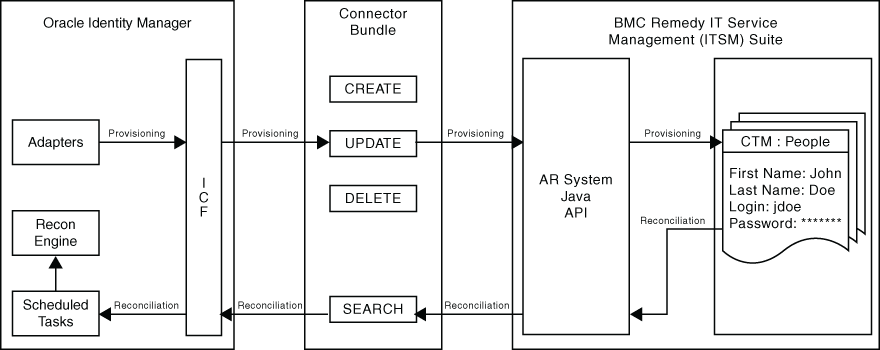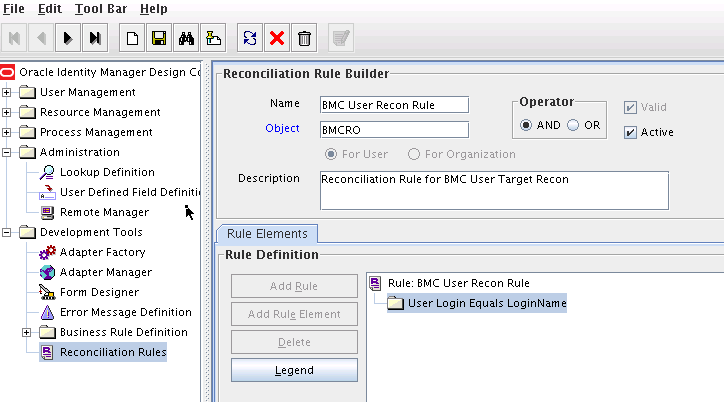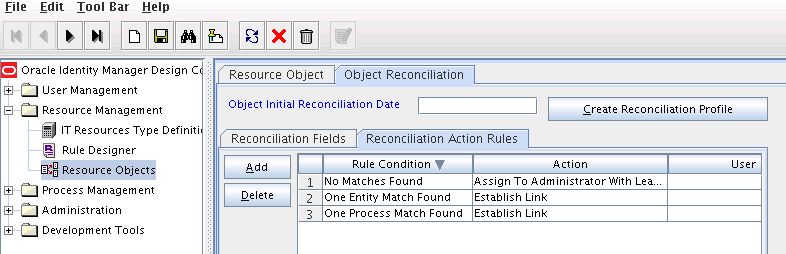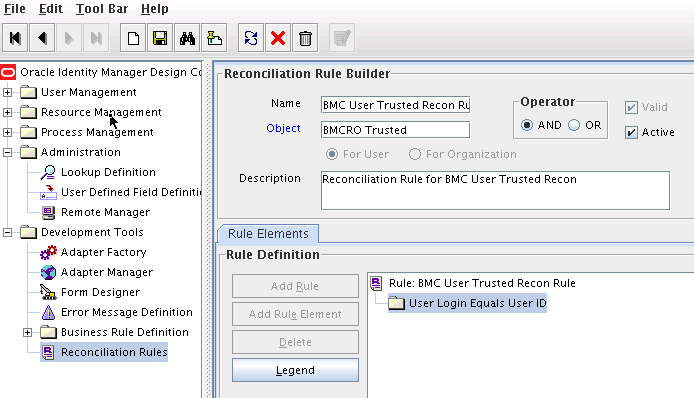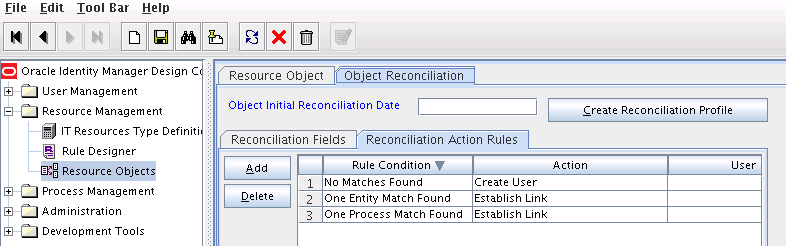1 About the Connector
Oracle Identity Manager automates access rights management, security, and provisioning of IT resources. Oracle Identity Manager connectors are used to integrate Oracle Identity Manager with external, identity-aware applications. This guide discusses the connector that enables you to use BMC Remedy AR System either as a managed (target) resource or as an authoritative (trusted) source of identity data for Oracle Identity Manager.
Note:
At some places in this guide, BMC Remedy System has been referred to as the target system. It is used interchangeably with BMC Remedy User Management.
The BMC Remedy User Management connector is also referred to as the user management connector.
In the account management (target resource) mode of the connector, information about users created or modified directly on BMC Remedy System can be reconciled into Oracle Identity Manager. This data is used to provision (assign) resources to or update resources already assigned to OIM Users. In addition, you can use Oracle Identity Manager to provision or update resources assigned to OIM Users. These provisioning operations performed on Oracle Identity Manager translate into the creation of or updates to the corresponding target system accounts.
In the identity reconciliation (trusted source) configuration of the connector, users are created or modified only on the target system and information about these users is reconciled into Oracle Identity Manager.
Note:
It is recommended that you do not configure the target system as both an authoritative (trusted) source and a managed (target) resource.
This chapter contains the following sections:
1.1 Certified Components
These are the software components and their versions required for installing and using the BMC Remedy User Management connector.
Table 1-1 lists the certified components for all target systems.
Table 1-1 Certified Components
| Item | Requirement |
|---|---|
|
Oracle Identity Governance or Oracle Identity Manager |
You can use one of the following releases of Oracle Identity Manager:
|
|
Target system |
The target system can be any one of the following:
Note: The target system does not support SSL communication. Remedy 9.1 target needs JDK 1.8u45 or later. |
|
Connector Server |
11.1.2.0.0 |
|
Connector Server JDK |
JDK 1.6 update 24 or later, or JRockit JDK 1.6 update 17 or later |
1.2 Usage Recommendation
These are the recommendations for the connector versions that you can deploy and use depending on the Oracle Identity Manager version that you are using.
-
If you are using a release that is earlier than Oracle Identity Manager 11g Release 1 (11.1.1) (for example, Oracle Identity Manager 9.0.1 through 9.0.3.x or release 9.1.0.1), then you must use the 9.0.4.x version of this connector.
-
If you are using Oracle Identity Manager 11g Release 1 (11.1.1.5.7) or later, Oracle Identity Manager 11g Release 2 (11.1.2.0.4) or later, or Oracle Identity Manager 11g Release 2 PS3 (11.1.2.3.0), then use the latest 11.1.1.x version of this connector.
-
If you are using BMC Remedy AR System 7.0 as the target system, then you must use the 9.0.4.x version of this connector.
1.3 Certified Languages
These are the languages that the connector supports.
-
Arabic
-
Chinese (Simplified)
-
Chinese (Traditional)
-
Czech
-
Danish
-
Dutch
-
English (US)
-
Finnish
-
French
-
German
-
Greek
-
Hebrew
-
Hungarian
-
Italian
-
Japanese
-
Korean
-
Norwegian
-
Polish
-
Portuguese
-
Portuguese (Brazilian)
-
Romanian
-
Russian
-
Slovak
-
Spanish
-
Swedish
-
Thai
-
Turkish
1.4 Connector Architecture
You can configure the BMC Remedy User Management connector to either run the Identity Reconciliation mode or Account Management mode. This connector is implemented using the Integrated Common Framework (ICF) component.
Figure 1-1 shows the architecture of the connector.
The BMC Remedy User Management connector is implemented by using the Identity Connector Framework (ICF). The ICF is a component that provides basic reconciliation and provisioning operations that are common to all Oracle Identity Manager connectors. In addition, ICF provides common features that developers would otherwise need to implement on their own, such as connection pooling, buffering, time outs, and filtering. The ICF is shipped along with Oracle Identity Manager. Therefore, you need not configure or modify the ICF.
The primary function of this connector is to create Users in the BMC Remedy IT Service Management (ITSM) application through Oracle Identity Manager. The BMC Remedy ITSM Suite consists of a core system called the Action Request System (AR System). This connector integrates Oracle Identity Manager with the BMC Remedy System (target system) with the help of a Java API that is exposed by the AR System.
The target system can be configured to run in one of the following modes:
-
Identity reconciliation
Identity reconciliation is also known as authoritative or trusted source reconciliation. In this mode, the target system is used as the trusted source and users are directly created and modified on it. During reconciliation from the trusted source, the user management connector fetches data (using scheduled jobs) about these target system users into Oracle Identity Manager. This data is used to create or update the corresponding OIM Users.
-
Account Management
Account management is also known as target resource management. In this mode, the target system is used as a target resource and the connector enables the following operations:
-
Provisioning
Provisioning involves creating, updating, or deleting users on the target system through Oracle Identity Manager. Users are created during provisioning in the People form of the target system. The connector makes use of the Java API to connect to the Remedy Server, and in turn provision the account.
-
Target resource reconciliation
During reconciliation, the user management connector fetches data (using scheduled jobs) about users created or modified directly on the target system into Oracle Identity Manager. This data is used to add or modify resources allocated to OIM Users.
During reconciliation, scheduled tasks retrieve user records from the People form.
-
For provisioning operations such as Create, Update, and Delete, and reconciliation operations such as Search, Oracle Identity Manager makes SPI calls to ICF, which triggers corresponding operations on the connector bundle. The connector bundle invokes the AR System API to connect to the target system by using information about the BMC Remedy server name, AR System user and password from the IT resource.
During reconciliation, a schedule task is run which calls the SearchOp operation of the connector bundle. Like provisioning, the connector invokes the AR System API to get the list of entries from the respective form (for Users or Lookup) by passing the batching and filter parameters. This result is then passed to Oracle Identity Manager.
1.5 Features of the Connector
The features of the connector include support for full and incremental reconciliation, limited reconciliation, batched reconciliation, transformation and validation of account data and so on.
This connector supports the following features:
1.5.1 Support for Both Target Resource and Trusted Source Reconciliation
You can use the connector to configure target system as either a target resource or trusted source of Oracle Identity Manager.
1.5.2 Full and Incremental Reconciliation
After you deploy the connector, you can perform full reconciliation to bring all existing user data from the target system to Oracle Identity Manager. After the first full reconciliation run, incremental reconciliation is automatically enabled. In incremental reconciliation, user accounts that have been added or modified since the last reconciliation run are fetched into Oracle Identity Manager.
You can perform a full reconciliation run at any time as described in Performing Full Reconciliation.
1.5.3 Limited Reconciliation
You can set a reconciliation filter as the value of the Filter attribute of the user reconciliation scheduled job. This filter specifies the subset of added and modified target system records that must be reconciled.
1.5.4 Batched Reconciliation
You can break down a reconciliation run into batches by specifying the number of records that must be included in each batch.
1.5.5 Reconciliation of Deleted User Records
You can configure the connector for reconciliation of deleted user records. In target resource mode, if a user record is deleted on the target system, then the corresponding BMC user resource is revoked from the OIM User. In trusted source mode, if a user record is deleted on the target system, then the corresponding OIM User is deleted.
See Scheduled Job for Reconciliation of Deleted Users Records for more information about scheduled jobs used for reconciling deleted user records
1.5.6 Transformation and Validation of Account Data
You can configure validation of account data that is brought into or sent from Oracle Identity Manager during reconciliation and provisioning. In addition, you can configure transformation of account data that is brought into Oracle Identity Manager during reconciliation.
The following sections provide more information:
1.5.7 Support for Connector Server
Connector Server is a component provided by ICF. By using one or more connector servers, the connector architecture permits your application to communicate with externally deployed bundles. In other words, a connector server enables remote execution of an Oracle Identity Manager connector.
A Java connector server is useful when you do not wish to execute a Java connector bundle in the same VM as your application. It can be beneficial to run a Java connector on a different host for performance improvements.
1.5.8 Connection Pooling
A connection pool is a cache of objects that represent physical connections to the target. Oracle Identity Manager connectors can use these connections to communicate with target systems. At run time, the application requests a connection from the pool. If a connection is available, then the connector uses it and then returns it to the pool. A connection returned to the pool can again be requested for and used by the connector for another operation. By enabling the reuse of connections, the connection pool helps reduce connection creation overheads like network latency, memory allocation, and authentication.
One connection pool is created for each IT resource. For example, if you have three IT resources for three installations of the target system, then three connection pools will be created, one for each target system installation.
See Setting up the Lookup Definition for Connection Pooling.
1.6 Lookup Definitions Used During Reconciliation and Provisioning
Lookup definitions used during reconciliation and provisioning can be divided into the following categories:
1.6.1 Lookup Definitions Synchronized with the Target System
Lookup field synchronization involves copying additions or changes made to the target system lookup fields into the lookup definitions in Oracle Identity Manager.
During a provisioning operation, you use a lookup field on the process form to specify a single value from a set of values. For example, you use the Organizational Unit lookup field to select an organizational unit from the list of organizational units in the lookup field. When you deploy the connector, lookup definitions corresponding to the lookup fields on the target system are created in Oracle Identity Manager.
The following lookup definitions are populated with values fetched from the target system by the scheduled jobs for lookup field synchronization:
-
Lookup.BMC.Company
-
Lookup.BMC.Department
-
Lookup.BMC.Organization
-
Lookup.BMC.PrimaryCenterCode
-
Lookup.BMC.Region
-
Lookup.BMC.Site
-
Lookup.BMC.SiteGroup
-
Lookup.BMC.SiteID
-
Lookup.BMC.SupportGroupID
1.6.2 Preconfigured Lookup Definitions
This section discusses the other lookup definitions that are created in Oracle Identity Manager when you deploy the connector. These lookup definitions are either prepopulated with values or values must be manually entered in them after the connector is deployed.
The other lookup definitions are as follows:
1.6.2.1 Lookup.BMC.Configuration
The Lookup.BMC.Configuration lookup definition holds connector configuration entries that are used during target resource reconciliation and provisioning operations.
Table 1-2 lists the default entries in this lookup definition.
Table 1-2 Entries in the Lookup.BMC.Configuration Lookup Definition
| Code Key | Decode | Description |
|---|---|---|
|
Bundle Name |
org.identityconnectors.bmc |
This entry holds the name of the connector bundle package. Do not modify this entry. |
|
Bundle Version |
1.0.1115 |
This entry holds the version of the connector bundle class. Do not modify this entry. |
|
Connector Name |
org.identityconnectors.bmc.BMCConnector |
This entry holds the name of the connector class. Do not modify this entry. |
|
defaultBatchSize |
1000 |
This entry holds the number of records that must be included in each batch during batched reconciliation. This entry is used only when the Batch Size attribute of the user reconciliation scheduled jobs is either empty or set to 0. See Performing Batched Reconciliation for more information about the Batch Size attribute. |
|
User Configuration Lookup |
Lookup.BMC.UM.Configuration |
This entry holds the name of the lookup definition that contains user-specific configuration properties. Do not modify this entry. |
1.6.2.2 Lookup.BMC.Configuration.Trusted
The Lookup.BMC.Configuration.Trusted lookup definition holds connector configuration entries that are used during trusted source reconciliation.
Table 1-3 lists the default entries in this lookup definition.
Table 1-3 Entries in the Lookup.BMC.Configuration.Trusted Lookup Definition
| Code Key | Decode | Description |
|---|---|---|
|
Bundle Name |
org.identityconnectors.bmc |
This entry holds the name of the connector bundle package. Do not modify this entry. |
|
Bundle Version |
1.0.1115 |
This entry holds the version of the connector bundle class. Do not modify this entry. |
|
Connector Name |
org.identityconnectors.bmc.BMCConnector |
This entry holds the name of the connector class. Do not modify this entry. |
|
defaultBatchSize |
1000 |
This entry holds the number of records that must be included in each batch during batched reconciliation. This entry is used only when the there is no value specified for the Batch Size attribute of the user reconciliation scheduled jobs. See Performing Batched Reconciliation for more information about the Batch Size attribute. |
|
User Configuration Lookup |
Lookup.BMC.UM.Configuration.Trusted |
This entry holds the name of the lookup definition that contains user-specific configuration properties. Do not modify this entry. |
1.6.2.3 Lookup.BMC.UM.Configuration
The Lookup.BMC.UM.Configuration lookup definition holds configuration entries that are specific to the user object type. This lookup definition is used during user management operations when your target system is configured as a target resource.
Table 1-4 lists the default entries in this lookup definition.
Table 1-4 Entries in the Lookup.BMC.UM.Configuration Lookup Definition
| Code Key | Decode | Description |
|---|---|---|
|
Provisioning Attribute Map |
Lookup.BMC.UM.ProvAttrMap |
This entry holds the name of the lookup definition that maps process form fields and target system attributes. See Lookup.BMC.UM.ProvAttrMap for more information about this lookup definition. |
|
Recon Attribute Map |
Lookup.BMC.UM.ReconAttrMap |
This entry holds the name of the lookup definition that maps resource object fields and target system attributes. See Lookup.BMC.UM.ReconAttrMap for more information about this lookup definition. |
1.6.2.4 Lookup.BMC.UM.Configuration.Trusted
The Lookup.BMC.UM.Configuration.Trusted lookup definition holds configuration entries that are specific to the user object type. This lookup definition is used during user management operations when your target system is configured as a trusted source.
Table 1-5 lists the default entries in this lookup definition.
Table 1-5 Entries in the Lookup.BMC.UM.Configuration.Trusted Lookup Definition
| Code Key | Decode | Description |
|---|---|---|
|
Recon Attribute Defaults |
Lookup.BMC.UM.ReconDefaults.Trusted |
This entry holds the name of the lookup definition that maps reconciliation fields and their default values. See Lookup.BMC.UM.ReconDefaults.Trusted for more information about this lookup definition. |
|
Recon Attribute Map |
Lookup.BMC.UM.ReconAttrMap.Trusted |
This entry holds the name of the lookup definition that maps resource object fields and target system attributes. See Lookup.BMC.UM.ReconAttrMap.Trusted for more information about this lookup definition. |
1.6.2.5 Lookup.BMC.UM.ProvAttrMap
The Lookup.BMC.UM.ProvAttrMap lookup definition holds mappings between process form fields and target system attributes. This lookup definitions is used during provisioning. This lookup definition is preconfigured. Table 1-17 lists the default entries.
You can add entries in this lookup definitions if you want to map new target system attributes for provisioning. See Adding New Attributes for Provisioning.
1.6.2.6 Lookup.BMC.UM.ReconAttrMap
The Lookup.BMC.UM.ReconAttrMap lookup definition holds mappings between resource object fields and target system attributes. This lookup definition is used during reconciliation. This lookup definition is preconfigured. Table 1-14 lists the default entries.
You can add entries in this lookup definitions if you want to map new target system attributes for reconciliation. See Adding New Attributes for Target Resource Reconciliation.
1.6.2.7 Lookup.BMC.UM.ReconAttrMap.Trusted
The Lookup.BMC.UM.ReconAttrMap.Trusted lookup definition holds mappings between resource object fields and target system attributes. This lookup definitions is used during trusted source user reconciliation runs. This lookup definition is preconfigured. Table 1-18 lists the default entries.
You can add entries in this lookup definitions if you want to map new target system attributes for reconciliation. See Adding New Attributes for Target Resource Reconciliation.
1.6.2.8 Lookup.BMC.UM.ReconDefaults.Trusted
The Lookup.BMC.UM.ReconDefaults.Trusted lookup definition holds mappings between reconciliation fields and their default values. This lookup definition is used when there is a mandatory field on the OIM User form, but no corresponding field in the target system from which values can be fetched during trusted source reconciliation.
Table 1-6 lists the default entries in this lookup definition.
Table 1-6 Entries in the Lookup.BMC.UM.ReconDefaults.Trusted Lookup Definition
| Code Key | Decode |
|---|---|
|
Employee Type |
Full-Time |
|
Organization |
Xellerate Users |
|
User Type |
End-User |
You add entries to this lookup definition in the following format, if required:
-
Code Key: Name of the reconciliation field of the BMC user resource object
-
Decode: Corresponding default value to be displayed
For example, assume a field named Preferred Language is a mandatory field on the OIM User form. Suppose the target system contains no field that stores information about the preferred language of a user account. During reconciliation, no value for the Preferred Language field is fetched from the target system. However, as the Preferred Language field cannot be left empty, you must specify a value for this field. Therefore, create an entry in this lookup definition with the Code Key value set to Preferred Language and Decode value set to English. This implies that the value of the Preferred Language field on the OIM User form displays English for all user accounts reconciled from the target system.
1.6.2.9 Lookup.BMC.ARLicenseType
The Lookup.BMC.ARLicenseType lookup definition maps possible values for the License Type attribute of the target system with the corresponding values to be displayed in the License Type field of the OIM User form.
Table 1-7 lists the default entries in this lookup definition.
Table 1-7 Entries in the Lookup.BMC.ARLicenseType Lookup Definition
| Code Key | Decode |
|---|---|
|
0 |
Read |
|
1 |
Fixed |
|
2 |
Floating |
1.6.2.10 Lookup.BMC.ClientType
The Lookup.BMC.ClientType lookup definition maps possible values for the Client Type attribute of the target system with the corresponding values to be displayed in the Client Type field of the OIM User form.
Table 1-8 lists the default entries in this lookup definition.
Table 1-8 Entries in the Lookup.BMC.ClientType Lookup Definition
| Code Key | Decode |
|---|---|
|
10000 |
Vendor |
|
2000 |
Office-Based Employee |
|
3000 |
Field-Based Employee |
|
4000 |
Home-Based Employee |
|
5000 |
Contractor |
|
7000 |
Customer |
|
8000 |
Prospect |
1.6.2.11 Lookup.BMC.SupportStaff
The Lookup.BMC.SupportStaff lookup definition maps possible values for the Support Staff attribute of the target system with the corresponding values to be displayed in the Support Staff field of the OIM User form.
Table 1-9 lists the default entries in this lookup definition.
Table 1-9 Entries in the Lookup.BMC.SupportStaff Lookup Definition
| Code Key | Decode |
|---|---|
|
0 |
Yes |
|
1 |
No |
1.6.2.12 Lookup.BMC.VIP
The Lookup.BMC.VIP lookup definition maps possible values for the VIP attribute of the target system with the corresponding values to be displayed in the VIP field of the OIM User form.
Table 1-10 lists the default entries in this lookup definition.
Table 1-10 Entries in the Lookup.BMC.VIP Lookup Definition
| Code Key | Decode |
|---|---|
|
0 |
Yes |
|
1 |
No |
1.6.2.13 Lookup.BMC.ClientSensitivity
The Lookup.BMC.ClientSensitivity lookup definition maps possible values for the Client Sensitivity attribute of the target system with the corresponding values to be displayed in the Client Sensitivity field of the OIM User form.
Table 1-11 lists the default entries in this lookup definition.
Table 1-11 Entries in the Lookup.BMC.ClientSensitivity Lookup Definition
| Code Key | Decode |
|---|---|
|
0 |
Sensitive |
|
1 |
Standard |
1.6.2.14 Lookup.BMC.ProfileStatus
The Lookup.BMC.ProfileStatus lookup definition maps possible values for the Profile Status attribute of the target system with the corresponding values to be displayed in the Profile Status field of the OIM User form.
Table 1-12 lists the default entries in this lookup definition.
Table 1-12 Entries in the Lookup.BMC.ProfileStatus Lookup Definition
| Code Key | Decode |
|---|---|
|
0 |
Proposed |
|
1 |
Enabled |
|
2 |
Offline |
|
3 |
Obsolete |
|
4 |
Archive |
|
5 |
Delete |
1.6.2.15 Lookup.BMC.HourlyRate
The Lookup.BMC.HourlyRate lookup definition maps possible values for the Hourly Rate attribute of the target system with the corresponding values to be displayed in the Hourly Rate Currency field of the OIM User form.
The following is the format of the Code Key and Decode values in this lookup definition:
-
Code: Currency code
-
Decode: Corresponding value to be displayed on the OIM User form
Table 1-13 lists the default entries in this lookup definition.
Note:
The entries listed in this lookup definition are entries for predefined currency codes available in the target system during installation. If the currency code list in the target system has been modified, then you must make the same changes to the entries in this lookup definition.
Table 1-13 Entries in the Lookup.BMC.HourlyRate Lookup Definition
| Code Key | Decode |
|---|---|
|
EUR |
EUR - Euro |
|
GBP |
GBP -UK Pound Sterling |
|
JPY |
JPY - Japanese Yen |
|
USD |
USD -United States Dollar |
1.7 Connector Objects Used During Target Resource Reconciliation
Target resource reconciliation involves fetching data about newly created or modified accounts on the target system and using this data to add or modify resources assigned to OIM Users.
The BMC User Target Reconciliation scheduled job is used to initiate a target resource reconciliation run. This scheduled job is discussed in Scheduled Jobs for Reconciliation of User Records.
See Also:
Managing Reconciliation in Oracle Fusion Middleware Administering Oracle Identity Manager for conceptual information about reconciliation
The following sections provide information about connector objects used during target resource reconciliation:
1.7.1 User Fields for Target Resource Reconciliation
The Lookup.BMC.UM.ReconAttrMap lookup definition maps resource object fields and target system attributes. This lookup definition is used for performing target resource user reconciliation runs.
In this lookup definition, entries are in the following format:
-
Code Key: Reconciliation field of the resource object
-
Decode: Name or ID of the target system attribute.
Table 1-14 provides information about user attribute mappings for target resource reconciliation.
Table 1-14 User Attributes for Target Resource Reconciliation
| Resource Object Field | Target System Field |
|---|---|
|
ARLicenseType |
109 |
|
AssignmentAvailability |
1000000346 |
|
ClientSensitivity |
1000000027 |
|
ClientType |
1000000022 |
|
Company[LOOKUP] |
1000000001 |
|
Department[LOOKUP] |
200000006 |
|
EmailAddress |
1000000048 |
|
FirstName |
1000000019 |
|
HourlyRateCurrency |
hourlyRateCurrency |
|
HourlyRateValue |
hourlyRateValue |
|
LastName |
1000000018 |
|
LoginName |
__NAME__ |
|
Organization[LOOKUP] |
1000000010 |
|
PersonID |
__UID__ |
|
PhoneNumber |
1000000056 |
|
PrimaryCenterCode[LOOKUP] |
300469300 |
|
ProfileStatus |
7 |
|
Region[LOOKUP] |
200000012 |
|
Site[LOOKUP] |
260000001 |
|
SiteGroup[LOOKUP] |
200000007 |
|
SiteID[LOOKUP] |
1000000074 |
|
SupportGroup~SupportGroupID[LOOKUP] |
supportGroup |
|
SupportStaff |
1000000025 |
|
Vip |
1000000026 |
1.7.2 Reconciliation Rule for Target Resource Reconciliation
Learn about the reconciliation rule for this connector and how to view it.
1.7.2.1 Target Resource Reconciliation Rule
The following is the process-matching rule for this connector:
Rule name: BMC User Recon Rule
Rule element: User Login Equals LoginName
In this rule:
-
User Login is the User ID attribute on the OIM User form.
-
LoginName is the Login ID field of BMC.
See Also:
Reconciliation Metadata in Oracle Fusion Middleware Developing and Customizing Applications for Oracle Identity Manager for generic information about reconciliation matching and action rules
1.7.3 Reconciliation Action Rules for Target Resource Reconciliation
Learn about the reconciliation action rules for this connector and how to view them.
1.7.3.1 Target Resource Reconciliation Action Rules
Table 1-15 lists the action rules for target resource reconciliation.
Table 1-15 Action Rules for Target Resource Reconciliation
| Rule Condition | Action |
|---|---|
|
No Matches Found |
Assign To Administrator With Least Load |
|
One Entity Match Found |
Establish Link |
|
One Process Match Found |
Establish Link |
Note:
No action is performed for rule conditions that are not predefined for this connector. You can define your own action rule for such rule conditions. For information about modifying or creating reconciliation action rules, see Defining Reconciliation Rules in Oracle Fusion Middleware Developing and Customizing Applications for Oracle Identity Manager.
1.8 Connector Objects Used During Provisioning
Provisioning involves creating or modifying user data on the target system through Oracle Identity Manager.
This section discusses the following topics:
1.8.1 Provisioning Functions
Table 1-16 lists the provisioning functions that are supported by the connector. The Adapter column gives the name of the adapter that is used when the function is performed.
Table 1-16 Provisioning Functions
| Function | Adapter |
|---|---|
|
Create User |
CreateBMCUser |
|
Delete User |
DeleteBMCUser |
|
Update User |
UpdateBMCUser |
|
Reset User Password |
UpdateBMCUser |
|
Add Support Group |
BMCAddGroup |
|
Delete Support Group |
RemoveBMCSupportGroup |
|
Update Support Group |
BMCUpdateSupportGroup |
1.8.2 User Fields for Provisioning
The Lookup.BMC.UM.ProvAttrMap lookup definition maps process form fields with target system attributes. This lookup definition is used for performing user provisioning operations.
Note:
The HourlyRateCurrency and HourlyRateValue fields on the OIM User process form have default values which are same as the values in the target system. During a Create User provisioning operation, you can modify the values for these fields. If the value in these fields are cleared and no new values are provided, then the default values will be honored while creating a new user on the target system. Note that you can clear the value in these fields only during an update provisioning operation.
Table 1-17 lists the user identity fields of the target system for which you can specify or modify values during provisioning operations.
Table 1-17 Entries in the Lookup.BMC.UM.ProvAttrMap Lookup Definition
| Process Form Field | Target System Field |
|---|---|
|
ARLicenseType |
109 |
|
BusinessPhone |
1000000056 |
|
ClientSensitivity |
1000000027 |
|
ClientType |
1000000022 |
|
Company[LOOKUP] |
1000000001 |
|
Department[LOOKUP] |
200000006 |
|
|
1000000048 |
|
FirstName |
1000000019 |
|
HourlyRateCurrency[IGNORE] |
IGNORE |
|
HourlyRateValue |
240000040=(HourlyRateValue !=null && HourlyRateCurrency != null) ?(HourlyRateValue+" "+HourlyRateCurrency):null |
|
LastName |
1000000018 |
|
LoginName |
__NAME__ |
|
Organization[LOOKUP] |
1000000010 |
|
Password |
__PASSWORD__ |
|
PersonID |
__UID__ |
|
PrimaryCenterCode[LOOKUP] |
300469300 |
|
ProfileStatus |
7 |
|
Region[LOOKUP] |
200000012 |
|
Site[LOOKUP] |
260000001 |
|
SiteGroup[LOOKUP] |
200000007 |
|
SiteID[LOOKUP] |
1000000074 |
|
SupportStaff |
1000000025 |
|
UD_BMC_GRP~SupportGroupID[LOOKUP] |
1000000079 |
|
VIP |
1000000026 |
1.9 Connector Objects Used During Trusted Source Reconciliation
Trusted source reconciliation involves fetching data about newly created or modified accounts on the target system and using that data to create or update OIM Users.
See Also:
Trusted Source Reconciliation in Oracle Fusion Middleware Administering Oracle Identity Manager for conceptual information about trusted source reconciliation
The following sections provide information about connector objects used during trusted source reconciliation:
1.9.1 User Fields for Trusted Source Reconciliation
The Lookup.BMC.UM.ReconAttrMap.Trusted lookup definition maps user fields of the OIM User form with corresponding field names in the target system. This lookup definition is used for performing trusted source reconciliation runs.
Table 1-18 lists user attributes for trusted source reconciliation.
Table 1-18 Entries in the Lookup.BMC.UM.ReconAttrMap.Trusted Lookup Definition
| OIM User Form Field | Target System Field |
|---|---|
|
Last Name |
1000000018 |
|
User ID |
__NAME__ |
1.9.2 Reconciliation Rule for Trusted Source Reconciliation
Learn about the reconciliation rule for trusted source reconciliation and how to view it.
1.9.2.1 Trusted Source Reconciliation Rule
See Also:
Managing Reconciliation in Oracle Fusion Middleware Administering Oracle Identity Manager for generic information about reconciliation matching and action rules
The following is the process matching rule:
Rule name: BMC User Trusted Recon Rule
Rule element: User Login Equals User ID
In this rule element:
-
User Login is the User ID field on the OIM User form.
-
User ID is the Login ID field of BMC.
1.9.3 Reconciliation Action Rules for Trusted Source Reconciliation
Learn about the reconciliation action rules for trusted source reconciliation and how to view them.
1.9.3.1 Trusted Source Reconciliation Action Rules
Table 1-19 lists the action rules for target resource reconciliation.
Table 1-19 Action Rules for Trusted Source Reconciliation
| Rule Condition | Action |
|---|---|
|
No Matches Found |
Create User |
|
One Entity Match Found |
Establish Link |
|
One Process Match Found |
Establish Link |
Note:
No action is performed for rule conditions that are not predefined for this connector. You can define your own action rule for such rule conditions. See Defining Reconciliation Rules in Oracle Fusion Middleware Developing and Customizing Applications for Oracle Identity Manager for information about modifying or creating reconciliation action rules.