| Skip Navigation Links | |
| Exit Print View | |
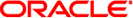
|
Oracle Solaris Cluster Data Services Developer's Guide Oracle Solaris Cluster 4.0 |
| Skip Navigation Links | |
| Exit Print View | |
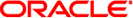
|
Oracle Solaris Cluster Data Services Developer's Guide Oracle Solaris Cluster 4.0 |
1. Overview of Resource Management
3. Resource Management API Reference
6. Data Service Development Library
8. Sample DSDL Resource Type Implementation
9. Oracle Solaris Cluster Agent Builder
12. Cluster Reconfiguration Notification Protocol
A. Sample Data Service Code Listings
B. DSDL Sample Resource Type Code Listings
C. Requirements for Non-Cluster-Aware Applications
D. Document Type Definitions for the CRNP
 Package Directory That Agent Builder Creates
Package Directory That Agent Builder Creates PMF Functions
PMF Functions Oracle Solaris Cluster Application Environment
Oracle Solaris Cluster Application Environment Providing Process Management
Providing Process Management Net-Relative Callback Methods
Net-Relative Callback Methods Specifying the #$upgrade and #$upgrade_from Directives
Specifying the #$upgrade and #$upgrade_from Directives Net-Relative Callback Methods
Net-Relative Callback Methods Description of a Resource Group
Description of a Resource Group Providing Process Management
Providing Process Management Oracle Solaris Cluster Application Environment
Oracle Solaris Cluster Application Environment Programming Interfaces
Programming Interfaces Providing Administrative Support for a Resource
Providing Administrative Support for a Resource Child_mon_level Property
Child_mon_level Property Cluster Properties
Cluster Properties Declaring Extension Properties
Declaring Extension Properties Declaring Resource Properties
Declaring Resource Properties Declaring Resource Type Properties
Declaring Resource Type Properties Failover_enabled Property
Failover_enabled Property Failover_enabled Property
Failover_enabled Property Log_level Property
Log_level Property Monitor_retry_count Property
Monitor_retry_count Property Monitor_retry_interval Property
Monitor_retry_interval Property Network_aware Property
Network_aware Property Network_resources_used Property
Network_resources_used Property Port_list Property
Port_list Property Probe_command Property
Probe_command Property Probe_timeout Property
Probe_timeout Property Resource Properties
Resource Properties Resource Group Properties
Resource Group Properties Setting Resource and Resource Type Properties
Setting Resource and Resource Type Properties Start_command Property
Start_command Property Start_timeout Property
Start_timeout Property Stop_command Property
Stop_command Property Stop_signal Property
Stop_signal Property Stop_timeout Property
Stop_timeout Property Validate_command Property
Validate_command Property Validate_timeout Property
Validate_timeout Property Resource Property Attributes
Resource Property Attributes Oracle Solaris Cluster Application Environment
Oracle Solaris Cluster Application Environment Rules for Names Except Resource Type Names
Rules for Names Except Resource Type Names What Happens When a Cluster Administrator Upgrades
What Happens When a Cluster Administrator Upgrades RGM Values
RGM Values Using Property Variables
Using Property Variables How Agent Builder Substitutes Property Variables
How Agent Builder Substitutes Property Variables List of Property Variables
List of Property Variables List of Property Variables
List of Property Variables List of Property Variables
List of Property Variables List of Property Variables
List of Property Variables Syntax of Property Variables
Syntax of Property Variables How to Set Up the Development Environment
How to Set Up the Development Environment How to Set Up the Development Environment
How to Set Up the Development Environment