| Skip Navigation Links | |
| Exit Print View | |
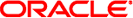
|
System Administration Guide: Advanced Administration Oracle Solaris 10 8/11 Information Library |
| Skip Navigation Links | |
| Exit Print View | |
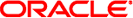
|
System Administration Guide: Advanced Administration Oracle Solaris 10 8/11 Information Library |
1. Managing Terminals and Modems (Overview)
2. Setting Up Terminals and Modems (Tasks)
3. Managing Serial Ports With the Service Access Facility (Tasks)
4. Managing System Resources (Overview)
5. Displaying and Changing System Information (Tasks)
7. Managing UFS Quotas (Tasks)
8. Scheduling System Tasks (Tasks)
9. Managing System Accounting (Tasks)
What's New in System Accounting
Oracle Solaris Process Accounting and Statistics Improvements
What Happens If the System Shuts Down
Maintaining Accounting Information
Fixing Corrupted Files and wtmpx Errors
How to Fix a Corrupted wtmpx File
How to Restart the runacct Script
Stopping and Disabling System Accounting
How to Temporarily Stop System Accounting
How to Permanently Disable System Accounting
10. System Accounting (Reference)
11. Managing System Performance (Overview)
12. Managing System Processes (Tasks)
13. Monitoring System Performance (Tasks)
14. Troubleshooting Software Problems (Overview)
16. Managing Core Files (Tasks)
17. Managing System Crash Information (Tasks)
18. Troubleshooting Miscellaneous Software Problems (Tasks)
19. Troubleshooting File Access Problems (Tasks)
20. Resolving UFS File System Inconsistencies (Tasks)
You can set up system accounting to run while the system is in multiuser mode (Run Level 2). Generally, this task involves these steps:
Creating the /etc/rc0.d/K22acct and /etc/rc2.d/S22acct startup scripts
Modifying the /var/spool/cron/crontabs/adm and /var/spool/cron/crontabs/root crontab files
The following table describes the default accounting scripts.
Table 9-1 Default Accounting Scripts
|
You can choose which accounting scripts run by default. After these entries have been added to the crontab files, system accounting should run automatically.
Roles contain authorizations and privileged commands. For more information about roles, see Configuring RBAC (Task Map) in System Administration Guide: Security Services.
# ln /etc/init.d/acct /etc/rc2.d/S22acct
# ln /etc/init.d/acct /etc/rc0.d/K22acct
# EDITOR=vi; export EDITOR # crontab -e adm 0 * * * * /usr/lib/acct/ckpacct 30 2 * * * /usr/lib/acct/runacct 2> /var/adm/acct/nite/fd2log 30 7 1 * * /usr/lib/acct/monacct
# crontab -e 30 22 * * 4 /usr/lib/acct/dodisk
For more information, see the holidays(4) man page and the example that follows.
# /etc/init.d/acct start
Example 9-1 Setting Up Accounting (adm crontab)
This modified adm crontab contains entries for the ckpacct, runacct, and monacct scripts.
#ident "@(#)adm 1.5 92/07/14 SMI" /* SVr4.0 1.2 */ # # The adm crontab file should contain startup of performance # collection if the profiling and performance feature has been # installed. 0 * * * * /usr/lib/acct/ckpacct 30 2 * * * /usr/lib/acct/runacct 2> /var/adm/acct/nite/fd2log 30 7 1 * * /usr/lib/acct/monacct
Example 9-2 Setting Up Accounting (root crontab)
This modified root crontab contains entries for the dodisk program.
#ident "@(#)root 1.19 98/07/06 SMI" /* SVr4.0 1.1.3.1 */ # # The root crontab should be used to perform accounting data collection. # # 10 3 * * * /usr/sbin/logadm 15 3 * * 0 /usr/lib/fs/nfs/nfsfind 30 3 * * * [ -x /usr/lib/gss/gsscred_clean ] && /usr/lib/gss/gsscred_clean 30 22 * * 4 /usr/lib/acct/dodisk
Example 9-3 Setting Up Accounting (/etc/acct/holidays)
The following example shows a sample /etc/acct/holidays file.
* @(#)holidays January 1, 2004 * * Prime/Nonprime Table for UNIX Accounting System * * Curr Prime Non-Prime * Year Start Start * 2004 0800 1800 * * only the first column (month/day) is significant. * * month/day Company * Holiday * 1/1 New Years Day 7/4 Indep. Day 12/25 Christmas