| Skip Navigation Links | |
| Exit Print View | |
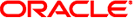
|
System Administration Guide: Basic Administration Oracle Solaris 10 8/11 Information Library |
| Skip Navigation Links | |
| Exit Print View | |
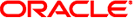
|
System Administration Guide: Basic Administration Oracle Solaris 10 8/11 Information Library |
1. Oracle Solaris Management Tools (Road Map)
2. Working With the Solaris Management Console (Tasks)
Solaris Management Console (Overview)
What Is the Solaris Management Console?
Solaris Management Console Tools
Why Use the Solaris Management Console?
Organization of the Solaris Management Console
Changing the Solaris Management Console Window
Solaris Management Console Documentation
How Much Role-Based Access Control?
Becoming Superuser (root) or Assuming a Role
How to Become Superuser (root) or Assume a Role
Using the Solaris Management Tools With RBAC (Task Map)
If You Are the First to Log In to the Console
Creating the Primary Administrator Role
How to Create the First Role (Primary Administrator)
How to Assume the Primary Administrator Role
Starting the Solaris Management Console
How to Start the Console as Superuser or as a Role
Using the Oracle Solaris Management Tools in a Name Service Environment (Task Map)
Prerequisites for Using the Solaris Management Console in a Name Service Environment
How to Create a Toolbox for a Specific Environment
How to Add a Tool to a Toolbox
How to Start the Solaris Management Console in a Name Service Environment
Troubleshooting the Solaris Management Console
How to Troubleshoot the Solaris Management Console
3. Working With the Oracle Java Web Console (Tasks)
4. Managing User Accounts and Groups (Overview)
5. Managing User Accounts and Groups (Tasks)
6. Managing Client-Server Support (Overview)
7. Managing Diskless Clients (Tasks)
8. Introduction to Shutting Down and Booting a System
9. Shutting Down and Booting a System (Overview)
10. Shutting Down a System (Tasks)
11. Modifying Oracle Solaris Boot Behavior (Tasks)
12. Booting an Oracle Solaris System (Tasks)
13. Managing the Oracle Solaris Boot Archives (Tasks)
14. Troubleshooting Booting an Oracle Solaris System (Tasks)
15. x86: GRUB Based Booting (Reference)
16. x86: Booting a System That Does Not Implement GRUB (Tasks)
17. Working With the Oracle Solaris Auto Registration regadm Command (Tasks)
18. Managing Services (Overview)
20. Managing Software (Overview)
21. Managing Software With Oracle Solaris System Administration Tools (Tasks)
22. Managing Software by Using Oracle Solaris Package Commands (Tasks)
You can add legacy tools or unbundled tools to the console. If you want to add authentication to these tools, see Managing RBAC in System Administration Guide: Security Services.
A legacy tool is any application that was not designed specifically as a Solaris management tool. Each tool you add to a toolbox can then be launched from the Solaris Management Console.
You can add the following types of legacy tool applications to a console toolbox:
X applications
Command-line interface (CLI) applications
HTML applications
# /usr/sadm/bin/smc edit &
The toolbox selected is opened in the Toolbox Editor.
A legacy application can be added to the top node of a toolbox or to another folder.
The General panel of the Legacy Application Wizard is displayed.
If you want to add a new tool package that can be launched from the Solaris Management Console, use the following procedure.
# pkgadd ABCDtool
For more information, see How to Start the Console as Superuser or as a Role.