| Skip Navigation Links | |
| Exit Print View | |
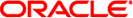
|
System Administration Guide: Printing Oracle Solaris 10 8/11 Information Library |
| Skip Navigation Links | |
| Exit Print View | |
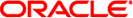
|
System Administration Guide: Printing Oracle Solaris 10 8/11 Information Library |
1. Introduction to Printing in the Oracle Solaris Operating System
Privilege Requirements for Using Print Commands
Overview of the Oracle Solaris Printing Architecture
Available Printing Tools and Services
Implementation of the Open Standard Print API
Description of the Internet Printing Protocol
Description of the RFC-1179 Printing Protocol
IPP Compared to the RFC-1179 Protocol
Description of the SMB Protocol
Using Printing Protocols in the Oracle Solaris Release
Determining Which Printing Protocol to Use
Selecting the Client-To-Server Network Printing Protocol
Printer URI Formats That Are Supported
Selecting the Server-To-Printer Network Printing Protocol
Description of Oracle Solaris Print Manager
Description of the LP Print Service
The LP Print Client-Server Process
Print Client Process Used by the LP Print Service
How the LP Print Service Administers Files and Schedules Local Print Requests
2. Planning for Printing (Tasks)
3. Setting Up Network Printing Services (Tasks)
4. Setting Up and Administering Printers by Using Oracle Solaris Print Manager (Tasks)
5. Setting Up Printers by Using LP Print Commands (Tasks)
6. Administering Printers by Using LP Print Commands (Tasks)
7. Customizing LP Printing Services and Printers (Tasks)
8. Administering the LP Print Scheduler and Managing Print Requests (Tasks)
9. Administering Printers on a Network (Tasks)
10. Administering Character Sets, Filters, Forms, and Fonts (Tasks)
11. Administering Printers by Using the PPD File Management Utility (Tasks)
12. Printing in the Oracle Solaris Operating System (Reference)
13. Troubleshooting Printing Problems in the Oracle Solaris OS (Tasks)
A print server is a system on which a print queue is configured and makes the printer available to other systems on the network. A print client is a system that utilizes configured print queues.
Printers can also be divided into two categories, local and remote. A local printer refers to a print queue that has been defined on a system that is local to you. A remote printer refers to a print queue that is defined anywhere but your local system. These terms do not have anything to do with whether the printer is physically attached to a system or to the network, but rather, where the print queue was configured. Where the print queue is configured determines the server for that printer. Often, the print server supporting a building full of printers is the same system.
Another way to view printers and printer setup is how they are connected to the world. Some printers are directly attached to the print server by a wire. These printers are referred to as attached printers. If a printer is attached to the network, rather than to a desktop or server, it is referred to as a network-attached printer. The terms local and remote refer to print queue configuration. The terms directly attached and network-attached refer to the physical connection of the printer hardware. Referring to a printer as an attached or a network-attached printer defines the way the printer is physically connected. When you are referring to a local or a remote printer, you are referring to how the print queue for that printer was defined. Sometimes, the use of these terms can be confusing, because a printer that is physically attached to a system also most likely has a print queue that was defined on a local system. Similarly, print queues for network printers are more than likely defined on a system that is remote to your local system. This is the reason that attached and network printers are often referred to as local and remote printers.