| Skip Navigation Links | |
| Exit Print View | |
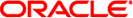
|
System Administration Guide: Printing Oracle Solaris 10 8/11 Information Library |
| Skip Navigation Links | |
| Exit Print View | |
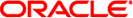
|
System Administration Guide: Printing Oracle Solaris 10 8/11 Information Library |
1. Introduction to Printing in the Oracle Solaris Operating System
2. Planning for Printing (Tasks)
3. Setting Up Network Printing Services (Tasks)
4. Setting Up and Administering Printers by Using Oracle Solaris Print Manager (Tasks)
5. Setting Up Printers by Using LP Print Commands (Tasks)
6. Administering Printers by Using LP Print Commands (Tasks)
7. Customizing LP Printing Services and Printers (Tasks)
8. Administering the LP Print Scheduler and Managing Print Requests (Tasks)
9. Administering Printers on a Network (Tasks)
10. Administering Character Sets, Filters, Forms, and Fonts (Tasks)
11. Administering Printers by Using the PPD File Management Utility (Tasks)
12. Printing in the Oracle Solaris Operating System (Reference)
13. Troubleshooting Printing Problems in the Oracle Solaris OS (Tasks)
 Where to Find Information About Supported Printers and Available PPD Files
Where to Find Information About Supported Printers and Available PPD Files How to Install Host-Resident PostScript Fonts
How to Install Host-Resident PostScript Fonts How to Install Downloaded PostScript Fonts
How to Install Downloaded PostScript Fonts How to Set Up a Custom Printer Interface Program
How to Set Up a Custom Printer Interface Program Customizing the Printer Interface Program
Customizing the Printer Interface Program How to Set Up a Custom Printer Interface Program
How to Set Up a Custom Printer Interface Program Description of the Internet Printing Protocol
Description of the Internet Printing Protocol Configuring the Internet Printing Protocol
Configuring the Internet Printing Protocol Description of the Internet Printing Protocol
Description of the Internet Printing Protocol How to Modify Remote Print Requests When Using IPP
How to Modify Remote Print Requests When Using IPP Sharing Printers When Using IPP
Sharing Printers When Using IPP Configuring the Internet Printing Protocol
Configuring the Internet Printing Protocol How to Move Remote Print Requests Between Print Queues When Using IPP
How to Move Remote Print Requests Between Print Queues When Using IPP IPP Authentication Mechanisms
IPP Authentication Mechanisms How to Configure IPP Client Data
How to Configure IPP Client Data IPP Components
IPP Components IPP Components
IPP Components IPP Components
IPP Components IPP Components
IPP Components IPP Components
IPP Components IPP Keywords for Apache Web Server Configuration
IPP Keywords for Apache Web Server Configuration Configuring the Internet Printing Protocol
Configuring the Internet Printing Protocol Configuring IPP Server and Client Data
Configuring IPP Server and Client Data How to Configure IPP Server Data
How to Configure IPP Server Data IPP Components
IPP Components