| Skip Navigation Links | |
| Exit Print View | |
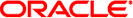
|
Oracle Solaris 10 8/11 Installation Guide: Live Upgrade and Upgrade Planning Oracle Solaris 10 8/11 Information Library |
| Skip Navigation Links | |
| Exit Print View | |
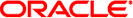
|
Oracle Solaris 10 8/11 Installation Guide: Live Upgrade and Upgrade Planning Oracle Solaris 10 8/11 Information Library |
Part I Upgrading With Live Upgrade
1. Where to Find Oracle Solaris Installation Planning Information
4. Using Live Upgrade to Create a Boot Environment (Tasks)
5. Upgrading With Live Upgrade (Tasks)
6. Failure Recovery: Falling Back to the Original Boot Environment (Tasks)
7. Maintaining Live Upgrade Boot Environments (Tasks)
8. Upgrading the Oracle Solaris OS on a System With Non-Global Zones Installed
Upgrading With Live Upgrade and Installed Non-Global Zones (Overview)
Understanding Oracle Solaris Zones and Live Upgrade
Guidelines for Using Live Upgrade With Non-Global Zones (Planning)
Creating a Boot Environment When a Non-Global Zone Is on a Separate File System
Creating and Upgrading a Boot Environment When Non-Global Zones Are Installed (Tasks)
Upgrading With Live Upgrade When Non-Global Zones Are Installed on a System (Tasks)
Upgrading a System With Non-Global Zones Installed (Example)
Upgrading With Live Upgrade When Non-Global Zones Are Installed on a System
Administering Boot Environments That Contain Non-Global Zones
To View the Configuration of a Boot Environment's Non-Global Zone File Systems
To Compare Boot Environments for a System With Non-Global Zones Installed
Using the lumount Command on a System That Contains Non-Global Zones
10. Live Upgrade (Command Reference)
Part II Upgrading and Migrating With Live Upgrade to a ZFS Root Pool
11. Live Upgrade and ZFS (Overview)
12. Live Upgrade for ZFS (Planning)
13. Creating a Boot Environment for ZFS Root Pools
14. Live Upgrade For ZFS With Non-Global Zones Installed
B. Additional SVR4 Packaging Requirements (Reference)
Planning for using non-global zones includes the limitations described below.
Table 8-1 Limitations When Upgrading With Non-Global Zones
|
Creating a new boot environment from the currently running boot environment remains the same as in previous releases with one exception. You can specify a destination disk slice for a shared file system within a non-global zone. This exception occurs under the following conditions:
If on the current boot environment the zonecfg add fs command was used to create a separate file system for a non-global zone
If this separate file system resides on a shared file system, such as /zone/root/export
To prevent this separate file system from being shared in the new boot environment, the lucreate command enables specifying a destination slice for a separate file system for a non-global zone. The argument to the -m option has a new optional field, zonename. This new field places the non-global zone's separate file system on a separate slice in the new boot environment. For more information about setting up a non-global zone with a separate file system, see zonecfg(1M).
Note - By default, any file system other than the critical file systems (root (/), /usr, and /opt file systems) is shared between the current and new boot environments. Updating shared files in the active boot environment also updates data in the inactive boot environment. For example, the /export file system is a shared file system. If you use the -m option and the zonename option, the non-global zone's file system is copied to a separate slice and data is not shared. This option prevents non-global zone file systems that were created with the zonecfg add fs command from being shared between the boot environments.