| Skip Navigation Links | |
| Exit Print View | |
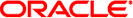
|
Oracle Solaris 10 8/11 Installation Guide: Live Upgrade and Upgrade Planning Oracle Solaris 10 8/11 Information Library |
| Skip Navigation Links | |
| Exit Print View | |
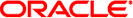
|
Oracle Solaris 10 8/11 Installation Guide: Live Upgrade and Upgrade Planning Oracle Solaris 10 8/11 Information Library |
Part I Upgrading With Live Upgrade
1. Where to Find Oracle Solaris Installation Planning Information
4. Using Live Upgrade to Create a Boot Environment (Tasks)
5. Upgrading With Live Upgrade (Tasks)
6. Failure Recovery: Falling Back to the Original Boot Environment (Tasks)
7. Maintaining Live Upgrade Boot Environments (Tasks)
8. Upgrading the Oracle Solaris OS on a System With Non-Global Zones Installed
10. Live Upgrade (Command Reference)
Part II Upgrading and Migrating With Live Upgrade to a ZFS Root Pool
11. Live Upgrade and ZFS (Overview)
12. Live Upgrade for ZFS (Planning)
13. Creating a Boot Environment for ZFS Root Pools
14. Live Upgrade For ZFS With Non-Global Zones Installed
Problems With Setting Up Network Installations
Problems With Booting a System
Booting From Media, Error Messages
Booting From Media, General Problems
Booting From the Network, Error Messages
Booting From the Network, General Problems
Initial Installation of the Oracle Solaris OS
x86: To Check IDE Disk for Bad Blocks
To Continue Upgrading After a Failed Upgrade
x86: Problems With Live Upgrade When You Use GRUB
System Panics When Upgrading With Live Upgrade Running Veritas VxVm
x86: Service Partition Not Created by Default on Systems With No Existing Service Partition
To Install From the Oracle Solaris Software - 1 CD or From a Network Installation Image
B. Additional SVR4 Packaging Requirements (Reference)
No upgradable disks
Cause: A swap entry in the /etc/vfstab file is causing the upgrade to fail.
Solution: Comment out the following lines in the /etc/vfstab file:
All swap files and slices on disks not being upgraded
Swap files that are no longer present
Any unused swap slices
usr/bin/bzcat not found
Cause: Live Upgrade, a feature of Oracle Solaris, fails because of needing a patch cluster.
Solution: A patch is needed to install Live Upgrade. Ensure that you have the most recently updated patch list by consulting http://support.oracle.com (My Oracle Support). Search for the knowledge document 1004881.1 - Live Upgrade Software Patch Requirements (formerly 206844) on My Oracle Support.
Upgradeable Solaris root devices were found, however, no suitable partitions to hold the Solaris install software were found. Upgrading using the Solaris Installer is not possible. It might be possible to upgrade using the Solaris Software 1 CDROM. (x86 based systems only)
Cause: You cannot upgrade with the Oracle Solaris Software - 1 CD because you do not have enough space.
Solution: To upgrade, you can either create a swap slice that is larger than or equal to 512 MB or use another method of upgrading such as the Oracle Solaris installation from Oracle Solaris Operating System DVD, a net installation image, or JumpStart.
ERROR: Could not select locale (x86 based systems only)
Cause: When you test your JumpStart profile by using the pfinstall -D command, the dry run test fails under the following conditions:
The profile contains the locale keyword.
You're testing a release that contains GRUB, a feature of Oracle Solaris, software. Starting with the Solaris 10 1/06 release, the GRUB boot loader facilitates booting different operating systems installed on your system with the GRUB menu.
With the introduction of GRUB software, the miniroot is compressed. The software can no longer find the list of locales from the compressed miniroot. The miniroot is the smallest possible Oracle Solaris root (/) file system and is found on the Oracle Solaris installation media.
Solution: Perform the following steps. Use the following values.
MEDIA_DIR is /cdrom/cdrom0/
MINIROOT_DIR is $MEDIA_DIR/Solaris_10/Tools/Boot
MINIROOT_ARCHIVE is $MEDIA_DIR/boot/x86.miniroot
TEMP_FILE_NAME is /tmp/test
Become superuser or assume an equivalent role.
Roles contain authorizations and privileged commands. For more information about roles, see Configuring RBAC (Task Map) in System Administration Guide: Security Services.
Uncompress the miniroot archive.
# /usr/bin/gzcat $MINIROOT_ARCHIVE > $TEMP_FILE_NAME
Create the miniroot device by using the lofiadm command.
# LOFI_DEVICE=/usr/sbin/lofiadm -a $TEMP_FILE_NAME # echo $LOFI_DEVICE /dev/lofi/1
Mount the miniroot with the lofi command under the Miniroot directory.
# /usr/sbin/mount -F ufs $LOFI_DEVICE $MINIROOT_DIR
Test the profile.
# /usr/sbin/install.d/pfinstall -D -c $MEDIA_DIR $path-to-jumpstart_profile
After the testing is completed, unmount the lofi device.
# umount $LOFI_DEVICE
Delete the lofi device.
# lofiadm -d $TEMP_FILE_NAME
The upgrade option is not presented even though there is a version of Solaris software that's upgradable on the system.
Cause: Reason 1: The /var/sadm directory is a symlink or it is mounted from another file system.
Solution: Reason 1: Move the /var/sadm directory into the root (/) or /var file system.
Cause: Reason 2: The /var/sadm/softinfo/INST_RELEASE file is missing.
Solution: Reason 2: Create a new INST_RELEASE file by using the following template:
OS=Solaris VERSION=x REV=0
Is the version of Oracle Solaris software on the system
Cause: Reason 3: SUNWusr is missing from /var/sadm/softinfo.
Solution: Solution 3: You need to do an initial installation. The Oracle Solaris software is not upgradable.
Couldn't shut down or initialize the md driver
Solution: Follow these instructions:
If the file system is not a RAID-1 volume, comment out in the vsftab file.
If the file system is a RAID-1 volume, break the mirror and reinstall. For information about unmirroring, see Removing RAID-1 Volumes (Unmirroring) in Solaris Volume Manager Administration Guide.
The upgrade fails because the Solaris installation program cannot mount a file system.
Cause: During an upgrade, the script attempts to mount all the file systems that are listed in the system's /etc/vfstab file on the root (/) file system that is being upgraded. If the installation script cannot mount a file system, it fails and exits.
Solution: Ensure that all file systems in the system's /etc/vfstab file can be mounted. Comment out any file systems in the /etc/vfstab file that cannot be mounted or that might cause the problem so that the Oracle Solaris installation program does not try to mount them during the upgrade. Any system-based file systems that contain software to be upgraded (for example, /usr) cannot be commented out.
The upgrade fails
Description: The system does not have enough space for the upgrade.
Cause: Check Upgrading With Disk Space Reallocation in Oracle Solaris 10 8/11 Installation Guide: Planning for Installation and Upgrade for the space problem and see if you can fix it without using auto-layout to reallocate space.
Problems upgrading RAID–1 volume root (/) file systems
Solution: If you have problems upgrading when using Solaris Volume Manager RAID-1 volumes that are the root (/) file system, see Chapter 25, Troubleshooting Solaris Volume Manager (Tasks), in Solaris Volume Manager Administration Guide.