| Skip Navigation Links | |
| Exit Print View | |
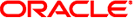
|
Oracle Solaris Administration: IP Services Oracle Solaris 11 Information Library |
| Skip Navigation Links | |
| Exit Print View | |
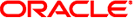
|
Oracle Solaris Administration: IP Services Oracle Solaris 11 Information Library |
1. Planning the Network Deployment
2. Considerations When Using IPv6 Addresses
3. Configuring an IPv4 Network
4. Enabling IPv6 on the Network
5. Administering a TCP/IP Network
7. Troubleshooting Network Problems
11. Administering the ISC DHCP Service
12. Configuring and Administering the DHCP Client
Differences Between DHCPv4 and DHCPv6
How DHCP Client Protocols Manage Network Configuration Information
How the DHCPv4 Client Manages Network Configuration Information
How the DHCPv6 Client Manages Network Configuration Information
Enabling and Disabling a DHCP Client
DHCP Client Systems With Multiple Network Interfaces
How to Enable a DHCPv4 Client to Request a Specific Host Name
DHCP Client Systems and Name Services
13. DHCP Commands and Files (Reference)
14. IP Security Architecture (Overview)
16. IP Security Architecture (Reference)
17. Internet Key Exchange (Overview)
19. Internet Key Exchange (Reference)
20. IP Filter in Oracle Solaris (Overview)
Part IV Networking Performance
22. Integrated Load Balancer Overview
23. Configuration of Integrated Load Balancer (Tasks)
24. Virtual Router Redundancy Protocol (Overview)
25. VRRP Configuration (Tasks)
26. Implementing Congestion Control
Part V IP Quality of Service (IPQoS)
27. Introducing IPQoS (Overview)
28. Planning for an IPQoS-Enabled Network (Tasks)
29. Creating the IPQoS Configuration File (Tasks)
30. Starting and Maintaining IPQoS (Tasks)
31. Using Flow Accounting and Statistics Gathering (Tasks)
The DHCP client software does not require administration under normal system operation. The dhcpagent daemon automatically starts when the system boots, renegotiates leases, and stops when the system shuts down. You should not manually start and stop the dhcpagent daemon directly. Instead, as superuser on the client system, you can use the ipadm command to affect dhcpagent's management of the network interface, if necessary.
This section summarizes the command options, which are documented in the ipadm(1M) man page.
The ipadm command enables you to do the following:
Create the IP interface – The command ipadm create-ip creates the IP interface which you then configure with IP addresses. The addresses can either be static or dynamic. Creating the IP interface is a prerequisite command before you can assign the addresses.
Start the DHCP client – The command ipadm create-addr -T dhcp dhcp-addrobj initiates the interaction between dhcpagent and the DHCP server to obtain an IP address and a new set of configuration options. This command is useful when you change information that you want a client to use immediately, such as when you add IP addresses or change the subnet mask.
Request network configuration information only – The command ipadm refresh-addr -i dhcp-addrobj causes dhcpagent to issue a request for network configuration parameters, with the exception of the IP address. This command is useful when the network interface has a static IP address, but the client system needs updated network options. For example, this command is useful if you do not use DHCP to manage IP addresses, but you do use it to configure hosts on the network.
Request a lease extension – The command ipadm refresh-addr dhcp-addrobj causes dhcpagent to issue a request to renew the lease. The client does automatically request to renew leases. However, you might want to use this command if you change the lease time and want clients to use the new lease time immediately, rather than waiting for the next attempt at lease renewal.
Release the IP address – The command ipadm delete-addr -r dhcp-addrobj causes dhcpagent to relinquish the IP address used by the network interface. Release of the IP address happens automatically when the lease expires. You might want to issue this command with a laptop, for example, when leaving a network and planning to start the system on a new network. See also the /etc/default/dhcpagent configuration file RELEASE_ON_SIGTERM property.
Drop the IP address – The command ipadm delete-addr dhcp-addrobj causes dhcpagent to take down the network interface without informing the DHCP server and cache the lease in the file system. This command enables the client to use the same IP address when it reboots.
Note - Currently, the ipadm command has no equivalent functionality for the ifconfig [inet6] interface status command.
The /etc/default/dhcpagent file on the client system contains tunable parameters for the dhcpagent. You can use a text editor to change several parameters that affect client operation. The /etc/default/dhcpagent file is well documented, so for more information, you should refer to the file as well as to the dhcpagent(1M) man page.
By default, the DHCP client is configured as follows:
The client system does not require a particular host name.
If you want a client to request a specific host name, see DHCPv4 Client Host Names.
Default requests for the client are given in /etc/default/dhcpagent, and includes DNS Server, DNS domain, and broadcast address.
The DHCP client's parameter file can be set up to request more options in the PARAM_REQUEST_LIST keyword in the /etc/default/dhcpagent file. The DHCP server can be configured to provide options that were not specifically requested. See the dhcpd(8) man page and Working With DHCP Macros (Task Map) for information about using DHCP server macros to send information to clients.
The client system uses DHCP on one physical network interface.
If you want to use DHCP on more than one physical network interface, see DHCP Client Systems With Multiple Network Interfaces.
The client is not automatically configured as a name service client if the DHCP client was configured after the Oracle Solaris installation.
See DHCP Client Systems and Name Services for information about using name services with DHCP clients.