| Skip Navigation Links | |
| Exit Print View | |
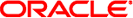
|
Oracle Solaris Administration: Network Services Oracle Solaris 11 Information Library |
| Skip Navigation Links | |
| Exit Print View | |
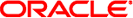
|
Oracle Solaris Administration: Network Services Oracle Solaris 11 Information Library |
Part I Network Services Topics
Network Cache and Accelerator (Overview)
Web Servers Using the Secure Sockets Layer Protocol
Managing Web Cache Servers (Task Map)
Administering the Caching of Web Pages (Tasks)
How to Enable Caching of Web Pages
How to Disable Caching of Web Pages
How to Enable or Disable NCA Logging
How to Load the Socket Utility Library for NCA
How to Add a New Port to the NCA Service
How to Configure an Apache 2.0 Web Server to Use the SSL Kernel Proxy
How to Configure a Sun Java System Web Server to Use the SSL Kernel Proxy
Using the SSL Kernel Proxy in Zones
Part II Accessing Network File Systems Topics
4. Managing Network File Systems (Overview)
5. Network File System Administration (Tasks)
6. Accessing Network File Systems (Reference)
8. Planning and Enabling SLP (Tasks)
10. Incorporating Legacy Services
Part V Serial Networking Topics
15. Solaris PPP 4.0 (Overview)
16. Planning for the PPP Link (Tasks)
17. Setting Up a Dial-up PPP Link (Tasks)
18. Setting Up a Leased-Line PPP Link (Tasks)
19. Setting Up PPP Authentication (Tasks)
20. Setting Up a PPPoE Tunnel (Tasks)
21. Fixing Common PPP Problems (Tasks)
22. Solaris PPP 4.0 (Reference)
23. Migrating From Asynchronous Solaris PPP to Solaris PPP 4.0 (Tasks)
25. Administering UUCP (Tasks)
Part VI Working With Remote Systems Topics
27. Working With Remote Systems (Overview)
28. Administering the FTP Server (Tasks)
29. Accessing Remote Systems (Tasks)
Part VII Monitoring Network Services Topics
The following sections cover the issues that need to be resolved before starting the NCA service.
To support NCA, the system must meet these requirements:
256 Mbytes RAM must be installed.
The Oracle Solaris release must be installed.
Support for a web server which has native support for NCA or a web server whose startup script has been modified to use the Socket Utility Library for NCA:
Apache web server, ships with the Oracle Solaris release
Sun Java System Web Server
Zeus web server available from Zeus Technology, http://www.zeus.com
This product is intended to be run on a dedicated web server. The running of other large processes on a server that runs NCA can cause problems.
The NCA service can be configured to log web activity. Generally, NCA logging should be enabled if the web server logging is enabled.
Many web servers use AF_INET sockets. By default, NCA uses AF_NCA sockets. To correct this situation, an interpositioning library is provided. The new library is loaded in front of the standard socket library, libsocket.so. The library call bind() is interposed by the new library, ncad_addr.so. Suppose that the status is enabled in /etc/nca/ncakmod.conf. The version of Apache that is included with the Solaris 9 and Solaris 10 release is already set up to call this library. If you are using IWS or Netscape servers, see How to Load the Socket Utility Library for NCA to use the new library.
Systems that have NCA installed often need to run multiple instances of a web server. For instance, a single server might need to support a web server for outside access as well as a web administration server. To separate these servers, you would configure each server to use a separate port.