| Skip Navigation Links | |
| Exit Print View | |
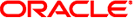
|
Oracle Solaris Administration: Security Services Oracle Solaris 11 Information Library |
| Skip Navigation Links | |
| Exit Print View | |
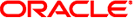
|
Oracle Solaris Administration: Security Services Oracle Solaris 11 Information Library |
1. Security Services (Overview)
Part II System, File, and Device Security
2. Managing Machine Security (Overview)
3. Controlling Access to Systems (Tasks)
4. Virus Scanning Service (Tasks)
5. Controlling Access to Devices (Tasks)
6. Using the Basic Audit Reporting Tool (Tasks)
7. Controlling Access to Files (Tasks)
Part III Roles, Rights Profiles, and Privileges
8. Using Roles and Privileges (Overview)
9. Using Role-Based Access Control (Tasks)
10. Security Attributes in Oracle Solaris (Reference)
Part IV Cryptographic Services
11. Cryptographic Framework (Overview)
12. Cryptographic Framework (Tasks)
Part V Authentication Services and Secure Communication
14. Network Services Authentication (Tasks)
17. Using Secure Shell (Tasks)
A Typical Secure Shell Session
Session Characteristics in Secure Shell
Authentication and Key Exchange in Secure Shell
Client and Server Configuration in Secure Shell
Client Configuration in Secure Shell
Server Configuration in Secure Shell
Host-Specific Parameters in Secure Shell
Secure Shell and Login Environment Variables
Maintaining Known Hosts in Secure Shell
19. Introduction to the Kerberos Service
20. Planning for the Kerberos Service
21. Configuring the Kerberos Service (Tasks)
22. Kerberos Error Messages and Troubleshooting
23. Administering Kerberos Principals and Policies (Tasks)
24. Using Kerberos Applications (Tasks)
25. The Kerberos Service (Reference)
The Secure Shell daemon (sshd) is normally started at boot time when network services are started. The daemon listens for connections from clients. A Secure Shell session begins when the user runs an ssh, scp, or sftp command. A new sshd daemon is forked for each incoming connection. The forked daemons handle key exchange, encryption, authentication, command execution, and data exchange with the client. These session characteristics are determined by client-side configuration files and server-side configuration files. Command-line arguments can override the settings in the configuration files.
The client and server must authenticate themselves to each other. After successful authentication, the user can execute commands remotely and copy data between hosts.
The server-side behavior of the sshd daemon is controlled by keyword settings in the /etc/ssh/sshd_config file. For example, the sshd_config file controls which types of authentication are permitted for accessing the server. The server-side behavior can also be controlled by the command-line options when the sshd daemon is started.
The behavior on the client side is controlled by Secure Shell keywords in this order of precedence:
Command-line options
User's configuration file, ~/.ssh/config
System-wide configuration file, /etc/ssh/ssh_config
For example, a user can override a system-wide configuration Ciphers setting that prefers aes128–ctr by specifying -c aes256–ctr,aes128-ctr,arcfour on the command line. The first cipher, aes256–ctr, is now preferred.
The Secure Shell protocol supports client user/host authentication and server host authentication. Cryptographic keys are exchanged for the protection of Secure Shell sessions. Secure Shell provides various methods for authentication and key exchange. Some methods are optional. Client authentication mechanisms are listed in Table 17-1. Servers are authenticated by using known host public keys.
For authentication, Secure Shell supports user authentication and generic interactive authentication, which usually involves passwords. Secure Shell also supports authentication with user public keys and with trusted host public keys. The keys can be RSA or DSA. Session key exchanges consist of Diffie-Hellman ephemeral key exchanges that are signed in the server authentication step. Additionally, Secure Shell can use GSS credentials for authentication.
To use GSS-API for authentication in Secure Shell, the server must have GSS-API acceptor credentials and the client must have GSS-API initiator credentials. Support is available for mech_dh and for mech_krb5.
For mech_dh, the server has GSS-API acceptor credentials if root has run the keylogin command.
For mech_krb5, the server has GSS-API acceptor credentials when the host principal that corresponds to the server has a valid entry in /etc/krb5/krb5.keytab.
The client has initiator credentials for mech_dh if one of the following has been done:
The keylogin command has been run.
The pam_dhkeys module is used in the pam.conf file.
The client has initiator credentials for mech_krb5 if one of the following has been done:
The kinit command has been run.
The pam_krb5 module is used in the pam.conf file.
For the use of mech_dh in secure RPC, see Chapter 14, Network Services Authentication (Tasks). For the use of mech_krb5, see Chapter 19, Introduction to the Kerberos Service. For more information about mechanisms, see the mech(4) and mech_spnego(5) man pages.
After authentication is complete, the user can use Secure Shell, generally by requesting a shell or executing a command. Through the ssh command options, the user can make requests. Requests can include allocating a pseudo-tty, forwarding X11 connections or TCP/IP connections, or enabling an ssh-agent authentication program over a secure connection.
The basic components of a user session are as follows:
The user requests a shell or the execution of a command, which begins the session mode.
In this mode, data is sent or received through the terminal on the client side. On the server side, data is sent through the shell or a command.
When data transfer is complete, the user program terminates.
All X11 forwarding and TCP/IP forwarding is stopped, except for those connections that already exist. Existing X11 connections and TCP/IP connections remain open.
The server sends an exit status message to the client. When all connections are closed, such as forwarded ports that had remained open, the client closes the connection to the server. Then, the client exits.