| Skip Navigation Links | |
| Exit Print View | |
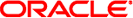
|
Oracle Solaris Administration: Oracle Solaris Zones, Oracle Solaris 10 Zones, and Resource Management Oracle Solaris 11 Information Library |
| Skip Navigation Links | |
| Exit Print View | |
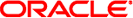
|
Oracle Solaris Administration: Oracle Solaris Zones, Oracle Solaris 10 Zones, and Resource Management Oracle Solaris 11 Information Library |
Part I Oracle Solaris Resource Management
1. Introduction to Resource Management
2. Projects and Tasks (Overview)
3. Administering Projects and Tasks
4. Extended Accounting (Overview)
5. Administering Extended Accounting (Tasks)
6. Resource Controls (Overview)
7. Administering Resource Controls (Tasks)
8. Fair Share Scheduler (Overview)
9. Administering the Fair Share Scheduler (Tasks)
10. Physical Memory Control Using the Resource Capping Daemon (Overview)
11. Administering the Resource Capping Daemon (Tasks)
13. Creating and Administering Resource Pools (Tasks)
14. Resource Management Configuration Example
15. Introduction to Oracle Solaris Zones
16. Non-Global Zone Configuration (Overview)
17. Planning and Configuring Non-Global Zones (Tasks)
18. About Installing, Shutting Down, Halting, Uninstalling, and Cloning Non-Global Zones (Overview)
19. Installing, Booting, Shutting Down, Halting, Uninstalling, and Cloning Non-Global Zones (Tasks)
20. Non-Global Zone Login (Overview)
21. Logging In to Non-Global Zones (Tasks)
22. About Zone Migrations and the zonep2vchk Tool
23. Migrating Oracle Solaris Systems and Migrating Non-Global Zones (Tasks)
24. About Automatic Installation and Packages on an Oracle Solaris 11 System With Zones Installed
25. Oracle Solaris Zones Administration (Overview)
Global Zone Visibility and Access
Process ID Visibility in Zones
Reporting Active Zone Statistics with the zonestat Utility
Running an NFS Server in a Zone
File Systems and Non-Global Zones
Mounting File Systems in Zones
Unmounting File Systems in Zones
Security Restrictions and File System Behavior
Non-Global Zones as NFS Clients
Use of mknod Prohibited in a Zone
Restriction on Accessing A Non-Global Zone From the Global Zone
Networking in Shared-IP Non-Global Zones
IP Traffic Between Shared-IP Zones on the Same Machine
Oracle Solaris IP Filter in Shared-IP Zones
IP Network Multipathing in Shared-IP Zones
Networking in Exclusive-IP Non-Global Zones
Exclusive-IP Zone Partitioning
Exclusive-IP Data-Link Interfaces
IP Traffic Between Exclusive-IP Zones on the Same Machine
Oracle Solaris IP Filter in Exclusive-IP Zones
IP Network Multipathing in Exclusive-IP Zones
Device Use in Non-Global Zones
/dev and the /devices Namespace
Utilities That Do Not Work or Are Modified in Non-Global Zones
Utilities That Do Not Work in Non-Global Zones
SPARC: Utility Modified for Use in a Non-Global Zone
Allowed Utilities With Security Implications
Running Applications in Non-Global Zones
Resource Controls Used in Non-Global Zones
Fair Share Scheduler on a System With Zones Installed
FSS Share Division in a Global or Non-Global Zone
Extended Accounting on a System With Zones Installed
Privileges in a Non-Global Zone
Using IP Security Architecture in Zones
IP Security Architecture in Shared-IP Zones
IP Security Architecture in Exclusive-IP Zones
Using Oracle Solaris Auditing in Zones
Running DTrace in a Non-Global Zone
About Backing Up an Oracle Solaris System With Zones Installed
Backing Up Loopback File System Directories
Backing Up Your System From the Global Zone
Determining What to Back Up in Non-Global Zones
Backing Up Application Data Only
General Database Backup Operations
About Restoring Non-Global Zones
Commands Used on a System With Zones Installed
26. Administering Oracle Solaris Zones (Tasks)
27. Configuring and Administering Immutable Zones
28. Troubleshooting Miscellaneous Oracle Solaris Zones Problems
Part III Oracle Solaris 10 Zones
29. Introduction to Oracle Solaris 10 Zones
30. Assessing an Oracle Solaris 10 System and Creating an Archive
31. (Optional) Migrating an Oracle Solaris 10 native Non-Global Zone Into an Oracle Solaris 10 Zone
32. Configuring the solaris10 Branded Zone
33. Installing the solaris10 Branded Zone
You can perform backups in individual non-global zones, or back up the entire system from the global zone.
Do not back up the loopback file systems (lofs) from within non-global zones.
If you back up and restore read/write loopback file systems from within a non-global zone, note that these file systems are also writable from the global zone, and from any other zones in which they are read/write mounted. Back up and restore these file systems from the global zone only, to avoid multiple copies.
You might choose to perform your backups from the global zone in the following cases:
You want to back up the configurations of your non-global zones as well as the application data.
Your primary concern is the ability to recover from a disaster. If you need to restore everything or almost everything on your system, including the root file systems of your zones and their configuration data as well as the data in your global zone, backups should take place in the global zone.
You have commercial network backup software.
Note - Your network backup software should be configured to skip all inherited lofs file systems if possible. The backup should be performed when the zone and its applications have quiesced the data to be backed up.
You might decide to perform backups within the non-global zones in the following cases.
The non-global zone administrator needs the ability to recover from less serious failures or to restore application or user data specific to a zone.
You want to use programs that back up on a file-by-file basis, such as tar or cpio. See the tar(1) and cpio(1) man pages.
You use the backup software of a particular application or service running in a zone. It might be difficult to execute the backup software from the global zone because application environments, such as directory path and installed software, would be different between the global zone and the non-global zone.
If the application can perform a snapshot on its own backup schedule in each non-global zone and store those backups in a writable directory exported from the global zone, the global zone administrator can pick up those individual backups as part of the backup strategy from the global zone.
The ZFS send command creates a stream representation of a ZFS snapshot that is written to standard output. By default, a full stream is generated. You can redirect the output to a file or to a different system. The ZFS receive command creates a snapshot in which contents are specified in the stream that is provided on standard input. If a full stream is received, a new file system is created as well. You can send ZFS snapshot data and receive ZFS snapshot data and file systems with these commands.
In addition to the ZFS send and receive commands, you can also use archive utilities, such as the tar and cpio commands, to save ZFS files. These utilities save and restore ZFS file attributes and access control lists (ACLs). Check the appropriate options for both the tar and cpio commands in the man pages.
For information and examples, see Chapter 7, Working With Oracle Solaris ZFS Snapshots and Clones, in Oracle Solaris Administration: ZFS File Systems.