| Skip Navigation Links | |
| Exit Print View | |
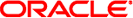
|
Oracle Solaris Administration: Oracle Solaris Zones, Oracle Solaris 10 Zones, and Resource Management Oracle Solaris 11 Information Library |
| Skip Navigation Links | |
| Exit Print View | |
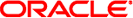
|
Oracle Solaris Administration: Oracle Solaris Zones, Oracle Solaris 10 Zones, and Resource Management Oracle Solaris 11 Information Library |
Part I Oracle Solaris Resource Management
1. Introduction to Resource Management
2. Projects and Tasks (Overview)
3. Administering Projects and Tasks
4. Extended Accounting (Overview)
5. Administering Extended Accounting (Tasks)
6. Resource Controls (Overview)
7. Administering Resource Controls (Tasks)
8. Fair Share Scheduler (Overview)
9. Administering the Fair Share Scheduler (Tasks)
10. Physical Memory Control Using the Resource Capping Daemon (Overview)
11. Administering the Resource Capping Daemon (Tasks)
13. Creating and Administering Resource Pools (Tasks)
14. Resource Management Configuration Example
15. Introduction to Oracle Solaris Zones
16. Non-Global Zone Configuration (Overview)
17. Planning and Configuring Non-Global Zones (Tasks)
18. About Installing, Shutting Down, Halting, Uninstalling, and Cloning Non-Global Zones (Overview)
19. Installing, Booting, Shutting Down, Halting, Uninstalling, and Cloning Non-Global Zones (Tasks)
20. Non-Global Zone Login (Overview)
21. Logging In to Non-Global Zones (Tasks)
22. About Zone Migrations and the zonep2vchk Tool
23. Migrating Oracle Solaris Systems and Migrating Non-Global Zones (Tasks)
24. About Automatic Installation and Packages on an Oracle Solaris 11 System With Zones Installed
25. Oracle Solaris Zones Administration (Overview)
26. Administering Oracle Solaris Zones (Tasks)
27. Configuring and Administering Immutable Zones
28. Troubleshooting Miscellaneous Oracle Solaris Zones Problems
Part III Oracle Solaris 10 Zones
29. Introduction to Oracle Solaris 10 Zones
30. Assessing an Oracle Solaris 10 System and Creating an Archive
Source and Target System Prerequisites
Enabling Oracle Solaris 10 Package and Patch Tools
Installing the Required Oracle Solaris Package on the Target System
Assess the System To Be Migrated By Using the zonep2vchk Utility
Creating the Image for Directly Migrating Oracle Solaris 10 Systems Into Zones
How to Use flarcreate to Create the Image
31. (Optional) Migrating an Oracle Solaris 10 native Non-Global Zone Into an Oracle Solaris 10 Zone
32. Configuring the solaris10 Branded Zone
33. Installing the solaris10 Branded Zone
You can use the Oracle Solaris Flash archiving tools to create an image of an installed system that can be migrated into a zone.
The system can be fully configured with all of the software that will be run in the zone before the image is created. This image is then used by the installer when the zone is installed.
On a system with a ZFS root, you can use the flarcreate command described in the flarcreate(1M) Oracle Solaris 10 man page to create the system image. By default, the flar created is a ZFS send stream as described in Sending and Receiving ZFS Data in Oracle Solaris Administration: ZFS File Systems
This example procedure uses NFS to place the flash archive on the target Oracle Solaris 11 system, but you could use any method to move the files.
You must be the global administrator or a user with the required rights profile in the global zone to perform this procedure.
# cd /
source-system # flarcreate -n s10-system /net/target/export/archives/s10-system.flar
To exclude data that is not on a ZFS dataset boundary from the archive, you must use cpio or pax with flarcreate. You can use the -L archiver option to specify cpio or pax as the method to archive the files.
This example procedure uses NFS to place the flash archive on the target Oracle Solaris 11 system, but you could use any method to move the files.
You must be the global administrator or a user with the required rights profile in the global zone to perform this procedure.
# cd /
source-system # flarcreate -S -n s10-system -x /path/to/exclude -L cpio /net/target/export/archives/s10-system.flar Determining which filesystems will be included in the archive... Creating the archive... cpio: File size of "etc/mnttab" has increased by 435 2068650 blocks 1 error(s) Archive creation complete.
Tip - In some cases, flarcreate can display errors from the cpio command. Most commonly, these are messages such as File size of etc/mnttab has increased by 33. When these messages pertain to log files or files that reflect system state, they can be ignored. Be sure to review all error messages thoroughly.
You can use alternate methods for creating the archive. The installer can accept the following archive formats:
cpio archives
gzip compressed cpio archives
bzip2 compressed cpio archives
pax archives created with the -x xustar (XUSTAR) format
ufsdump level zero (full) backups
Additionally, the installer can only accept a directory of files created by using an archiving utility that saves and restores file permissions, ownership, and links.
For more information, see the cpio(1), pax(1), bzip2(1), gzip(1), and ufsdump(1M) man pages.
Note - If you use a method other than flash archive for creating an archive for P2V, you must unmount the processor-dependent libc.so.1 lofs-mounted hardware capabilities (hwcap) library on the source system before you create the archive. Otherwise, the zone installed with the archive might not boot on the target system. After you have created the archive, you can remount the proper hardware capabilities library on top of /lib/libc.so.1 by using lofs and the mount -O option.
source-system# unmount /lib/libc.so.1 source-system# mount -O -F lofs /lib/libc.so.1