| Skip Navigation Links | |
| Exit Print View | |
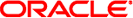
|
Oracle Solaris Administration: Oracle Solaris Zones, Oracle Solaris 10 Zones, and Resource Management Oracle Solaris 11 Information Library |
| Skip Navigation Links | |
| Exit Print View | |
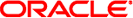
|
Oracle Solaris Administration: Oracle Solaris Zones, Oracle Solaris 10 Zones, and Resource Management Oracle Solaris 11 Information Library |
Part I Oracle Solaris Resource Management
1. Introduction to Resource Management
2. Projects and Tasks (Overview)
3. Administering Projects and Tasks
4. Extended Accounting (Overview)
5. Administering Extended Accounting (Tasks)
6. Resource Controls (Overview)
7. Administering Resource Controls (Tasks)
8. Fair Share Scheduler (Overview)
9. Administering the Fair Share Scheduler (Tasks)
10. Physical Memory Control Using the Resource Capping Daemon (Overview)
11. Administering the Resource Capping Daemon (Tasks)
13. Creating and Administering Resource Pools (Tasks)
Administering Resource Pools (Task Map)
Enabling and Disabling the Pools Facility
How to Enable the Resource Pools Service Using svcadm
How to Disable the Resource Pools Service Using svcadm
How to Enable the Dynamic Resource Pools Service Using svcadm
How to Disable the Dynamic Resource Pools Service Using svcadm
How to Create a Static Configuration
How to Associate a Pool With a Scheduling Class
How to Set Configuration Constraints
How to Define Configuration Objectives
How to Set the poold Logging Level
How to Use Command Files With poolcfg
How to Move CPUs Between Processor Sets
Activating and Removing Pool Configurations
How to Activate a Pools Configuration
How to Validate a Configuration Before Committing the Configuration
How to Remove a Pools Configuration
Setting Pool Attributes and Binding to a Pool
How to Bind Processes to a Pool
How to Bind Tasks or Projects to a Pool
How to Set the project.pool Attribute for a Project
How to Use project Attributes to Bind a Process to a Different Pool
Using poolstat to Report Statistics for Pool-Related Resources
Displaying Default poolstat Output
Producing Multiple Reports at Specific Intervals
Reporting Resource Set Statistics
14. Resource Management Configuration Example
15. Introduction to Oracle Solaris Zones
16. Non-Global Zone Configuration (Overview)
17. Planning and Configuring Non-Global Zones (Tasks)
18. About Installing, Shutting Down, Halting, Uninstalling, and Cloning Non-Global Zones (Overview)
19. Installing, Booting, Shutting Down, Halting, Uninstalling, and Cloning Non-Global Zones (Tasks)
20. Non-Global Zone Login (Overview)
21. Logging In to Non-Global Zones (Tasks)
22. About Zone Migrations and the zonep2vchk Tool
23. Migrating Oracle Solaris Systems and Migrating Non-Global Zones (Tasks)
24. About Automatic Installation and Packages on an Oracle Solaris 11 System With Zones Installed
25. Oracle Solaris Zones Administration (Overview)
26. Administering Oracle Solaris Zones (Tasks)
27. Configuring and Administering Immutable Zones
28. Troubleshooting Miscellaneous Oracle Solaris Zones Problems
Part III Oracle Solaris 10 Zones
29. Introduction to Oracle Solaris 10 Zones
30. Assessing an Oracle Solaris 10 System and Creating an Archive
31. (Optional) Migrating an Oracle Solaris 10 native Non-Global Zone Into an Oracle Solaris 10 Zone
32. Configuring the solaris10 Branded Zone
33. Installing the solaris10 Branded Zone
You can enable and disable the resource pools and dynamic resource pools services on your system by using the svcadm command described in the svcadm(1M) man page.
You can also use the pooladm command described in the pooladm(1M) man page to perform the following tasks:
Enable the pools facility so that pools can be manipulated
Disable the pools facility so that pools cannot be manipulated
Note - When a system is upgraded, if the resource pools framework is enabled and an /etc/pooladm.conf file exists, the pools service is enabled and the configuration contained in the file is applied to the system.
# svcadm enable system/pools/dynamic:default
Example 13-1 Dependency of the Dynamic Resource Pools Service on the Resource Pools Service
This example shows that you must first enable resource pools if you want to run DRP.
There is a dependency between resource pools and dynamic resource pools. DRP is now a dependent service of resource pools. DRP can be independently enabled and disabled apart from resource pools.
The following display shows that both resource pools and dynamic resource pools are currently disabled:
# svcs *pool* STATE STIME FMRI disabled 10:32:26 svc:/system/pools/dynamic:default disabled 10:32:26 svc:/system/pools:default
Enable dynamic resource pools :
# svcadm enable svc:/system/pools/dynamic:default # svcs -a | grep pool disabled 10:39:00 svc:/system/pools:default offline 10:39:12 svc:/system/pools/dynamic:default
Note that the DRP service is still offline.
Use the -x option of the svcs command to determine why the DRP service is offline:
# svcs -x *pool* svc:/system/pools:default (resource pools framework) State: disabled since Wed 25 Jan 2006 10:39:00 AM GMT Reason: Disabled by an administrator. See: http://sun.com/msg/SMF-8000-05 See: libpool(3LIB) See: pooladm(1M) See: poolbind(1M) See: poolcfg(1M) See: poolstat(1M) See: /var/svc/log/system-pools:default.log Impact: 1 dependent service is not running. (Use -v for list.) svc:/system/pools/dynamic:default (dynamic resource pools) State: offline since Wed 25 Jan 2006 10:39:12 AM GMT Reason: Service svc:/system/pools:default is disabled. See: http://sun.com/msg/SMF-8000-GE See: poold(1M) See: /var/svc/log/system-pools-dynamic:default.log Impact: This service is not running.
Enable the resource pools service so that the DRP service can run:
# svcadm enable svc:/system/pools:default
When the svcs *pool* command is used, the system displays:
# svcs *pool* STATE STIME FMRI online 10:40:27 svc:/system/pools:default online 10:40:27 svc:/system/pools/dynamic:default
Example 13-2 Effect on Dynamic Resource Pools When the Resource Pools Service Is Disabled
If both services are online and you disable the resource pools service:
# svcadm disable svc:/system/pools:default
When the svcs *pool* command is used, the system displays:
# svcs *pool* STATE STIME FMRI disabled 10:41:05 svc:/system/pools:default online 10:40:27 svc:/system/pools/dynamic:default # svcs *pool* STATE STIME FMRI disabled 10:41:05 svc:/system/pools:default online 10:40:27 svc:/system/pools/dynamic:default
But eventually, the DRP service moves to offline because the resource pools service has been disabled:
# svcs *pool* STATE STIME FMRI disabled 10:41:05 svc:/system/pools:default offline 10:41:12 svc:/system/pools/dynamic:default
Determine why the DRP service is offline:
# svcs -x *pool* svc:/system/pools:default (resource pools framework) State: disabled since Wed 25 Jan 2006 10:41:05 AM GMT Reason: Disabled by an administrator. See: http://sun.com/msg/SMF-8000-05 See: libpool(3LIB) See: pooladm(1M) See: poolbind(1M) See: poolcfg(1M) See: poolstat(1M) See: /var/svc/log/system-pools:default.log Impact: 1 dependent service is not running. (Use -v for list.) svc:/system/pools/dynamic:default (dynamic resource pools) State: offline since Wed 25 Jan 2006 10:41:12 AM GMT Reason: Service svc:/system/pools:default is disabled. See: http://sun.com/msg/SMF-8000-GE See: poold(1M) See: /var/svc/log/system-pools-dynamic:default.log Impact: This service is not running.
Resource pools must be started for DRP to work. For example, resource pools could be started by using the pooladm command with the -e option:
# pooladm -e
Then the svcs *pool* command displays:
# svcs *pool* STATE STIME FMRI online 10:42:23 svc:/system/pools:default online 10:42:24 svc:/system/pools/dynamic:default
# svcadm disable system/pools/dynamic:default