| Skip Navigation Links | |
| Exit Print View | |
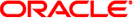
|
Compartmented Mode Workstation Labeling: Encodings Format Oracle Solaris 11 Information Library |
| Skip Navigation Links | |
| Exit Print View | |
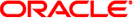
|
Compartmented Mode Workstation Labeling: Encodings Format Oracle Solaris 11 Information Library |
2. Structure and Syntax of Encodings File
4. Information Label Encodings
5. Sensitivity Label, Clearance, Channels, and Printer Banner Encodings
6. Accreditation Range and Name Information Label Encodings
7. General Considerations for Specifying Encodings
8. Enforcing Proper Label Adjudications
Non-Hierarchical Composite Words
A. Encodings Specifications Error Messages
Example 8-8 shows a composite word, word9, which is a composite of words word7 and word8. This example works assuming that bits 6 and 7 are not specified as 1 in the initial marking bits. Functionally, with this encoding, if word8 is added to a label with word7 already present, both words are automatically replaced by word9. Note that having the composite word precede the other words is critical in this example. If instead word9 was below word7 and word8, it would never appear in human-readable labels translated from internal labels; instead, word7 word8 would appear, and word9 would become an alias for word7 word8.
Example 8-8 Composite Words
name= word9; markings= 6 7; name= word7; markings= 6; name= word8; markings= 7;
Example 8-9 shows an alternative method for encoding a composite word. In this example, because of the presence of the explicit 0 bits (~6 and ~7) in the encodings of word7 and word8, the order of the words does not matter. Note that the 0 bits are not inverse bits, and therefore need not be specified as 1 in the initial marking bits.
Example 8-9 Composite Word Alternative Method
name= word7; markings= 6 ~7; name= word8; markings= ~6 7; name= word9; markings= 6 7;
From an adjudication standpoint, this alternative is identical to the previous example. However, there is one important functional difference between this example and the preceding one in the way that the translation software will work. In the preceding example, if word8 is added to a label containing word7 (or vice versa), the label changes to contain word9 instead of word7 or word8. But in this example, the explicit specification of the 0 bits makes the encodings of word7 and word8 mutually exclusive, so (as explained in Chapter 7, General Considerations for Specifying Encodings) they must be prevented from appearing together by a combination constraint, for example:
word7 ! word8Therefore, adding word8 to a label that already contains word7 does not replace both words with word9 as in the above example; instead, the addition of word8 is ignored. Note that in both examples, adding word9 to a label with either word7 or word8 replaces the word with word9.
Appendix B, Annotated Sample Encodings contains the following examples of composite words: all eyes, which is a composite of p1 eyes only and p2 eyes only.