| Skip Navigation Links | |
| Exit Print View | |
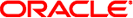
|
Oracle Solaris 11 Release Notes Oracle Solaris 11 Information Library |
| Skip Navigation Links | |
| Exit Print View | |
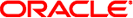
|
Oracle Solaris 11 Release Notes Oracle Solaris 11 Information Library |
AI Client Boot Fails With wanboot.conf Error Because of Restrictive umask (7052679)
Automated Installer Manifests Are Installed World-Readable (7097115)
Network-Based Automated Installer Fails on x2100 Platform With nge Drivers (6999502)
sysconfig and Text Installer Applications Terminate Unexpectedly From Timezone Screens (7026383)
Automated Installer Fails to Match Target Disks When Using Dual-Path Boot Disk (7079889)
Host Name Criterion Must Exactly Match Host Name Returned by Client to Select Profile (7098861)
Text Installer Displays in English When Another Language Is Chosen (7095437)
Multiple AI Service Name Conflicts on AI Servers (7042544)
installadm create-service Creates Faulty DHCP Configuration When DNS Is Not Enabled (7087888)
System Might Panic With Incorrect BIOS Entries for CPU Power Management (7096091)
SPARC: System Requires Firmware Update to Boot Oracle Solaris 11 (7058642)
The following bugs might occur during or after the installation of Oracle Solaris 11.
When installing Oracle Solaris 11 using the Automated Installer (AI), the installation might fail if the system has more physical RAM than disk space. The space allocated to swap and dump devices might reduce the available space for installing Oracle Solaris. The following error message might be displayed:
ImageInsufficentSpace: Insufficient disk space available (??.? GB) for estimated need (??.? GB) for Root filesystem
Workaround: Choose one of the following workarounds:
If not limited by the size of the disk, allocate more space to the slice being used as a vdev in the root pool.
Note - On x86 systems, if necessary, allocate additional space to the Solaris2 partition.
Disable the need for a dump and swap volume to be allocated. In the AI manifest, specify the value true for the nodump and noswap attributes in the <logical> tag of the <target> section. For example:
<logical noswap="true" nodump="true"> </logical>
Define the zpool and allocate smaller swap and dump sizes in the manifest:
<target>
<disk whole_disk="true" in_zpool="rpool">
<disk_keyword key="boot_disk"/>
</disk>
<logical>
<zpool name="rpool" root_pool="true">
<zvol name="swap" use="swap">
<size val="2gb"/>
</zvol>
<zvol name="dump" use="dump">
<size val="4gb"/>
</zvol>
</zpool>
</logical>
</target>Disable allocation of one swap or dump device, and allocate a specific size to the remaining device (dump or swap). The following example shows how to disable swap and add a 4 GB dump size:
<target>
<disk whole_disk="true" in_zpool="rpool">
<disk_keyword key="boot_disk"/>
</disk>
<logical noswap="true">
<zpool name="rpool" root_pool="true">
<zvol name="dump" use="dump">
<size val="4gb"/>
</zvol>
</zpool>
</logical>
</target>For more information about how to edit the AI manifest, refer to the ai_manifest(4) man page.
While creating an install service, if umask is set to a restrictive value, the install service will be created with configuration files that are not accessible by the AI client. This might cause the AI client to fail with the following wanboot error:
{0} ok boot net:dhcp - install
Boot device: /pci@400/pci@2/pci@0/pci@6/network@0:dhcp File and args: -
install1000 Mbps full duplex Link up
Timed out waiting for BOOTP/DHCP reply
HTTP: Bad Response: 500 Internal Server Error
(wanboot.conf error: Can't open configuration file)
ERROR: boot-read fail
Boot load failed.
{0} ok
Workaround: Choose one of the following workarounds:
Before running installadm to create an install service, set umask to a less restrictive value, such as 022. For example:
# umask 022 # installadm create-service -n svc1 -s /export/aiimages/S11_AI.ISO \ -d /export/auto_install/svc1
For install services that have already been created, adjust the permissions of the wanboot.conf and system.conf files for that service. In the following example, the install service name is svc1, and the image path is /export/auto_install/svc1:
# chmod 644 /var/ai/service/svc1/system.conf # chmod 644 /export/auto_install/svc1/wanboot.conf
When you install Oracle Solaris 11 by using the text installer, the mapping between net names and communication devices is incorrect if manual network configuration is selected.
For example, in the Manual Network Configuration screen, net names and communication device names are mapped as follows:
net0 (igb2) net1 (igb3) net2 (igb0) net3 (igb1) net4 (usbecm2)
In this example, you might select device igb0, which is net2. However, after installation, the igb0 device might be mapped as net0. As a result of this mismatch, network connectivity is lost after installation.
Note - This problem has been resolved in the Oracle Solaris 11 patch (SRU version 3). If you use bootable SRU3 images for x86 or SPARC, you will not encounter this problem.
Workaround: To resolve this issue, perform the following steps:
During installation, select option 3 (shell) from the initial menu of the text installer.
Note - You must quit the text installer to return to the initial menu.
At the shell prompt, type the following commands.
# svcadm restart datalink-management:default # dladm show-phys -L # exit
Go to the initial menu and select option 1 to install Oracle Solaris 11.
The Manual Network Configuration screen now shows the correct mapping.
The text installer does not allow installation of Oracle Solaris to a slice within an existing Solaris2 partition. This issue occurs only if you have selected to preserve data on another slice or set of slices within that same partition.
The Select Slice in Fdisk Partition screen of the text installer displays one existing slice in the Solaris2 partition as having the type rpool. You cannot use the F5 key to change the type of an unused slice to rpool.
Unless you want to destroy data on the existing rpool slice, you have to quit the installer. This issue does not affect other changes in your system.
Workaround: To use the text installer, you must install Oracle Solaris onto a separate disk. You can install into another slice with free space in an existing Solaris2 partition using the Automated Installer (AI) with a customized manifest. The customized AI manifest specifies the slice to be used for the installation.
For example, to install Oracle Solaris onto an s11-rpool root pool on slice 7 of an existing Solaris2 partition, specify the following in the targets section of the customized AI manifest:
<target>
<disk>
<disk_name name="c3d0" name_type="ctd"/>
<partition action="use_existing_solaris2">
<slice name="7" in_zpool="s11-rpool">
<size val="6144mb"/>
</slice>
</partition>
</disk>
<logical>
<zpool name="s11-rpool" is_root="true">
<filesystem name="export" mountpoint="/export"/>
<filesystem name="export/home"/>
<be name="solaris"/>
</zpool>
</logical>
</target>
The zoneadm install command has a -c option that can take a directory as a parameter. This directory can contain subdirectories with system configuration profiles in them.
Due to the flattening of the directory structure, if files with the same name are within the directory structure, then only one of those files is copied to the installed zone.
For example, assume that you have the following directory tree:
directory-name/profiles1/sc_profile.xml directory-name/profiles2/sc_profile.xml directory-name/profiles3/sc_profile.xml
Assume that you then run the following zoneadm install command:
# zoneadm -z zone install -c directory-name
The files in the directory structure are copied to the new zone as if you issued the following commands in sequence:
# cp directory-name/profiles1/sc_profile.xml \ zoneroot/etc/svc/profile/site/sc_profile.xml # cp directory-name/profiles2/sc_profile.xml \ zoneroot/etc/svc/profile/site/sc_profile.xml # cp directory-name/profiles3/sc_profile.xml \ zoneroot/etc/svc/profile/site/sc_profile.xml
As a result, each subsequent copy overwrites the previous copy, leaving only one file. The system therefore is not configured properly after installation.
Workaround: Ensure that each profile, regardless of its location in the directory tree, has a unique name so that profiles will not overwrite each other when copied. For example, assume the following directory structure:
directory-name/profiles1/sc_profile_a.xml directory-name/profiles2/sc_profile_b.xml directory-name/profiles3/sc_profile_c.xml
Executing the zoneadm command copies the files to the zone as follows:
zoneroot/etc/svc/profile/site/sc_profile_a.xml zoneroot/etc/svc/profile/site/sc_profile_b.xml zoneroot/etc/svc/profile/site/sc_profile_c.xml
The XML manifest files used by the Automated Installer are readable by any user on the Automated Installer server. These files are openly accessible over the network through the Automated Installer HTTP manifest service. Passwords that are provided as part of the configuration manifest are not secure.
Workaround: Choose one of the following workarounds:
To limit readability of the manifests on the Automated Installer server, use the following command:
# chmod -R og-r /var/ai/*/AI_data
Use the IP Filter feature of Oracle Solaris, which helps limit access to the manifest service ports to only specific networks or clients.
During the first boot after installation of a system using the Automated Installer, log in and change the passwords that were configured by using the Automated Installer. For security, boot the system to single-user mode.
On SPARC based systems, add the-s option to the boot command.
On x86 systems, edit the GRUB menu interactively, and append the -s option to the kernel$ command.
Automated Installer manifests are modified from a Derived Manifest script using the aimanifest(1M) command.
When adding a new element or a subtree to an AI manifest using the add or load subcommand of aimanifest(1M), the new element or subtree root might be misplaced among its sibling elements. If all of the following conditions are met, the new element or the root of the subtree is added to the end of the list of sibling elements, even if that is not the correct place:
Other elements exist under the parent where the new element would be added.
Other elements with the same tag are not present under the parent where the new element would be added.
No elements that follow the new element are present.
As a result, the manifest validation might fail. You might see a similar error message when you run AI or in the /system/volatile/install_log file as a failure of the derived manifest module (DMM) checkpoint:
16:48:04: aimanifest: INFO: command:add, path:/auto_install/ai_instance/ target/logical/zpool[@name=rpool]/filesystem@name, value:zones 16:48:04: aimanifest: INFO: cmd:success, validation:Fail, node:/auto_install[1]/ai_instance[1]/ target[1]/logical[1]/zpool[1]/filesystem[1] 16:48:05 Derived Manifest Module: script completed successfully 16:48:05 Derived Manifest Module: Manifest header refers to no DTD. 16:48:05 Derived Manifest Module: Validating against DTD: /usr/share/install/ai.dtd.1 16:48:05 Validation against DTD /usr/share/install/ai.dtd.1] failed 16:48:05 /system/volatile/manifest.xml:6:0:ERROR:VALID:DTD_CONTENT_MODEL: Element zpool content does not follow the DTD, expecting (vdev* , filesystem* , zvol* , pool_options? , dataset_options? , be?), got (be filesystem ) 16:48:05 Derived Manifest Module: Final manifest failed XML validation 16:48:05 Error occurred during execution of 'derived-manifest' checkpoint. 16:48:05 Aborting: Internal error in InstallEngine ERROR: an exception occurred. Derived Manifest Module: Final manifest failed XML validation
Workaround: Assemble the AI manifest in a different order or with a different series of add or load subcommands such that new elements or subtrees are added in their proper order. The order is determined by the DTD files in the /usr/share/install directory. The following DTD files are used to validate AI manifests:
ai.dtd.1
target.dtd.1
boot_modes.dtd.1
software.dtd.1
Add all the origin elements before adding mirror elements. For example, if you are setting up the origin and mirror elements of a publisher, the software.dtd.1 file has the following line which indicates that mirror elements must come after origin elements:
<!ELEMENT publisher (origin+, mirror*)>
If you use the network-based Automated Installer to install Oracle Solaris on an x2100 platform with an nge driver, the following error message might be displayed after a long period:
kernel$ /s11-173-x86/platform/i86pc/kernel/$ISADIR/unix -B install_media=http:// $serverIP:5555//install/images/s11-x86,install_service=s11-173-x86,install_svc_address= $serverIP:5555 loading '/s11-173-x86/platform/i86pc/kernel/$ISADIR/unix -B install_media=http:// $serverIP:5555//install/images/s11-x86,install_service=s11-173-x86,install_svc_address= $serverIP:5555' module$ /s11-173-x86/platform/i86pc/$ISADIR/boot-archive loading ' /s11-173-x86/platform/i86pc/$ISADIR/boot-archive' ... Error 20: Mulitboot kernel must be loaded before modules Press any key to continue...
This is a problem with PXE installation on the x2100 BIOS with nge driver. This problem occurs in BIOS version 1.1.1 and later.
Workaround: Choose one of the following workarounds to install Oracle Solaris on an x2100 platform with an nge driver:
Install from media.
Use Automated Installer media.
Use the text installer.
Use the LiveCD.
Use the bge driver instead of the nge driver.
Change the BIOS to version 1.0.9.
sysconfig and text installer applications might terminate unexpectedly from Timezone screens if you perform either of these operations:
Press Ctrl + L.
Press F9 and select the Cancel button.
This issue occurs only when you have selected one of the following time zone regions:
Africa
Americas
Asia
Europe
Pacific Ocean
Note - Any selections you made before the applications are terminated are not saved.
Workaround: To avoid this behavior, do not attempt to quit these applications from the Timezone screens. Use the following workarounds:
If you are running the text installer, you will automatically return to the installation main menu. From the main menu, select the Install Oracle Solaris option to restart the text installer.
If you are running the sysconfig application, do the following:
Log in as root with an empty password.
Reboot to resume the interactive configuration process from the beginning.
If you install the Oracle Solaris OS on a dual-path FC boot disk, the installation fails with the following errors:
2011-08-16 18:41:38,434 InstallationLogger.target-selection DEBUG Traceback (most recent call last): File "/usr/lib/python2.6/vendor-packages/solaris_install/auto_ install/checkpoints/target_selection.py", line 3419, in execute self.select_targets(from_manifest, discovered, dry_run) 2011-08-16 18:41:38,642 InstallationLogger INFO Automated Installation Failed 2011-08-16 18:41:38,693 InstallationLogger INFO Please see logs for more information 2011-08-16 18:41:38,743 InstallationLogger DEBUG Shutting down Progress Handler
Workaround: Disconnect one of the dual-path SAS JBOD cables.
The fault management architecture (FMA) disk topology discovery and enumeration process might not properly handle configurations with the combination of directly attached disks and virtual disks. As a result, the directly attached drives are not visible to the Automated Installer installation utility.
Workaround: Use the Oracle Solaris 11 Text or Live Installer installation utilities to perform the installation, as all the disk drives are available for selection.
When using the Automated Installer (AI) to install a client, a customized system configuration profile might not be applied if the profile is associated with the hostname criterion. The AI client might receive either a fully-qualified domain name or an unqualified host name depending on how the name services are configured on the network. If the hostname criterion specified during the profile creation does not exactly match the hostname value from the client, then any attempt to match the profile fails.
If the profile is named profile-name and the following line is not in the ai_sd_log log file, the profile is not found:
SC profile locator: Processing profile profile-name
Note - The ai_sd_log log file is in the /system/volatile directory before the client reboot and in the /var/sadm/system/logs directory after the reboot.
Workaround: To verify that the problem is caused by a host name mismatch between the AI server and client, check for the following string in the ai_sd_log log file:
hostname=hostname
When using the text installer on an equivalent of a physical console such as a web-based remote KVM or a VirtualBox console, the installer displays text in English, even if you have chosen another language during the boot from the install media. The installer displays text in English to avoid a garbled display of non-ASCII characters.
The text installer displays localized text only on an equivalent of serial console, for example, a service console based on SSH or telnet.
Workaround: None.
Users of Oracle's SPARC T-Series servers might experience a slow WAN boot during an automated installation, by using automated installer (AI), of a guest domain if they are running an older version of the system firmware.
Workaround: For System Firmware 8.x, you require at least version 8.1.1.b or greater. For System Firmware 7.x, you require at least version 7.4.0.d or greater.
The following list shows the platforms and the required firmware version. For more information about the specific version of the system firmware, see the Oracle VM Server for SPARC Release Notes.
System Firmware 8.x supports the following platforms:
Sun SPARC T3-1
Sun SPARC T3-2
Sun SPARC T3-4
Sun SPARC T3-1B
Netra SPARC T3-1
Netra SPARC T3-1B
Sun SPARC T4-1
Sun SPARC T4-1B
Sun SPARC T4-2
Sun SPARC T4-4
System Firmware 7.x supports the following platforms:
Sun SPARC Enterprise T5120
Sun SPARC Enterprise T5140
Sun SPARC Enterprise T5220
Sun SPARC Enterprise T5240
Sun SPARC Enterprise T5440
Sun Blade T6320 - Sun Blade T6340
The following platforms do not have the required firmware version available:
Netra SPARC T3-1BA
Netra CP3260
On AI servers configured to serve multiple networks, the mdns daemon might warn that identical instances of AI service names are registered. The following error message might be displayed:
mDNSResponder: [ID 702911 daemon.error] Client application registered 2 identical instances of service some-service._ OSInstall._tcp.local. port 5555. mDNSResponder: [ID 702911 daemon.error] Excessive name conflicts (10) for some-service._ OSInstall._tcp.local. (SRV); rate limiting in effect
Note - AI clients can still obtain the necessary information to install.
Workaround: To avoid multiple AI service name conflicts, set the exclusion or inclusion property for the svc:/system/install/server:default SMF service.
The following example shows how to set the all_services/exclude_networks and all_services/networks properties to include all the networks that were configured on the system.
# svccfg -s svc:/system/install/server:default \ setprop all_services/exclude_networks = false # svccfg -s svc:/system/install/server:default \ delprop all_services/networks #1.#1.#1.#1/#1 # svccfg -s svc:/system/install/server:default \ delprop all_services/networks #2.#2.#2.#2/#2 ... # svccfg -s svc:/system/install/server:default \ addprop all_services/networks 0.0.0.0/0 # svcadm refresh svc:/system/install/server:default # svcadm restart svc:/system/install/server:default
#1.#1.#1.#1/#1 and #2.#2.#2.#2/#2 are the IP addresses for the network interfaces that have been configured.
When creating a new install service with the optional DHCP configuration, if the installadm service needs to create a new DHCP server when a DNS client is not configured, the installadm service will generate an incomplete DHCP configuration file.
The behavior occurs because the installadm service adds additional labels to the DNS configuration information in the DHCP configuration file. However, the additional label values are not available for use in the DHCP configuration.
With an incomplete configuration file, the DHCP service might fail to achieve an online state and resolves to a maintenance state. The following error message might be displayed:
Name services are not configured for local DHCP server. Manual configuration will be required, please see dhcpd(8) for further information.
Workaround: To switch the local DHCP server to online state, perform the following steps:
Modify the /etc/inet/dhcpd4.conf file and remove the following lines:
option domain-name; option domain-name-servers;
Type the following command to restart the DHCP server:
# svcadm clear svc:/network/dhcp/server:ipv4
The svcadm command with the restart option changes the DHCP server to an online state and starts the automated install operations. You can verify the state of the DHCP server with the following command:
# svcs -Ho state svc:/network/dhcp/server:ipv4
Note - Other create-service operations are not affected by this failure and do not require any additional workaround.
After cloning a labeled zone, the zone fails to boot. The reason for this failure is that the dataset for the /var file system is labeled as ADMIN_LOW instead of the zone's label. Hence, it cannot be mounted as read-write in the zone. The following error message is displayed:
ERROR: Cannot boot zone. The system was unable to verify that the zone doesn't contain old or incompatible packages within the zone.
Use the zfs list command to determine the name of the dataset corresponding to the zone's /var file system. Then, type the following command:
# zfs set mlslabel=none var-dataset
where var-dataset is the name of the corresponding dataset.