To access Search Administration from the Business Control Center home page:
On the server running Search Administration, access the ATG Business Control Center home page. The default location is
http://hostname:portnumber/atg/bcc.Enter a login and password that includes the Search Access role.
In the left navigation area, click Search Administration.
Click Open Search Workbench.
To access the Workbench from within Search Administration, click the Search Workbench tab in the left navigation area.
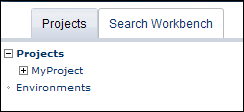
You can then select a customization item to configure in the Workbench.
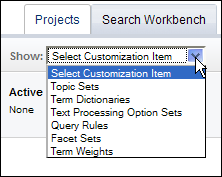
When you select a customization item, the right-hand area displays a page for working with that data type. The left navigation area changes to provide information specific to that customization type.
The left navigation area also includes the Active Search Project display.
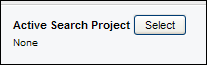
To view customization data in the context of a particular search project with which it is associated, use the Select link to choose a project.
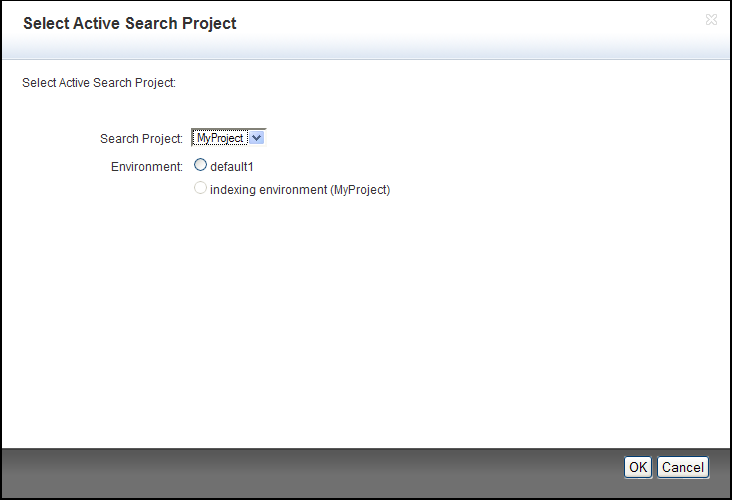
Some Workbench tools, such as Dictionary Inspection, require an active project to work on. You can change the active project at any time.

