| Skip Navigation Links | |
| Exit Print View | |
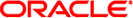
|
What's New in the Oracle Solaris Studio 12.3 Release Oracle Solaris Studio 12.3 Information Library |
| Skip Navigation Links | |
| Exit Print View | |
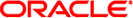
|
What's New in the Oracle Solaris Studio 12.3 Release Oracle Solaris Studio 12.3 Information Library |
1. Introducing the Oracle Solaris Studio 12.3 Release
7. The Oracle Solaris Studio IDE
9. Known Problems, Limitations, and Workarounds in This Release
Any updates to the Oracle Solaris Studio 12.3 IDE, dbxtool, DLight observability tool, and Code Analyzer will be delivered in Oracle Solaris Studio product patches, not through the NetBeans autoupdate feature, which is disabled by default in the IDE.
In the following cases, conflicts might occur in these tools when you install such product patches:
If you have enabled the autoupdate feature in the tool and automatic updates have occurred.
If you have installed plugins from the NetBeans Update Center.
To resolve the conflicts:
If you installed your Oracle Solaris Studio tools with the package installer on Solaris 10 or from the IPS repository on Solaris 11, delete ide-12.3-OS-architecture (for the IDE or DLight), dbxtool-12.3–OS-architecture, or code-analyzer–12.3–OS-architecture from your Oracle Solaris Studio user directory at ~/.solstudio.
If you installed your Oracle Solaris Studio tools using the download tarfile, reinstall the tarfile.